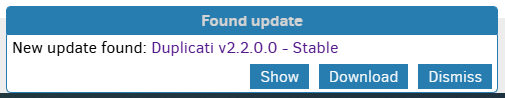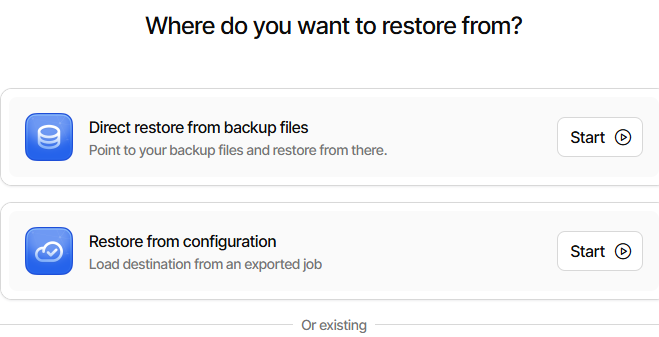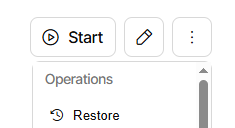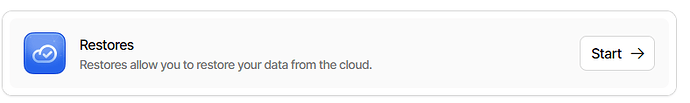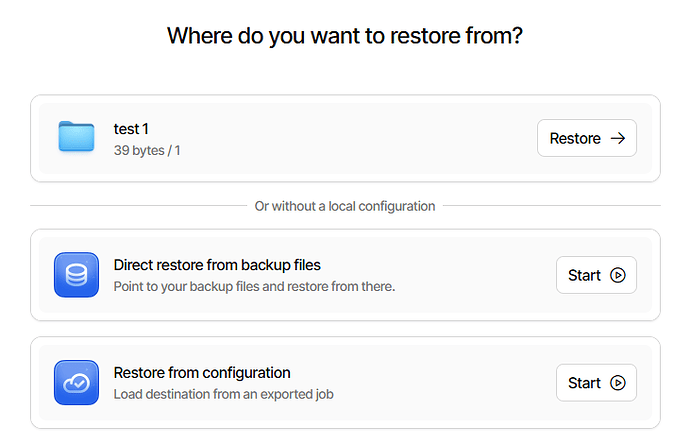Welcome to the forum @dindan
Your specific points are fixed or improved in the 2.2.0.0 Stable release. 2.1.0.5 Stable says:
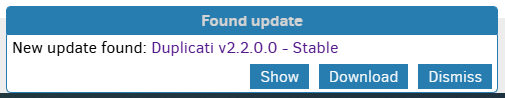
Show shows its change log. You can also find this and more in GitHub here or in forum here.
This is the next stable release building on the 2.1 line and adds more features and stability fixes, and we are super excited to share this version!
A big thanks to the supportive Duplicati user base who continues to contribute with fixes, issue reports and feature requests.
The most visual change for this version is the use of the new user interface, but there is also a massive list of fixes and improvements in this version. Below is a summary of some of the larger changes.
Reading the release notes is a good way to see or impact changes. For example, first Beta:
v2.1.2.0_beta_2025-08-20
New user interface
The new user interface is rewritten from scratch and has the same general structure as the previous one, but we made some things more user friendly.
Even though it’s similar to the old interface, maybe you would find the new one easier to use.
Release channels and versions gives advice on what you might want. I think most use Stable, creating a problem where non-urgent change requests have to catch the next Stable release.
Release plan for 2.3 in GitHub doesn’t look like it’s ready. 2.2 is still cleaning up issues found, however they seem to be mostly in special cases that most don’t see. Maybe you could try it?
In addition to opening issues in GitHub, the forum here can sometimes help look into situation. Sometimes it winds up needing a code fix (GitHub holds the queue), but sometimes it doesn’t.
EDIT 1:
To get a little more specific, new UI says 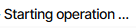 after I filed an Issue. Fixed in July.
after I filed an Issue. Fixed in July.
Recreate speed depends on specifics, but 2.1 did blocksize increase, 2.2 improved cache and several problems in the index files. New and faster SQLite might show up in 2.3. We will see…