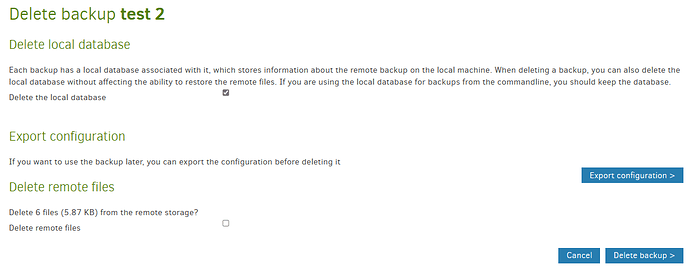It would have been good to have noted them, but folder they’re in defaults to a user profile folder.
C:\Users\<Duplicati user account>\AppData\Local\Duplicati\ for a regular user install.
C:\Windows\system32\config\systemprofile\AppData\Local\Duplicati for service install.
One just above is if Windows service runs as SYSTEM (default) and is protected from most users.
What were you and are you now running as what user? Is commandline GUI or Windows prompt?
An ordinary user name doesn’t matter, but SYSTEM is special and somehow you’re referencing it.
Switching between GUI and GUI Commandline and true CLI can be confusing for verious reasons.
The files stored on B2 neither know nor need to know where your local database is. That’s local.
It cannot work without a database. A dbpath is one of many ways to say where that is. More here.
Which behavior? I assume you read enough to find that downloads are a normal part of compact.
EDIT:
We’ll see if a description of that will be needed, but one way to delete database and remote is below.
Note that the default is to delete the database but not the remote (which makes disasters less likely).