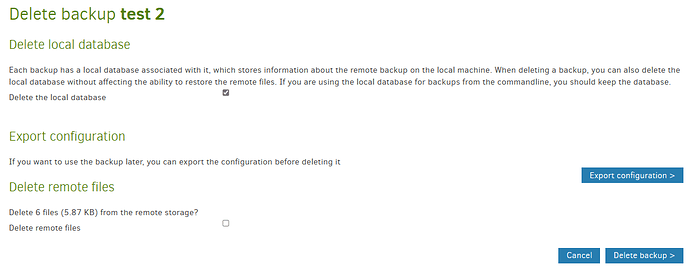It’s filled in some gaps, but left some gaps…
At first I thought you had old jobs and new jobs, but now I hear it was simply job database recreate.
For a given job that’s running fine, GUI has database, and this version of commandline knows that:
Using the Command line tools from within the Graphical User Interface
will put DB path from database screen into the dbpath option on the screen, so command will know.
If you open an OS terminal to go true CLI, you’re on your own to get the options right, or use Export.
Not giving --dbpath will assign a database path which is stored in dbconfig.json as noted above.
This is a convenience equivalent to how the GUI remembers the database for a job, except true CLI
doesn’t have jobs, so the next best thing is to tie database to backup based on destination (at least).
True CLI is by design entirely independent of GUI. To slightly tie them together, you’d give a dbpath.
Are you running true CLI without dbpath? That will make one with an entry for destination and DB, e.g.:
I think realization of a lack of database assigns one and records assignment, but filling the DB is later.
GUI is that way anyway. As soon as you make job, database screen shows path for first backup to fill.
Or use the right database, which would be the GUI one which works fine. Don’t recreate from true CLI simply for deletes. That would change the CLI database and the destination, and surprise the GUI DB.
Some points are still unclear, but if the goal is to delete version from working GUI job, do a GUI delete.
Here’s what’s unclear:
Based on being old, or what? The GUI delete and recreate would not have left the old database around.
Working in true CLI some time back could have left an old database untouched since last true CLI work.
There are others ways to get that path error. Is this in GUI Commandline or true CLI? If CLI, what user?