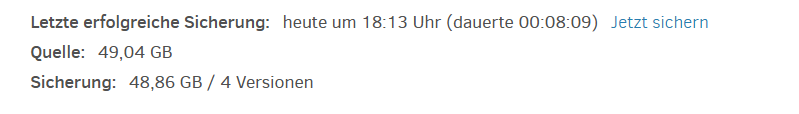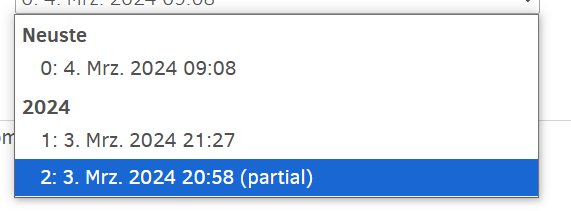Hello, i run a existing backup again and it runs through. Now i found out that there are much files are included which i woud like not to backup.
So i would like to undo my last backup and delete the last backup point.
Could this be done somehow under linux or windows?
The DELETE command in GUI Commandline is a good way.
Latest version is always 0, or confirm it using Restore menu.
so i only need to add second line to Commandline arguments?
/root/ssd1/homes/nextcloud/
--version=0
No. The syntax (and command) comes up for a backup, Is the first line source? Remove it.
You can add the --version=0 in its place or from the dropdown selector lower on the page.
You might have some other extraneous options, but usually they’re harmless. Using GUI is preferred mainly because people tend to not give options they DO need, if they use a shell.
thanks.
It runs through and now shows inside the recovery version selection 3 different entries. But on the overview it stills shows 4. Think this might be a bug?
If that’s just after delete, it used to work as below, maybe still does. Not sure of reasons.
Improve result reporting #4978 has been done, but maybe it’s not changing the behavior.
I User 2.0.7.1. Maybe it Was fixed in a newer Version.
But yes, after running a New Backup IT was in sync.