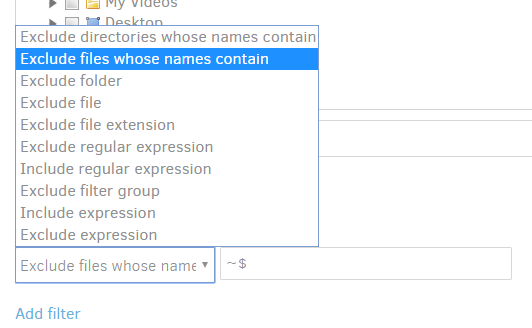This is the first report that I can find in the forum or GitHub issues. My own only not-quite-like-its were:
2020-03-12 18:01:49 -04 - [Profiling-Timer.Begin-Duplicati.Library.Main.BackendManager-RemoteOperationDelete]: Starting - RemoteOperationDelete
2020-03-12 18:01:49 -04 - [Information-Duplicati.Library.Main.BasicResults-BackendEvent]: Backend event: Delete - Started: duplicati-20200312T215943Z.dlist.zip.aes ()
2020-03-12 18:01:50 -04 - [Information-Duplicati.Library.Main.BackendManager-DeleteRemoteFileFailed]: Delete operation failed for duplicati-20200312T215943Z.dlist.zip.aes with FileNotFound, listing contents
2020-03-12 18:01:51 -04 - [Information-Duplicati.Library.Main.BackendManager-DeleteRemoteFileSuccess]: Listing indicates file duplicati-20200312T215943Z.dlist.zip.aes was deleted correctly
2020-03-12 18:01:51 -04 - [Profiling-Timer.Finished-Duplicati.Library.Main.BackendManager-RemoteOperationDelete]: RemoteOperationDelete took 0:00:00:02.155
2020-03-12 18:01:51 -04 - [Profiling-Timer.Begin-Duplicati.Library.Main.BackendManager-RemoteOperationNothing]: Starting - RemoteOperationNothing
2020-03-12 18:01:51 -04 - [Profiling-Timer.Finished-Duplicati.Library.Main.BackendManager-RemoteOperationNothing]: RemoteOperationNothing took 0:00:00:00.000
2020-03-12 18:01:51 -04 - [Information-Duplicati.Library.Main.Operation.DeleteHandler-DeleteResults]: Deleted 1 remote fileset(s)
2020-03-20 08:01:17 -04 - [Profiling-Timer.Begin-Duplicati.Library.Main.BackendManager-RemoteOperationDelete]: Starting - RemoteOperationDelete
2020-03-20 08:01:17 -04 - [Information-Duplicati.Library.Main.BasicResults-BackendEvent]: Backend event: Delete - Started: duplicati-20200320T115935Z.dlist.zip.aes ()
2020-03-20 08:01:18 -04 - [Information-Duplicati.Library.Main.BackendManager-DeleteRemoteFileFailed]: Delete operation failed for duplicati-20200320T115935Z.dlist.zip.aes with FileNotFound, listing contents
2020-03-20 08:01:18 -04 - [Information-Duplicati.Library.Main.BackendManager-DeleteRemoteFileSuccess]: Listing indicates file duplicati-20200320T115935Z.dlist.zip.aes was deleted correctly
2020-03-20 08:01:18 -04 - [Profiling-Timer.Finished-Duplicati.Library.Main.BackendManager-RemoteOperationDelete]: RemoteOperationDelete took 0:00:00:00.700
2020-03-20 08:01:18 -04 - [Profiling-Timer.Begin-Duplicati.Library.Main.BackendManager-RemoteOperationNothing]: Starting - RemoteOperationNothing
2020-03-20 08:01:18 -04 - [Profiling-Timer.Finished-Duplicati.Library.Main.BackendManager-RemoteOperationNothing]: RemoteOperationNothing took 0:00:00:00.000
2020-03-20 08:01:18 -04 - [Information-Duplicati.Library.Main.Operation.DeleteHandler-DeleteResults]: Deleted 1 remote fileset(s)
Both are reasonable endings, as the files failed initial upload. Maybe this was the day when Google Drive was failing every initial upload, then working on the retry – presumably some Google problem.
A failed upload of this sort of file (with dlist in name) gets renamed with timestamp 1 second later.
Original gets a delete request. If the file never actually uploaded, delete fails but everything is OK…
Your log doesn’t collect enough detail. If you think this might happen again, please set up a –log-file Advanced option with –log-file-log-level=Retry to try to get a better look at what might be happening.
My initial failure was below, and I have no idea why Google was telling me “Forbidden” momentarily:
2020-03-20 08:00:53 -04 - [Retry-Duplicati.Library.Main.Operation.Backup.BackendUploader-RetryPut]: Operation Put with file duplicati-20200320T115935Z.dlist.zip.aes attempt 1 of 10 failed with message: The remote server returned an error: (403) Forbidden.
System.Net.WebException: The remote server returned an error: (403) Forbidden.
at Duplicati.Library.Utility.AsyncHttpRequest.AsyncWrapper.GetResponseOrStream()
at Duplicati.Library.Utility.AsyncHttpRequest.GetResponse()
at Duplicati.Library.JSONWebHelper.GetResponse(AsyncHttpRequest req, Object requestdata)
at Duplicati.Library.JSONWebHelper.ReadJSONResponse[T](AsyncHttpRequest req, Object requestdata)
at Duplicati.Library.Backend.GoogleDrive.GoogleDrive.GetFolderId(String path, Boolean autocreate)
at Duplicati.Library.Backend.GoogleDrive.GoogleDrive.get_CurrentFolderId()
at Duplicati.Library.Backend.GoogleDrive.GoogleDrive.<List>d__17.MoveNext()
at Duplicati.Library.Backend.GoogleDrive.GoogleDrive.<PutAsync>d__15.MoveNext()
Here were some other (403) Forbidden which generally failed only the first attempt, then worked:
2020-03-14 07:00:33 -04 - [Retry-Duplicati.Library.Main.BackendManager-RetryList]: Operation List with file attempt 1 of 10 failed with message: The remote server returned an error: (403) Forbidden.
System.Net.WebException: The remote server returned an error: (403) Forbidden.
2020-03-14 07:01:22 -04 - [Retry-Duplicati.Library.Main.BackendManager-RetryDelete]: Operation Delete with file duplicati-i04cbd4713167488ab244074d313bc4c4.dindex.zip.aes attempt 1 of 10 failed with message: The remote server returned an error: (403) Forbidden.
System.Net.WebException: The remote server returned an error: (403) Forbidden.
2020-03-20 08:00:51 -04 - [Retry-Duplicati.Library.Main.Operation.Backup.BackendUploader-RetryPut]: Operation Put with file duplicati-bfab84d062ff84590b4510e89127de05f.dblock.zip.aes attempt 1 of 10 failed with message: The remote server returned an error: (403) Forbidden.
System.Net.WebException: The remote server returned an error: (403) Forbidden.
2020-03-20 08:00:53 -04 - [Retry-Duplicati.Library.Main.Operation.Backup.BackendUploader-RetryPut]: Operation Put with file duplicati-20200320T115935Z.dlist.zip.aes attempt 1 of 10 failed with message: The remote server returned an error: (403) Forbidden.
System.Net.WebException: The remote server returned an error: (403) Forbidden.
2020-03-20 08:01:02 -04 - [Retry-Duplicati.Library.Main.Operation.Backup.BackendUploader-RetryPut]: Operation Put with file duplicati-b683056732b2147349992e6c71f1676eb.dblock.zip.aes attempt 2 of 10 failed with message: The remote server returned an error: (403) Forbidden.
System.Net.WebException: The remote server returned an error: (403) Forbidden.
2020-03-20 08:01:19 -04 - [Retry-Duplicati.Library.Main.BackendManager-RetryList]: Operation List with file attempt 1 of 10 failed with message: The remote server returned an error: (403) Forbidden.
System.Net.WebException: The remote server returned an error: (403) Forbidden.
2020-03-21 08:00:51 -04 - [Retry-Duplicati.Library.Main.BackendManager-RetryDelete]: Operation Delete with file duplicati-ica2527e51776408ea8e515613ba06104.dindex.zip.aes attempt 1 of 10 failed with message: The remote server returned an error: (403) Forbidden.
System.Net.WebException: The remote server returned an error: (403) Forbidden.
2020-03-21 08:01:04 -04 - [Retry-Duplicati.Library.Main.BackendManager-RetryGet]: Operation Get with file duplicati-b0db828d8bedb44c4a65c067442f25aec.dblock.zip.aes attempt 1 of 10 failed with message: The remote server returned an error: (403) Forbidden.
System.Net.WebException: The remote server returned an error: (403) Forbidden.
2020-03-21 08:01:23 -04 - [Retry-Duplicati.Library.Main.BackendManager-RetryGet]: Operation Get with file duplicati-b297f2333d2cc4fe5836aa117934e6723.dblock.zip.aes attempt 1 of 10 failed with message: The remote server returned an error: (403) Forbidden.
System.Net.WebException: The remote server returned an error: (403) Forbidden.
2020-03-21 08:01:44 -04 - [Retry-Duplicati.Library.Main.BackendManager-RetryGet]: Operation Get with file duplicati-b2148ad53e84b47cfbd3158edebcbeda6.dblock.zip.aes attempt 1 of 10 failed with message: The remote server returned an error: (403) Forbidden.
System.Net.WebException: The remote server returned an error: (403) Forbidden.