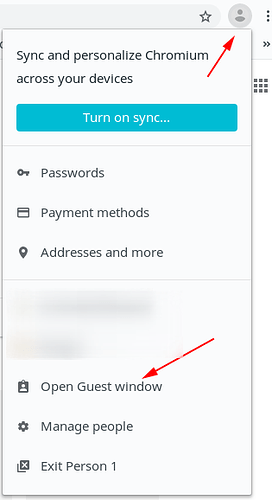I don’t think it’s supposed to return to the prompt, but 2.0.3.3 beta said a single line on its way up, e.g.:
Server has started and is listening on 127.0.0.1, port 8200
which for some reason 2.0.4.5 beta doesn’t do, but maybe this was a side-effect of the logging rewrite.
–log-file logging can show a line like that (probably also need –log-file-log-level=Information or above) however most of the logging seems to be on Duplicati’s primary work, with the web UI not having much.
Make sure you’re on Details tab, or if on Processes tab make sure you look at Background processes.
This is another sign that Duplicati.Server.exe was actually up. I hope you can find one in Task Manager because the solution for that is to kill the process. Most Duplicati processes come in pairs, with the child process running any update that’s installed, and doing the actual work. A Ctrl-C kills only parent (bug?).
I think Duplicati.GUI.TrayIcon.exe differs from Server in that it gives your command prompt back, but on Windows it’s not able to produce output. There might be a workaround involving output redirection, but configuring a log file might be more likely to work if you want to see if you can get any useful messages.
Possibly another thing to try would be to use netstat like the below, to see what’s listening on what port.
netstat -ano | find ":8200"
Then take the LISTEN PID and look it up in Task Manager details, then see if anybody is taking “:8300”.
The error sounds like it connected to something (a good first step), then didn’t get any HTTP response. Testing with a different browser might be helpful, and also testing with Duplicati completely down (which probably results in a different message about the failure) would help the understanding of the situation.
Does Task Manager Performance tab show anything noteworthy in Disk or other graphs during startup?