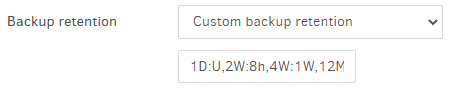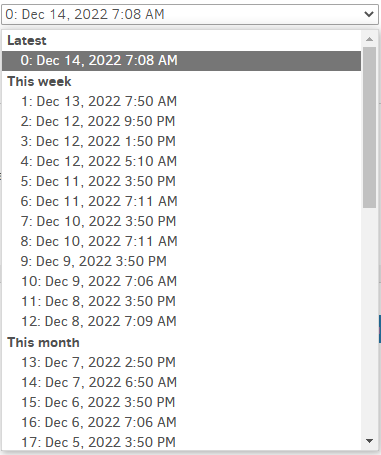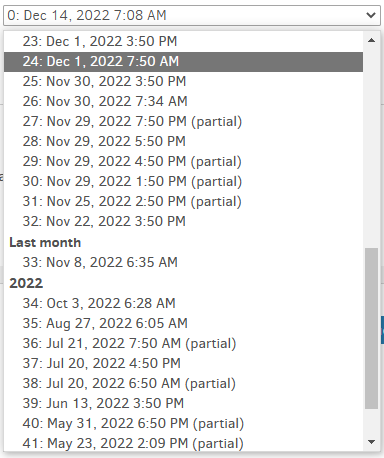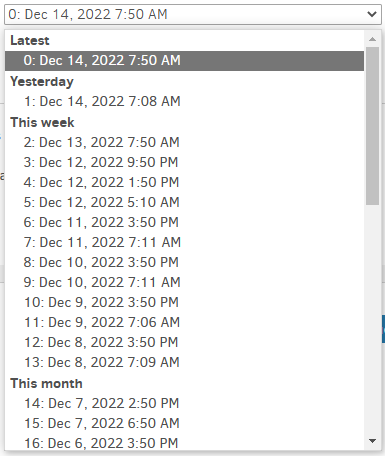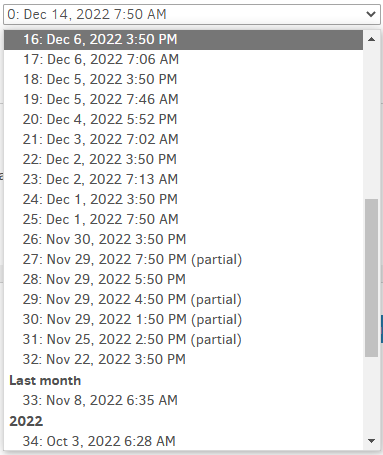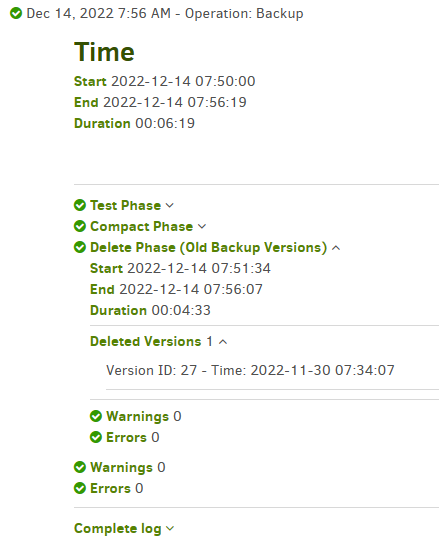1M:1W is the shortest time frame (backup age), and you asked for minimum interval of 1 week.
Retention deletes happen after backup, but backup just taken is exempt from retention deletes.
Within the 1M time frame, backups are tested in order taken, so 12/12 sets start of 1W interval
which saw 12/13 showing up too soon, so 12/13 got deleted. All this is logged. An example log:
2022-12-14 07:51:34 -05 - [Information-Duplicati.Library.Main.Operation.DeleteHandler:RetentionPolicy-StartCheck]: Start checking if backups can be removed
2022-12-14 07:51:34 -05 - [Information-Duplicati.Library.Main.Operation.DeleteHandler:RetentionPolicy-FramesAndIntervals]: Time frames and intervals pairs: 1.00:00:00 / Keep all, 14.00:00:00 / 08:00:00, 28.00:00:00 / 7.00:00:00, 365.00:00:00 / 31.00:00:00
2022-12-14 07:51:34 -05 - [Information-Duplicati.Library.Main.Operation.DeleteHandler:RetentionPolicy-BackupList]: Backups to consider: 12/14/2022 7:08:47 AM, 12/13/2022 7:50:03 AM, 12/12/2022 9:50:05 PM, 12/12/2022 1:50:00 PM, 12/12/2022 5:10:48 AM, 12/11/2022 3:50:00 PM, 12/11/2022 7:11:05 AM, 12/10/2022 3:50:00 PM, 12/10/2022 7:11:33 AM, 12/9/2022 3:50:00 PM, 12/9/2022 7:06:32 AM, 12/8/2022 3:50:00 PM, 12/8/2022 7:09:57 AM, 12/7/2022 2:50:04 PM, 12/7/2022 6:50:04 AM, 12/6/2022 3:50:03 PM, 12/6/2022 7:06:18 AM, 12/5/2022 3:50:00 PM, 12/5/2022 7:46:47 AM, 12/4/2022 5:52:26 PM, 12/3/2022 7:02:52 AM, 12/2/2022 3:50:00 PM, 12/2/2022 7:13:05 AM, 12/1/2022 3:50:14 PM, 12/1/2022 7:50:00 AM, 11/30/2022 3:50:03 PM, 11/30/2022 7:34:07 AM, 11/29/2022 7:50:04 PM, 11/29/2022 5:50:00 PM, 11/29/2022 4:50:01 PM, 11/29/2022 1:50:04 PM, 11/25/2022 2:50:01 PM, 11/22/2022 3:50:00 PM, 11/8/2022 6:35:03 AM, 10/3/2022 6:28:06 AM, 8/27/2022 6:05:27 AM, 7/21/2022 7:50:03 AM, 7/20/2022 4:50:07 PM, 7/20/2022 6:50:06 AM, 6/13/2022 3:50:00 PM, 5/31/2022 6:50:03 PM, 5/23/2022 2:09:32 PM, 5/8/2022 11:50:00 PM, 4/24/2022 10:03:48 AM, 4/2/2022 9:32:12 PM
...
2022-12-14 07:51:34 -05 - [Information-Duplicati.Library.Main.Operation.DeleteHandler:RetentionPolicy-BackupsToDelete]: Backups outside of all time frames and thus getting deleted:
2022-12-14 07:51:34 -05 - [Information-Duplicati.Library.Main.Operation.DeleteHandler:RetentionPolicy-AllBackupsToDelete]: All backups to delete: 11/30/2022 7:34:07 AM
2022-12-14 07:51:34 -05 - [Information-Duplicati.Library.Main.Operation.DeleteHandler-DeleteRemoteFileset]: Deleting 1 remote fileset(s) ...
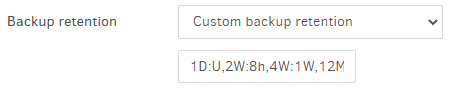
Typically one writes these with increasing time frames because it’s easier for humans to read.
Above says up to 1 day aged there is no minimum interval, then up to 2 weeks thin to 8 hours,
then up to 4 weeks thin to 1 per week, then up to 12 months thin to (not imaged) 1 per month.
Anything older than the longest time frame (12 months, written far right typically) gets deleted.
log-file=<path> log-file-log-level=information to get the above (copied out of profiling level log).
EDIT:
Here are the profiling lines that I deleted from between the information lines, if that helps more:
2022-12-14 07:51:34 -05 - [Profiling-Duplicati.Library.Main.Operation.DeleteHandler:RetentionPolicy-NextTimeAndFrame]: Next time frame and interval pair: 1.00:00:00 / Keep all
2022-12-14 07:51:34 -05 - [Profiling-Duplicati.Library.Main.Operation.DeleteHandler:RetentionPolicy-BackupsInFrame]: Backups in this time frame: 12/14/2022 7:08:47 AM
2022-12-14 07:51:34 -05 - [Profiling-Duplicati.Library.Main.Operation.DeleteHandler:RetentionPolicy-KeepBackups]: Keeping backup: 12/14/2022 7:08:47 AM
2022-12-14 07:51:34 -05 - [Profiling-Duplicati.Library.Main.Operation.DeleteHandler:RetentionPolicy-NextTimeAndFrame]: Next time frame and interval pair: 14.00:00:00 / 08:00:00
2022-12-14 07:51:34 -05 - [Profiling-Duplicati.Library.Main.Operation.DeleteHandler:RetentionPolicy-BackupsInFrame]: Backups in this time frame: 11/30/2022 3:50:03 PM, 12/1/2022 7:50:00 AM, 12/1/2022 3:50:14 PM, 12/2/2022 7:13:05 AM, 12/2/2022 3:50:00 PM, 12/3/2022 7:02:52 AM, 12/4/2022 5:52:26 PM, 12/5/2022 7:46:47 AM, 12/5/2022 3:50:00 PM, 12/6/2022 7:06:18 AM, 12/6/2022 3:50:03 PM, 12/7/2022 6:50:04 AM, 12/7/2022 2:50:04 PM, 12/8/2022 7:09:57 AM, 12/8/2022 3:50:00 PM, 12/9/2022 7:06:32 AM, 12/9/2022 3:50:00 PM, 12/10/2022 7:11:33 AM, 12/10/2022 3:50:00 PM, 12/11/2022 7:11:05 AM, 12/11/2022 3:50:00 PM, 12/12/2022 5:10:48 AM, 12/12/2022 1:50:00 PM, 12/12/2022 9:50:05 PM, 12/13/2022 7:50:03 AM
2022-12-14 07:51:34 -05 - [Profiling-Duplicati.Library.Main.Operation.DeleteHandler:RetentionPolicy-KeepBackups]: Keeping backup: 11/30/2022 3:50:03 PM
2022-12-14 07:51:34 -05 - [Profiling-Duplicati.Library.Main.Operation.DeleteHandler:RetentionPolicy-KeepBackups]: Keeping backup: 12/1/2022 7:50:00 AM
2022-12-14 07:51:34 -05 - [Profiling-Duplicati.Library.Main.Operation.DeleteHandler:RetentionPolicy-KeepBackups]: Keeping backup: 12/1/2022 3:50:14 PM
2022-12-14 07:51:34 -05 - [Profiling-Duplicati.Library.Main.Operation.DeleteHandler:RetentionPolicy-KeepBackups]: Keeping backup: 12/2/2022 7:13:05 AM
2022-12-14 07:51:34 -05 - [Profiling-Duplicati.Library.Main.Operation.DeleteHandler:RetentionPolicy-KeepBackups]: Keeping backup: 12/2/2022 3:50:00 PM
2022-12-14 07:51:34 -05 - [Profiling-Duplicati.Library.Main.Operation.DeleteHandler:RetentionPolicy-KeepBackups]: Keeping backup: 12/3/2022 7:02:52 AM
2022-12-14 07:51:34 -05 - [Profiling-Duplicati.Library.Main.Operation.DeleteHandler:RetentionPolicy-KeepBackups]: Keeping backup: 12/4/2022 5:52:26 PM
2022-12-14 07:51:34 -05 - [Profiling-Duplicati.Library.Main.Operation.DeleteHandler:RetentionPolicy-KeepBackups]: Keeping backup: 12/5/2022 7:46:47 AM
2022-12-14 07:51:34 -05 - [Profiling-Duplicati.Library.Main.Operation.DeleteHandler:RetentionPolicy-KeepBackups]: Keeping backup: 12/5/2022 3:50:00 PM
2022-12-14 07:51:34 -05 - [Profiling-Duplicati.Library.Main.Operation.DeleteHandler:RetentionPolicy-KeepBackups]: Keeping backup: 12/6/2022 7:06:18 AM
2022-12-14 07:51:34 -05 - [Profiling-Duplicati.Library.Main.Operation.DeleteHandler:RetentionPolicy-KeepBackups]: Keeping backup: 12/6/2022 3:50:03 PM
2022-12-14 07:51:34 -05 - [Profiling-Duplicati.Library.Main.Operation.DeleteHandler:RetentionPolicy-KeepBackups]: Keeping backup: 12/7/2022 6:50:04 AM
2022-12-14 07:51:34 -05 - [Profiling-Duplicati.Library.Main.Operation.DeleteHandler:RetentionPolicy-KeepBackups]: Keeping backup: 12/7/2022 2:50:04 PM
2022-12-14 07:51:34 -05 - [Profiling-Duplicati.Library.Main.Operation.DeleteHandler:RetentionPolicy-KeepBackups]: Keeping backup: 12/8/2022 7:09:57 AM
2022-12-14 07:51:34 -05 - [Profiling-Duplicati.Library.Main.Operation.DeleteHandler:RetentionPolicy-KeepBackups]: Keeping backup: 12/8/2022 3:50:00 PM
2022-12-14 07:51:34 -05 - [Profiling-Duplicati.Library.Main.Operation.DeleteHandler:RetentionPolicy-KeepBackups]: Keeping backup: 12/9/2022 7:06:32 AM
2022-12-14 07:51:34 -05 - [Profiling-Duplicati.Library.Main.Operation.DeleteHandler:RetentionPolicy-KeepBackups]: Keeping backup: 12/9/2022 3:50:00 PM
2022-12-14 07:51:34 -05 - [Profiling-Duplicati.Library.Main.Operation.DeleteHandler:RetentionPolicy-KeepBackups]: Keeping backup: 12/10/2022 7:11:33 AM
2022-12-14 07:51:34 -05 - [Profiling-Duplicati.Library.Main.Operation.DeleteHandler:RetentionPolicy-KeepBackups]: Keeping backup: 12/10/2022 3:50:00 PM
2022-12-14 07:51:34 -05 - [Profiling-Duplicati.Library.Main.Operation.DeleteHandler:RetentionPolicy-KeepBackups]: Keeping backup: 12/11/2022 7:11:05 AM
2022-12-14 07:51:34 -05 - [Profiling-Duplicati.Library.Main.Operation.DeleteHandler:RetentionPolicy-KeepBackups]: Keeping backup: 12/11/2022 3:50:00 PM
2022-12-14 07:51:34 -05 - [Profiling-Duplicati.Library.Main.Operation.DeleteHandler:RetentionPolicy-KeepBackups]: Keeping backup: 12/12/2022 5:10:48 AM
2022-12-14 07:51:34 -05 - [Profiling-Duplicati.Library.Main.Operation.DeleteHandler:RetentionPolicy-KeepBackups]: Keeping backup: 12/12/2022 1:50:00 PM
2022-12-14 07:51:34 -05 - [Profiling-Duplicati.Library.Main.Operation.DeleteHandler:RetentionPolicy-KeepBackups]: Keeping backup: 12/12/2022 9:50:05 PM
2022-12-14 07:51:34 -05 - [Profiling-Duplicati.Library.Main.Operation.DeleteHandler:RetentionPolicy-KeepBackups]: Keeping backup: 12/13/2022 7:50:03 AM
2022-12-14 07:51:34 -05 - [Profiling-Duplicati.Library.Main.Operation.DeleteHandler:RetentionPolicy-NextTimeAndFrame]: Next time frame and interval pair: 28.00:00:00 / 7.00:00:00
2022-12-14 07:51:34 -05 - [Profiling-Duplicati.Library.Main.Operation.DeleteHandler:RetentionPolicy-BackupsInFrame]: Backups in this time frame: 11/22/2022 3:50:00 PM, 11/25/2022 2:50:01 PM, 11/29/2022 1:50:04 PM, 11/29/2022 4:50:01 PM, 11/29/2022 5:50:00 PM, 11/29/2022 7:50:04 PM, 11/30/2022 7:34:07 AM
2022-12-14 07:51:34 -05 - [Profiling-Duplicati.Library.Main.Operation.DeleteHandler:RetentionPolicy-KeepBackups]: Keeping backup: 11/22/2022 3:50:00 PM
2022-12-14 07:51:34 -05 - [Profiling-Duplicati.Library.Main.Operation.DeleteHandler:RetentionPolicy-KeepBackups]: Keeping partial backup: 11/25/2022 2:50:01 PM
2022-12-14 07:51:34 -05 - [Profiling-Duplicati.Library.Main.Operation.DeleteHandler:RetentionPolicy-KeepBackups]: Keeping partial backup: 11/29/2022 1:50:04 PM
2022-12-14 07:51:34 -05 - [Profiling-Duplicati.Library.Main.Operation.DeleteHandler:RetentionPolicy-KeepBackups]: Keeping partial backup: 11/29/2022 4:50:01 PM
2022-12-14 07:51:34 -05 - [Profiling-Duplicati.Library.Main.Operation.DeleteHandler:RetentionPolicy-KeepBackups]: Keeping backup: 11/29/2022 5:50:00 PM
2022-12-14 07:51:34 -05 - [Profiling-Duplicati.Library.Main.Operation.DeleteHandler:RetentionPolicy-KeepBackups]: Keeping partial backup: 11/29/2022 7:50:04 PM
2022-12-14 07:51:34 -05 - [Profiling-Duplicati.Library.Main.Operation.DeleteHandler:RetentionPolicy-DeletingBackups]: Deleting backup: 11/30/2022 7:34:07 AM
2022-12-14 07:51:34 -05 - [Profiling-Duplicati.Library.Main.Operation.DeleteHandler:RetentionPolicy-NextTimeAndFrame]: Next time frame and interval pair: 365.00:00:00 / 31.00:00:00
2022-12-14 07:51:34 -05 - [Profiling-Duplicati.Library.Main.Operation.DeleteHandler:RetentionPolicy-BackupsInFrame]: Backups in this time frame: 4/2/2022 9:32:12 PM, 4/24/2022 10:03:48 AM, 5/8/2022 11:50:00 PM, 5/23/2022 2:09:32 PM, 5/31/2022 6:50:03 PM, 6/13/2022 3:50:00 PM, 7/20/2022 6:50:06 AM, 7/20/2022 4:50:07 PM, 7/21/2022 7:50:03 AM, 8/27/2022 6:05:27 AM, 10/3/2022 6:28:06 AM, 11/8/2022 6:35:03 AM
2022-12-14 07:51:34 -05 - [Profiling-Duplicati.Library.Main.Operation.DeleteHandler:RetentionPolicy-KeepBackups]: Keeping backup: 4/2/2022 9:32:12 PM
2022-12-14 07:51:34 -05 - [Profiling-Duplicati.Library.Main.Operation.DeleteHandler:RetentionPolicy-KeepBackups]: Keeping partial backup: 4/24/2022 10:03:48 AM
2022-12-14 07:51:34 -05 - [Profiling-Duplicati.Library.Main.Operation.DeleteHandler:RetentionPolicy-KeepBackups]: Keeping backup: 5/8/2022 11:50:00 PM
2022-12-14 07:51:34 -05 - [Profiling-Duplicati.Library.Main.Operation.DeleteHandler:RetentionPolicy-KeepBackups]: Keeping partial backup: 5/23/2022 2:09:32 PM
2022-12-14 07:51:34 -05 - [Profiling-Duplicati.Library.Main.Operation.DeleteHandler:RetentionPolicy-KeepBackups]: Keeping partial backup: 5/31/2022 6:50:03 PM
2022-12-14 07:51:34 -05 - [Profiling-Duplicati.Library.Main.Operation.DeleteHandler:RetentionPolicy-KeepBackups]: Keeping backup: 6/13/2022 3:50:00 PM
2022-12-14 07:51:34 -05 - [Profiling-Duplicati.Library.Main.Operation.DeleteHandler:RetentionPolicy-KeepBackups]: Keeping partial backup: 7/20/2022 6:50:06 AM
2022-12-14 07:51:34 -05 - [Profiling-Duplicati.Library.Main.Operation.DeleteHandler:RetentionPolicy-KeepBackups]: Keeping backup: 7/20/2022 4:50:07 PM
2022-12-14 07:51:34 -05 - [Profiling-Duplicati.Library.Main.Operation.DeleteHandler:RetentionPolicy-KeepBackups]: Keeping partial backup: 7/21/2022 7:50:03 AM
2022-12-14 07:51:34 -05 - [Profiling-Duplicati.Library.Main.Operation.DeleteHandler:RetentionPolicy-KeepBackups]: Keeping backup: 8/27/2022 6:05:27 AM
2022-12-14 07:51:34 -05 - [Profiling-Duplicati.Library.Main.Operation.DeleteHandler:RetentionPolicy-KeepBackups]: Keeping backup: 10/3/2022 6:28:06 AM
2022-12-14 07:51:34 -05 - [Profiling-Duplicati.Library.Main.Operation.DeleteHandler:RetentionPolicy-KeepBackups]: Keeping backup: 11/8/2022 6:35:03 AM
A profiling log is huge. If you need extreme detail, maybe use log-file-log-filter to see RetentionPolicy.