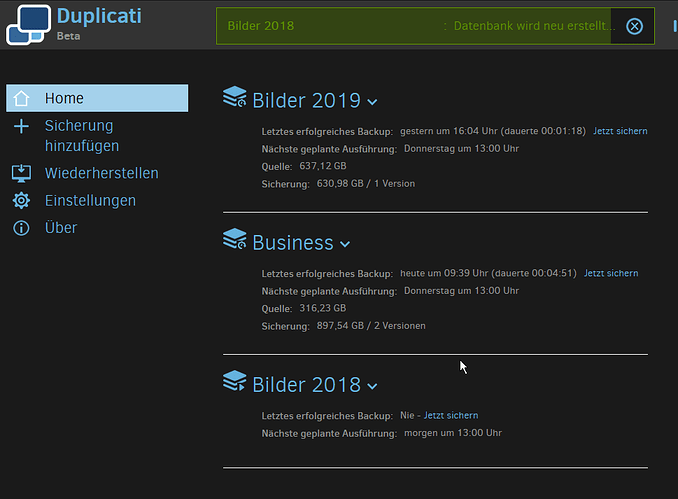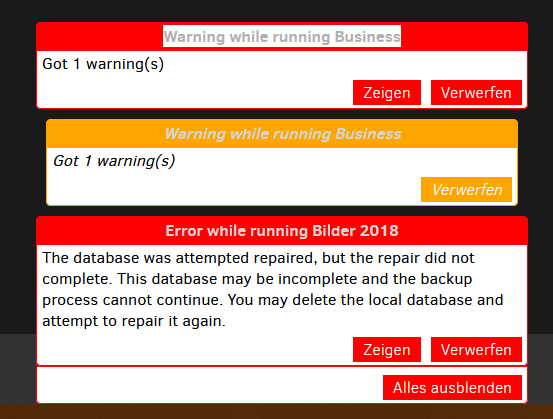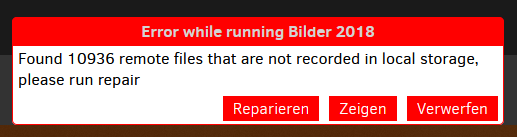Duplicati got a quite good review on the german c’t magazine so I thought I’d give it a go … but until know my experience was filled with errors of any kind … currently I set up my third backup job trying to save 500GB of RAW files from an external USB 3,0 WD Book drive to an internal harddisk. … at first I instantly ended up with 34.000 errors (directly after starting the backup) … now it’s my 4th attempt … (delete and renewing the database - after restarting the computer to be sure) … 8 hours have gone by … the backup has not yet started …
I assume this database will never be generated … any Idea? Frankly spoken only the first backup I generated worked as expected (and I haven’t tried to recover the files yet) … The second job already had thousand of database errors … and I’m sure no file was accessed by another application during this 8-hour database generation … has this program ever been running properly?? (sorry, I’m a bit devastated seeing I can’t even get the basics to run!)
Any help appreciated,
Cheers, Timo
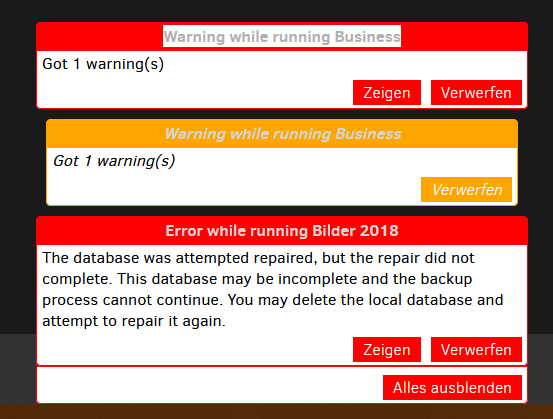
It seems to be completely impossible to start a backup at all …
One of the warnings:
MainOperation: Repair
RecreateDatabaseResults: null
ParsedResult: Warning
Version: 2.0.4.23 (2.0.4.23_beta_2019-07-14)
EndTime: 14.12.2019 12:31:36 (1576323096)
BeginTime: 14.12.2019 12:31:33 (1576323093)
Duration: 00:00:02.6732785
Messages: [
2019-12-14 12:31:33 +01 - [Information-Duplicati.Library.Main.Controller-StartingOperation]: Die Operation Repair wurde gestartet,
2019-12-14 12:31:35 +01 - [Information-Duplicati.Library.Main.BasicResults-BackendEvent]: Backend event: List - Started: (),
2019-12-14 12:31:35 +01 - [Information-Duplicati.Library.Main.BasicResults-BackendEvent]: Backend event: List - Completed: (10,68 KB),
2019-12-14 12:31:36 +01 - [Information-Duplicati.Library.Main.Operation.RepairHandler-DatabaseIsSynchronized]: Destination and database are synchronized, not making any changes
]
Warnings: [
2019-12-14 12:31:33 +01 - [Warning-Duplicati.Library.Main.Controller-UnsupportedOption]: Die angegebene Option --auth-u ist nicht unterstützt und wird daher ignoriert
]
Errors:
BackendStatistics:
RemoteCalls: 1
BytesUploaded: 0
BytesDownloaded: 0
FilesUploaded: 0
FilesDownloaded: 0
FilesDeleted: 0
FoldersCreated: 0
RetryAttempts: 0
UnknownFileSize: 0
UnknownFileCount: 0
KnownFileCount: 10936
KnownFileSize: 286549334360
LastBackupDate: 14.12.2019 12:20:53 (1576322453)
BackupListCount: 2
TotalQuotaSpace: 4000768323584
FreeQuotaSpace: 3407424720896
AssignedQuotaSpace: -1
ReportedQuotaError: False
ReportedQuotaWarning: False
ParsedResult: Warning
Version: 2.0.4.23 (2.0.4.23_beta_2019-07-14)
Messages: [
2019-12-14 12:31:33 +01 - [Information-Duplicati.Library.Main.Controller-StartingOperation]: Die Operation Repair wurde gestartet,
2019-12-14 12:31:35 +01 - [Information-Duplicati.Library.Main.BasicResults-BackendEvent]: Backend event: List - Started: (),
2019-12-14 12:31:35 +01 - [Information-Duplicati.Library.Main.BasicResults-BackendEvent]: Backend event: List - Completed: (10,68 KB),
2019-12-14 12:31:36 +01 - [Information-Duplicati.Library.Main.Operation.RepairHandler-DatabaseIsSynchronized]: Destination and database are synchronized, not making any changes
]
Warnings: [
2019-12-14 12:31:33 +01 - [Warning-Duplicati.Library.Main.Controller-UnsupportedOption]: Die angegebene Option --auth-u ist nicht unterstützt und wird daher ignoriert
]
Errors: []
Directly after generating a new Backup I get this message ( I guess without Duplicati even trying to read the source files)
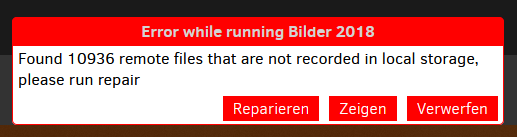
I already deinstalled and re-installed duplicati twice …
Welcome to the forum!
If you attempt to start a new backup and it instantly complains about ‘found remote files not recorded in local storage’, my first guess is that you selected a destination that already has files present.
Each backup set should have a unique destination. Do not share the same exact destination folder with other backup jobs, or use it for other purposes. Destination should be empty before you start your first backup job.
Attempting to ‘repair’ if you pointed your destination to a folder that already contains non-Duplicati files isn’t going to work, so not surprising it didn’t in your case.
I recommend starting over - delete the backup jobs you defined and create just one to start with. Make sure your destination is empty.
Hi drwtsn,
you are right, I tried to save all backups in the same destination folder.
I did as you suggested and give it another go.
Thanks for your answer.
Cheers, Timo