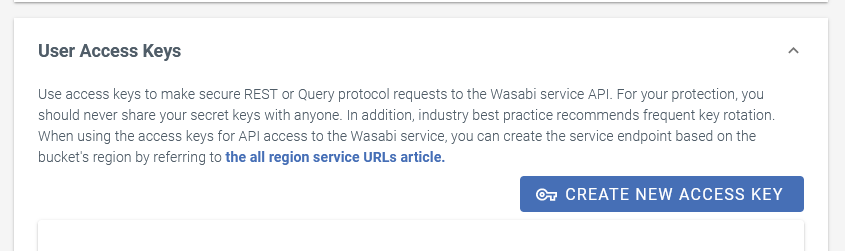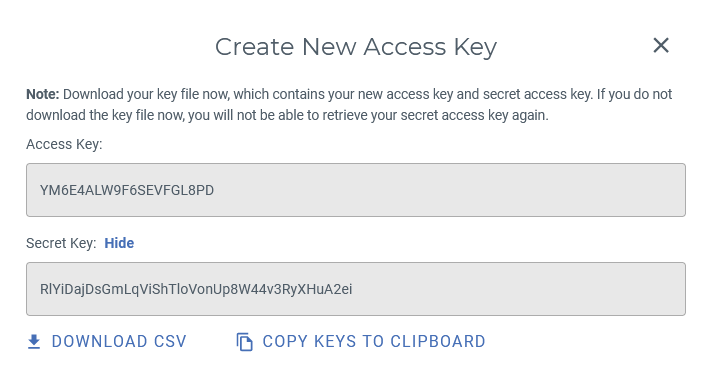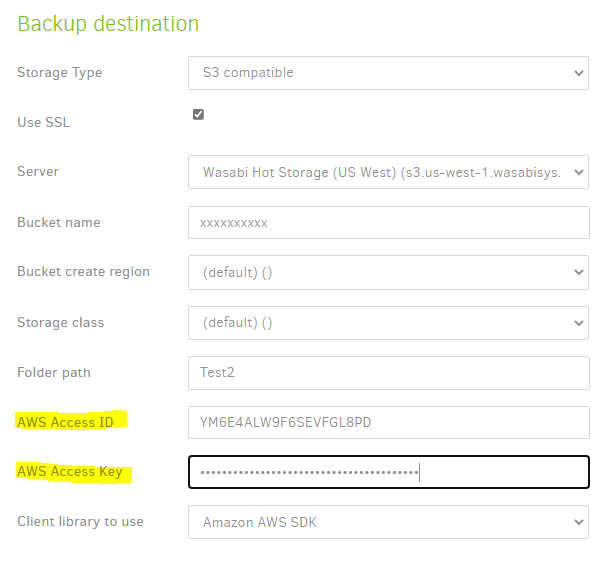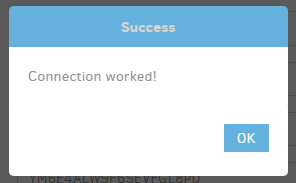Just an absolute beginners question…
Confused about some concepts.
I created a ‘programmatic user’ in Wasabi.
What is the AWS Access ID, where do I find it in the Wasabi console? My guess is the Account ID, because it has the ID in it.
And than, what is the AWS Access Key, where do I find it in the Wasabi console? My guess is the one I find under User Access keys…
But that doesn’t seem to work.
Or is there something else I’m missing out?
Thanks!
Hello and welcome!
Nope, the “Account ID” is not what you want. You want a user access key/secret key combination. You may have been given that at the time you created your user, but if not, no problem. You can just create a new access key.
In the Wasabi console, go to the user you created. Scroll down to the “User Access Keys” section and click “Create new access key”:
A key will be created. Click Show to display your secret key as well (you cannot view it later). You probably want to copy to clipboard so you can copy/paste into Duplicati:
(
Keep these keys private! I’m only showing for demonstration purposes. I’ve already deleted this access key so it won’t work.)
Enter the access key and secret key into Duplicati fields shown below:
Click “Test connection” and you should get a success message:
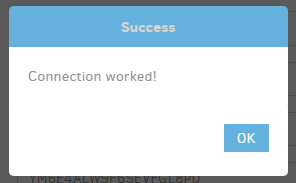
If you get a prompt to prepend your bucket name with your user name, you can ignore that. Just remember that bucket names must be globally unique. I would just precreate the bucket in the Wasabi console first before configuring Duplicati.