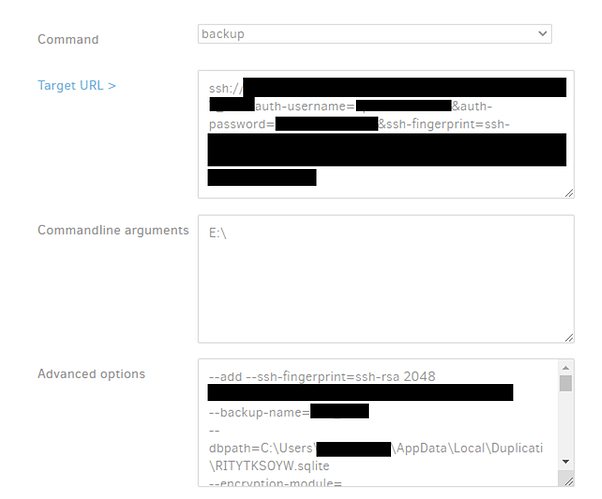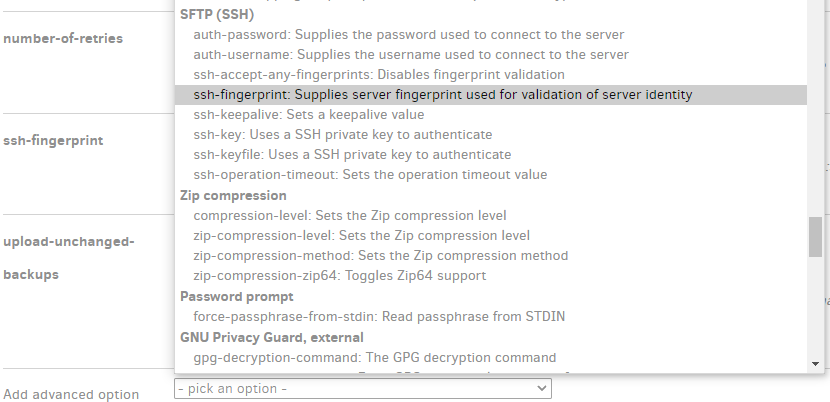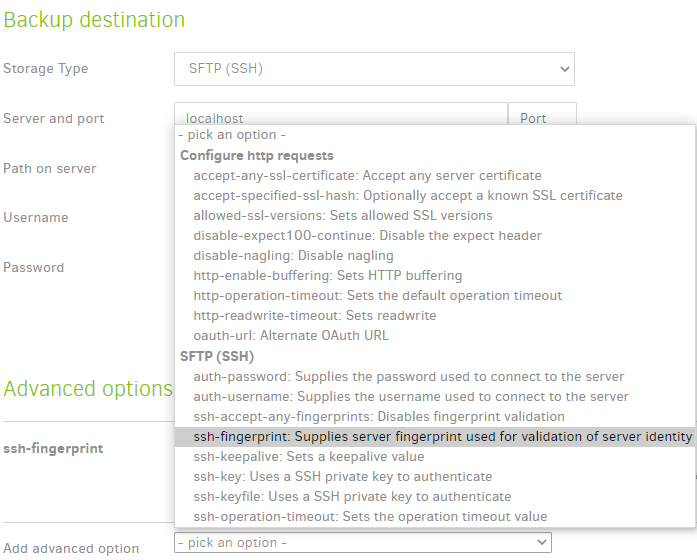Where in the GUI, and how? If I use Commandline Advanced options, to add from menu, set as I showed, then Edit as text for a closer look (I’m not sure why one would usually do this), it’s fine and it can run test.
If I use previously mentioned Destination Test connection to add it, then save the change into the job, then Commandline to look at it, then Edit as text for a closer look, it’s not in the Advanced options section but in Target URL section unlike the above paragraph where it was put into Advanced options but not Target URL.
If on the Destination screen I don’t use Test connection button, but use Advanced options to set the option, then do the same Save + Commandline look as previous paragraph, I get same result. A backup runs fine.
If you’re doing this all in Commandline, why? That’s only good for the one operation shown on that screen.
Possibly there’s some browser-based difference to explain difference. I’m testing this with Microsoft Edge.
I don’t have all browsers, but please say what you’re using to get your results, and say step-by-step setup.
Above are three ways, but for permanent addition, do it on the Destination screen, and for ease, using its Test connection button is easier than trying to transcribe then edit a backup popup to do a manual add.
EDIT:
Fourth way that works (and can Save) is Advanced options on Options screen rather than on Destination.
I still haven’t seen an --add. As for deleting the --ssh-fingerprint option then seeing it still work, image posted showed it in both Target URL and Advanced options (unlike my tests). Maybe you must delete both.