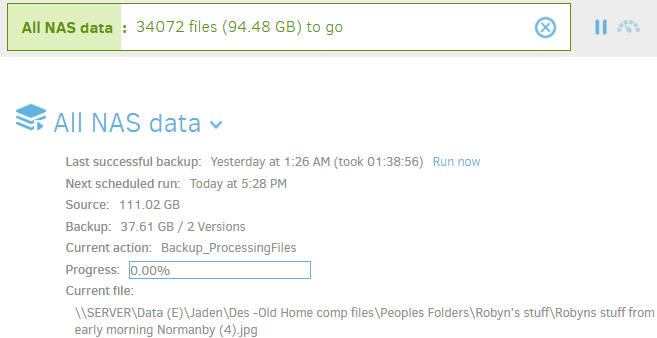Hello @JonMikelV,
Good suggestions; but it does show there is only 3 (new) versions there now, as expected. The compacting only took 0.04 seconds according to the log:
> {
> "DeletedFiles": 1,
> "DeletedFolders": 0,
> "ModifiedFiles": 1338,
> "ExaminedFiles": 1357,
> "OpenedFiles": 1341,
> "AddedFiles": 3,
> "SizeOfModifiedFiles": 1789952,
> "SizeOfAddedFiles": 64204,
> "SizeOfExaminedFiles": 174120874,
> "SizeOfOpenedFiles": 155075782,
> "NotProcessedFiles": 0,
> "AddedFolders": 0,
> "TooLargeFiles": 0,
> "FilesWithError": 0,
> "ModifiedFolders": 0,
> "ModifiedSymlinks": 0,
> "AddedSymlinks": 0,
> "DeletedSymlinks": 0,
> "PartialBackup": false,
> "Dryrun": false,
> "MainOperation": "Backup",
> "CompactResults": {
> "DeletedFileCount": 0,
> "DownloadedFileCount": 0,
> "UploadedFileCount": 0,
> "DeletedFileSize": 0,
> "DownloadedFileSize": 0,
> "UploadedFileSize": 0,
> "Dryrun": false,
> "MainOperation": "Compact",
> "ParsedResult": "Success",
> "Version": "2.0.4.12 (2.0.4.12_canary_2019-01-16)",
> "EndTime": "2019-01-28T23:06:42.280491Z",
> "BeginTime": "2019-01-28T23:06:42.2391247Z",
> "Duration": "00:00:00.0413663",
> "MessagesActualLength": 0,
> "WarningsActualLength": 0,
> "ErrorsActualLength": 0,
> "Messages": null,
> "Warnings": null,
> "Errors": null,
> "BackendStatistics": {
> "RemoteCalls": 11,
> "BytesUploaded": 285559,
> "BytesDownloaded": 52794366,
> "FilesUploaded": 3,
> "FilesDownloaded": 6,
> "FilesDeleted": 0,
> "FoldersCreated": 0,
> "RetryAttempts": 0,
> "UnknownFileSize": 0,
> "UnknownFileCount": 0,
> "KnownFileCount": 11,
> "KnownFileSize": 103023967,
> "LastBackupDate": "2019-01-29T09:00:00+13:00",
> "BackupListCount": 3,
> "TotalQuotaSpace": 0,
> "FreeQuotaSpace": 0,
> "AssignedQuotaSpace": -1,
> "ReportedQuotaError": false,
> "ReportedQuotaWarning": false,
> "MainOperation": "Backup",
> "ParsedResult": "Success",
> "Version": "2.0.4.12 (2.0.4.12_canary_2019-01-16)",
> "EndTime": "0001-01-01T00:00:00",
> "BeginTime": "2019-01-28T20:00:00.0089544Z",
> "Duration": "00:00:00",
> "MessagesActualLength": 0,
> "WarningsActualLength": 0,
> "ErrorsActualLength": 0,
> "Messages": null,
> "Warnings": null,
> "Errors": null
> }
> },
> "DeleteResults": {
> "DeletedSetsActualLength": 0,
> "DeletedSets": [],
> "Dryrun": false,
> "MainOperation": "Delete",
> "CompactResults": {
> "DeletedFileCount": 0,
> "DownloadedFileCount": 0,
> "UploadedFileCount": 0,
> "DeletedFileSize": 0,
> "DownloadedFileSize": 0,
> "UploadedFileSize": 0,
> "Dryrun": false,
> "MainOperation": "Compact",
> "ParsedResult": "Success",
> "Version": "2.0.4.12 (2.0.4.12_canary_2019-01-16)",
> "EndTime": "2019-01-28T23:06:42.280491Z",
> "BeginTime": "2019-01-28T23:06:42.2391247Z",
> "Duration": "00:00:00.0413663",
> "MessagesActualLength": 0,
> "WarningsActualLength": 0,
> "ErrorsActualLength": 0,
> "Messages": null,
> "Warnings": null,
> "Errors": null,
> "BackendStatistics": {
> "RemoteCalls": 11,
> "BytesUploaded": 285559,
> "BytesDownloaded": 52794366,
> "FilesUploaded": 3,
> "FilesDownloaded": 6,
> "FilesDeleted": 0,
> "FoldersCreated": 0,
> "RetryAttempts": 0,
> "UnknownFileSize": 0,
> "UnknownFileCount": 0,
> "KnownFileCount": 11,
> "KnownFileSize": 103023967,
> "LastBackupDate": "2019-01-29T09:00:00+13:00",
> "BackupListCount": 3,
> "TotalQuotaSpace": 0,
> "FreeQuotaSpace": 0,
> "AssignedQuotaSpace": -1,
> "ReportedQuotaError": false,
> "ReportedQuotaWarning": false,
> "MainOperation": "Backup",
> "ParsedResult": "Success",
> "Version": "2.0.4.12 (2.0.4.12_canary_2019-01-16)",
> "EndTime": "0001-01-01T00:00:00",
> "BeginTime": "2019-01-28T20:00:00.0089544Z",
> "Duration": "00:00:00",
> "MessagesActualLength": 0,
> "WarningsActualLength": 0,
> "ErrorsActualLength": 0,
> "Messages": null,
> "Warnings": null,
> "Errors": null
> }
> },
> "ParsedResult": "Success",
> "Version": "2.0.4.12 (2.0.4.12_canary_2019-01-16)",
> "EndTime": "2019-01-28T23:06:42.280491Z",
> "BeginTime": "2019-01-28T23:06:41.4807346Z",
> "Duration": "00:00:00.7997564",
> "MessagesActualLength": 0,
> "WarningsActualLength": 0,
> "ErrorsActualLength": 0,
> "Messages": null,
> "Warnings": null,
> "Errors": null,
> "BackendStatistics": {
> "RemoteCalls": 11,
> "BytesUploaded": 285559,
> "BytesDownloaded": 52794366,
> "FilesUploaded": 3,
> "FilesDownloaded": 6,
> "FilesDeleted": 0,
> "FoldersCreated": 0,
> "RetryAttempts": 0,
> "UnknownFileSize": 0,
> "UnknownFileCount": 0,
> "KnownFileCount": 11,
> "KnownFileSize": 103023967,
> "LastBackupDate": "2019-01-29T09:00:00+13:00",
> "BackupListCount": 3,
> "TotalQuotaSpace": 0,
> "FreeQuotaSpace": 0,
> "AssignedQuotaSpace": -1,
> "ReportedQuotaError": false,
> "ReportedQuotaWarning": false,
> "MainOperation": "Backup",
> "ParsedResult": "Success",
> "Version": "2.0.4.12 (2.0.4.12_canary_2019-01-16)",
> "EndTime": "0001-01-01T00:00:00",
> "BeginTime": "2019-01-28T20:00:00.0089544Z",
> "Duration": "00:00:00",
> "MessagesActualLength": 0,
> "WarningsActualLength": 0,
> "ErrorsActualLength": 0,
> "Messages": null,
> "Warnings": null,
> "Errors": null
> }
> },
> "RepairResults": null,
> "TestResults": {
> "MainOperation": "Test",
> "VerificationsActualLength": 6,
> "Verifications": [
> {
> "Key": "duplicati-20190128T200000Z.dlist.zip.aes",
> "Value": []
> },
> {
> "Key": "duplicati-20190128T041527Z.dlist.zip.aes",
> "Value": []
> },
> {
> "Key": "duplicati-i721bbd9876154fecaf6434533758bcee.dindex.zip.aes",
> "Value": []
> },
> {
> "Key": "duplicati-if8429427de1e489d88927fa58ff2d84a.dindex.zip.aes",
> "Value": []
> },
> {
> "Key": "duplicati-b5bee105ac131482bac836cd54a4dbc5d.dblock.zip.aes",
> "Value": []
> },
> {
> "Key": "duplicati-b9522954b15c74218bb6c899315c3b53e.dblock.zip.aes",
> "Value": []
> }
> ],
> "ParsedResult": "Success",
> "Version": "2.0.4.12 (2.0.4.12_canary_2019-01-16)",
> "EndTime": "2019-01-28T23:07:31.5647835Z",
> "BeginTime": "2019-01-28T23:06:45.7216892Z",
> "Duration": "00:00:45.8430943",
> "MessagesActualLength": 0,
> "WarningsActualLength": 0,
> "ErrorsActualLength": 0,
> "Messages": null,
> "Warnings": null,
> "Errors": null,
> "BackendStatistics": {
> "RemoteCalls": 11,
> "BytesUploaded": 285559,
> "BytesDownloaded": 52794366,
> "FilesUploaded": 3,
> "FilesDownloaded": 6,
> "FilesDeleted": 0,
> "FoldersCreated": 0,
> "RetryAttempts": 0,
> "UnknownFileSize": 0,
> "UnknownFileCount": 0,
> "KnownFileCount": 11,
> "KnownFileSize": 103023967,
> "LastBackupDate": "2019-01-29T09:00:00+13:00",
> "BackupListCount": 3,
> "TotalQuotaSpace": 0,
> "FreeQuotaSpace": 0,
> "AssignedQuotaSpace": -1,
> "ReportedQuotaError": false,
> "ReportedQuotaWarning": false,
> "MainOperation": "Backup",
> "ParsedResult": "Success",
> "Version": "2.0.4.12 (2.0.4.12_canary_2019-01-16)",
> "EndTime": "0001-01-01T00:00:00",
> "BeginTime": "2019-01-28T20:00:00.0089544Z",
> "Duration": "00:00:00",
> "MessagesActualLength": 0,
> "WarningsActualLength": 0,
> "ErrorsActualLength": 0,
> "Messages": null,
> "Warnings": null,
> "Errors": null
> }
> },
> "ParsedResult": "Success",
> "Version": "2.0.4.12 (2.0.4.12_canary_2019-01-16)",
> "EndTime": "2019-01-28T23:07:32.492513Z",
> "BeginTime": "2019-01-28T20:00:00.0089544Z",
> "Duration": "03:07:32.4835586",
> "MessagesActualLength": 26,
> "WarningsActualLength": 0,
> "ErrorsActualLength": 0,
> "Messages": [
> "2019-01-29 09:00:00 +13 - [Information-Duplicati.Library.Main.Controller-StartingOperation]: The operation Backup has started",
> "2019-01-29 09:00:00 +13 - [Information-Duplicati.Library.Main.BasicResults-BackendEvent]: Backend event: List - Started: ()",
> "2019-01-29 09:00:04 +13 - [Information-Duplicati.Library.Main.BasicResults-BackendEvent]: Backend event: List - Completed: (8 bytes)",
> "2019-01-29 09:00:04 +13 - [Information-Duplicati.Library.Main.Operation.BackupHandler-FailedToUseChangeJournal]: Failed to use change journal for volume \"\\\\SERVER\\Data (E)\": The system cannot find the path specified",
> "2019-01-29 12:06:27 +13 - [Information-Duplicati.Library.Main.BasicResults-BackendEvent]: Backend event: Put - Started: duplicati-b5bee105ac131482bac836cd54a4dbc5d.dblock.zip.aes (154.58 KB)",
> "2019-01-29 12:06:37 +13 - [Information-Duplicati.Library.Main.BasicResults-BackendEvent]: Backend event: Put - Completed: duplicati-b5bee105ac131482bac836cd54a4dbc5d.dblock.zip.aes (154.58 KB)",
> "2019-01-29 12:06:38 +13 - [Information-Duplicati.Library.Main.BasicResults-BackendEvent]: Backend event: Put - Started: duplicati-i721bbd9876154fecaf6434533758bcee.dindex.zip.aes (2.42 KB)",
> "2019-01-29 12:06:39 +13 - [Information-Duplicati.Library.Main.BasicResults-BackendEvent]: Backend event: Put - Completed: duplicati-i721bbd9876154fecaf6434533758bcee.dindex.zip.aes (2.42 KB)",
> "2019-01-29 12:06:40 +13 - [Information-Duplicati.Library.Main.BasicResults-BackendEvent]: Backend event: Put - Started: duplicati-20190128T200000Z.dlist.zip.aes (121.87 KB)",
> "2019-01-29 12:06:41 +13 - [Information-Duplicati.Library.Main.BasicResults-BackendEvent]: Backend event: Put - Completed: duplicati-20190128T200000Z.dlist.zip.aes (121.87 KB)",
> "2019-01-29 12:06:42 +13 - [Information-Duplicati.Library.Main.Operation.DeleteHandler-DeleteResults]: No remote filesets were deleted",
> "2019-01-29 12:06:42 +13 - [Information-Duplicati.Library.Main.Database.LocalDeleteDatabase-CompactReason]: Compacting not required",
> "2019-01-29 12:06:42 +13 - [Information-Duplicati.Library.Main.BasicResults-BackendEvent]: Backend event: List - Started: ()",
> "2019-01-29 12:06:45 +13 - [Information-Duplicati.Library.Main.BasicResults-BackendEvent]: Backend event: List - Completed: (11 bytes)",
> "2019-01-29 12:06:45 +13 - [Information-Duplicati.Library.Main.BasicResults-BackendEvent]: Backend event: Get - Started: duplicati-20190128T200000Z.dlist.zip.aes (121.87 KB)",
> "2019-01-29 12:06:49 +13 - [Information-Duplicati.Library.Main.BasicResults-BackendEvent]: Backend event: Get - Completed: duplicati-20190128T200000Z.dlist.zip.aes (121.87 KB)",
> "2019-01-29 12:06:49 +13 - [Information-Duplicati.Library.Main.BasicResults-BackendEvent]: Backend event: Get - Started: duplicati-20190128T041527Z.dlist.zip.aes (121.72 KB)",
> "2019-01-29 12:06:50 +13 - [Information-Duplicati.Library.Main.BasicResults-BackendEvent]: Backend event: Get - Completed: duplicati-20190128T041527Z.dlist.zip.aes (121.72 KB)",
> "2019-01-29 12:06:50 +13 - [Information-Duplicati.Library.Main.BasicResults-BackendEvent]: Backend event: Get - Started: duplicati-i721bbd9876154fecaf6434533758bcee.dindex.zip.aes (2.42 KB)",
> "2019-01-29 12:06:53 +13 - [Information-Duplicati.Library.Main.BasicResults-BackendEvent]: Backend event: Get - Completed: duplicati-i721bbd9876154fecaf6434533758bcee.dindex.zip.aes (2.42 KB)"
> ],
> "Warnings": [],
> "Errors": [],
> "BackendStatistics": {
> "RemoteCalls": 11,
> "BytesUploaded": 285559,
> "BytesDownloaded": 52794366,
> "FilesUploaded": 3,
> "FilesDownloaded": 6,
> "FilesDeleted": 0,
> "FoldersCreated": 0,
> "RetryAttempts": 0,
> "UnknownFileSize": 0,
> "UnknownFileCount": 0,
> "KnownFileCount": 11,
> "KnownFileSize": 103023967,
> "LastBackupDate": "2019-01-29T09:00:00+13:00",
> "BackupListCount": 3,
> "TotalQuotaSpace": 0,
> "FreeQuotaSpace": 0,
> "AssignedQuotaSpace": -1,
> "ReportedQuotaError": false,
> "ReportedQuotaWarning": false,
> "MainOperation": "Backup",
> "ParsedResult": "Success",
> "Version": "2.0.4.12 (2.0.4.12_canary_2019-01-16)",
> "EndTime": "0001-01-01T00:00:00",
> "BeginTime": "2019-01-28T20:00:00.0089544Z",
> "Duration": "00:00:00",
> "MessagesActualLength": 0,
> "WarningsActualLength": 0,
> "ErrorsActualLength": 0,
> "Messages": null,
> "Warnings": null,
> "Errors": null
> }
> }
 , tried ‘compacting’, tried repairing and recreating database. What else do I try???
, tried ‘compacting’, tried repairing and recreating database. What else do I try???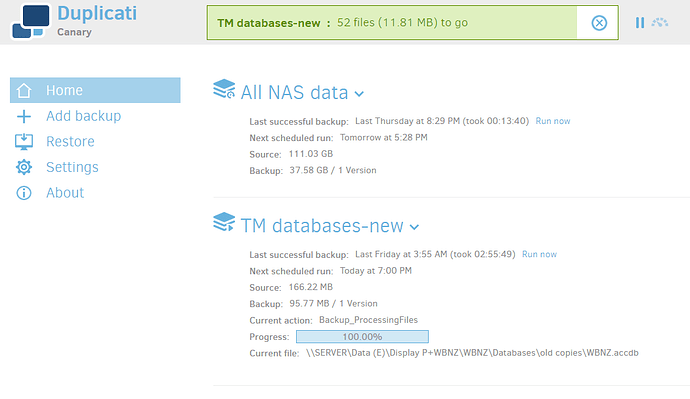
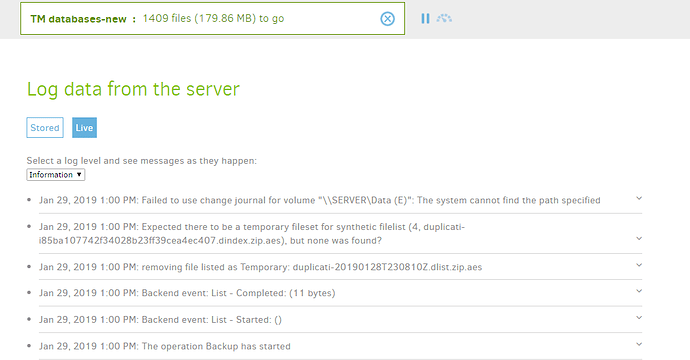
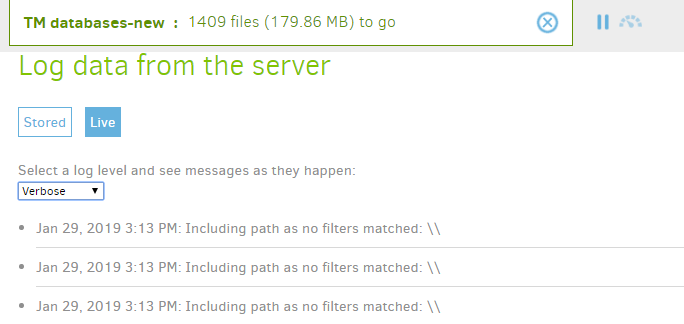


 :
: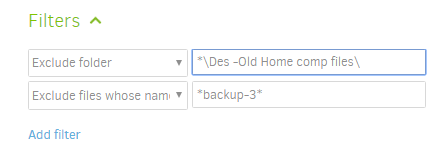 Because it seems to be spending a lot of time going through this very folder, which is meant to be excluded!
Because it seems to be spending a lot of time going through this very folder, which is meant to be excluded!