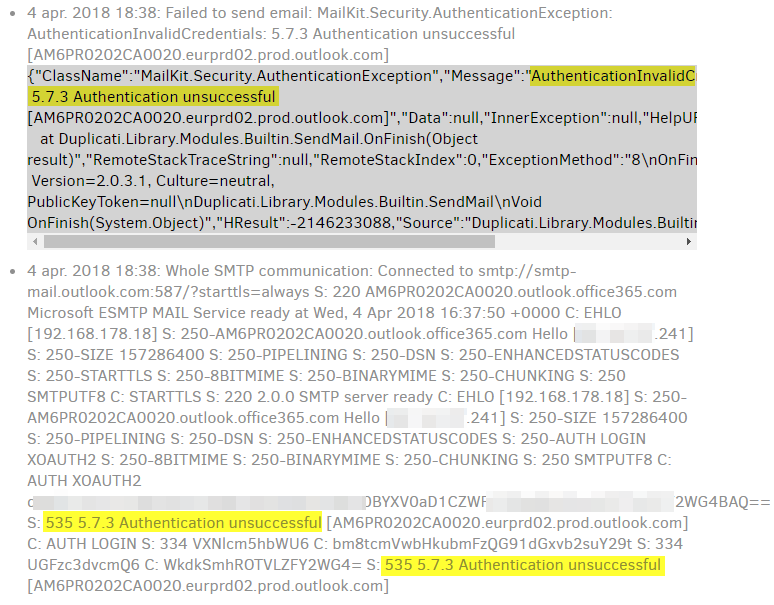I’ve tried gmail, and it also doesn’t work…
Nobody who has any idea how to fix this problem? Nobody who’ve got the same problem?
I didn’t see “--send-mail-level=all” in your config; try adding that and see if it sends after a backup.
I haven’t tried anything, so not sure if this helps, but I see in the first posts you supply --end-mail-url=smtp://smtp-mail.outlook.com:587/?starttls=always.
I guess you must use smtps, so try --send-mail-url=smtps://smtp-mail.outlook.com:587/?starttls=always.
Another option is to try starttls=when-available.
@kees-z
This doesn’t work, when i change it to smtps:// and run the back-up i get an error. When i remove the last “s”, i don’t get that error. I will try the “when available option”, thanks! <-- EDIT: This doesn’t make any difference. I still get the same error as described as response to “haus”
@haus
I used “–send-mail-any-operation=true” so i thought it would be enough, but i will add “–send-mail-level=all”, thanks for the tip!
Since i’ve added your solution @haus, i get this message:
When i try to login manually via outlook.com/owa/ it accepts exactly the same username & password, so i think these credentials are okay.
Grab your options in text mode, obfuscate your credentials as you did in the first post (so we can’t all see your user/password), and paste them here in a code block like this, by pasting, editing as needed, selecting those lines, and pressing the “</>” button in the formatting bar. These are mine:
--send-mail-to=me@mydomain.com
--send-mail-body=%RESULT%
--send-mail-subject=%RESULT%: %OPERATIONNAME% %backup-name%
--send-mail-url=smtp://my.server.com:587/?starttls=always
--send-mail-username=me@mydomain.com
--send-mail-password=mypassword
--send-mail-from=duplicati@mydomain.com
--accept-any-ssl-certificate=true
--accept-specified-ssl-hash=myreallylonghash
--allow-missing-source=true
--tempdir=/mnt/ramdisk/
--verbose=false
--no-local-blocks=true
--check-filetime-only=false
--send-mail-level=all
Aside from a weird issue last night where changing --send-mail-level to a different value broke the GUI layout, this config is working with my own email server (not outlook though).
Thanks for your reply again 
--send-mail-any-operation=true
--send-mail-level=all
--send-mail-url=smtp://smtp-mail.outlook.com:587/?starttls=always
--accept-any-ssl-certificate=true
--send-mail-username=me@domain.com
--send-mail-password=password
--send-mail-to=me@domain.com
--send-mail-subject=Duplicati %OPERATIONNAME% report for %backup-name%
--send-mail-body=%RESULT%
--send-mail-from=me@domain.com
I don’t see anything wrong from now…?
See if they are blocking you:
You may receive a connection error if you configured your Outlook.com account as IMAP in multiple email clients. We’re working on a fix and will update this article when we have more information. For now, try the following workaround:
Go to account.live.com/activity and sign in using the email address and password of the affected account.
Under Recent activity find the Session Type event that matches the most recent time you received the connection error and click to expand it.
Select This was me to let the system know you authorize the IMAP connection.
Attempt to connect to the account via your IMAP client.I don’t see the login attempt on that page. Only the login attempt from my own PC (2 times today)
Could it give this error because outlook sometimes asks for verification via your mobile phone?
That’s what I’m wondering, if there’s an authentication step that outlook.com is trying to force Duplicati through, but Duplicati doesn’t know how to deal with it.
I would suggest, now that you’ve got it trying to send mail, that you see if you can get it working with gmail, and if you can, then you can try going back to outlook once you have a working configuration.
edit: does your ISP offer a mail server you can try?
Thanks dude! It works when sending from gmail  .
.
I’m going to try to use outlook again, but otherwise i will use this gmail account.
Problem solved! Thanks to all who’ve responded on this topic!
Is it possible to change “SizeOfExaminedFiles:”, “SizeOfModifiedFiles”, “SizeOfAddedFiles” & SizeOfOpenedFiles" from bytes to gigabytes? It would be great 
Technically yes, but it’s not currently coded - I even started trying to do it myself but got sidetracked.  Hopefully I (or somebody else) will get to it sooner than later.
Hopefully I (or somebody else) will get to it sooner than later.
Did you ever got it working woth outlook. I have the same issue but I can’t find your solution.
What dis you do? Or did you sticked with gmail?
I didn’t try it anymore. I am still using gmail for this

Verzonden: zondag 14 juli 2019 12:03
I made a github issue hopefully it will get resolved. I will try to see if I can make it work with gmail. it seems like duplicati uses a very old version of mailkit.
This could be part of the problem
I resolved this problem creating “app passwords” and its worked.
https://account.activedirectory.windowsazure.com/Proofup.aspx
My configuration:
--send-mail-url=smtp://smtp-mail.outlook.com:587/?starttls=always
--send-mail-any-operation=true
--send-mail-subject=Duplicati %OPERATIONNAME% report for %backup-name%
--send-mail-to=me@domain.com
--send-mail-username=me@domain.com
--send-mail-password=blablabla **<-- Here the app password**
--send-mail-from=me@domain.com
--send-mail-level=all
--accept-any-ssl-certificate=true
--send-mail-body=%RESULT%Obrigado, cadastrei aqui só pra te agradecer!
Thank you for this; this solved my problem!