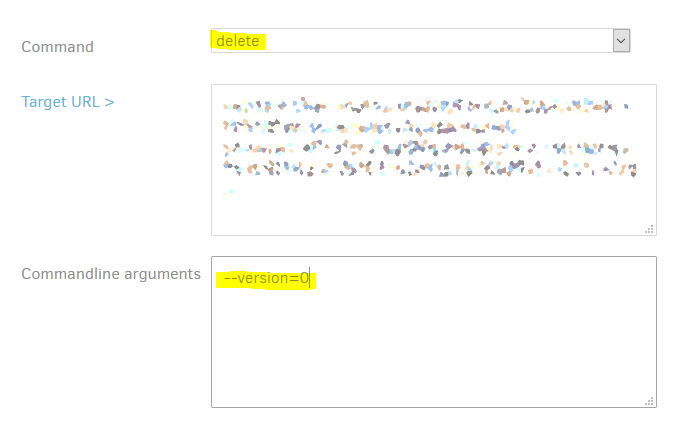I was trying to test a formula in LibreOffice Calc that was dependent on the current day. To do that I quickly set the computer clock to March 13th. When I did this duplicati immediately started a backup since it runs every night at 11pm. I now have a backup with the wrong date on it and every time I try to backup I get an error about the date of the last backup being after the current date. Is there a way to delete this March 13th backup (without just deleting all the backup files outright) to make the error stop and have duplicati resume normal backup operations?
The error copied verbatium:
The previous backup has time 3/13/2020 10:48:17 PM, but this backup has time 3/8/2020 12:25:54 AM. Something is wrong with the clock.