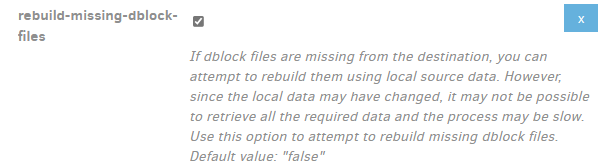I am getting an error telling me to do something I don’t quite understand. I suspect it has arisen due to a failure of my NAS I use for backup. It caused my network drives to be inaccessible. I have now made the network drives accessible again but need a new NAS as an ancient drive has failed and they are no longer mirrored. I had to remove the failed drive to power up the NAS.
The error message is:
The backup storage destination is missing data files. You can either enable --rebuild-missing-dblock-files or run the purge command to remove these files. The following files are missing: duplicati-bfb518399f8c94c278498ea0765512410.dblock.zip.aes, duplicati-b489dfe45997e4e52b87be428f5f1ba5f.dblock.zip.aes
How do I do either of these?
Initiating the backup again manually leads to a message that 21 files are missing and offers a Repair button. This does nothing other than bring up the same message as above.
This is not very user friendly - it needs to have an easy to understand method of recovering after such an error or it is unsuitable for non techie users. It looks as if I may have to abandon Duplicati when I get my new NAS if that has suitable backup software.
I am running Duplicati as a service and backups are scheduled. I am normally running as a standard user on Windows 10.