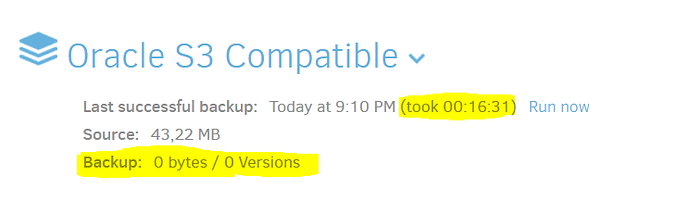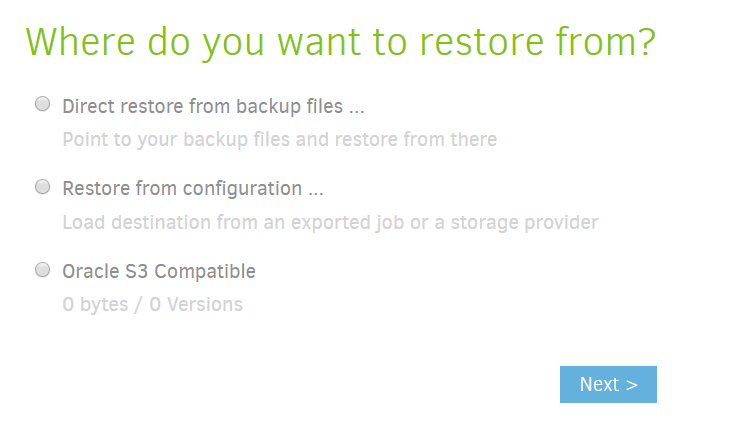Hi guys!
I am trying to use Duplicati to connect to Oracle Cloud Infrastruture using S3 Compatible but despite the connection being successful, the back-up isn’t successful. I’ve tried similar configuration on other tools like CloudBerry Explorer and it worked fine. Did anyone managed to use OCI before and with any success?
Thanks for the help!
Below is the Log data from Duplicati
DeletedFiles: 0
DeletedFolders: 0
ModifiedFiles: 0
ExaminedFiles: 1
OpenedFiles: 1
AddedFiles: 1
SizeOfModifiedFiles: 0
SizeOfAddedFiles: 672140
SizeOfExaminedFiles: 672140
SizeOfOpenedFiles: 672140
NotProcessedFiles: 0
AddedFolders: 0
TooLargeFiles: 0
FilesWithError: 0
ModifiedFolders: 0
ModifiedSymlinks: 0
AddedSymlinks: 0
DeletedSymlinks: 0
PartialBackup: False
Dryrun: False
MainOperation: Backup
CompactResults: null
DeleteResults: null
RepairResults: null
TestResults: null
ParsedResult: Success
Version: 2.0.4.5 (2.0.4.5_beta_2018-11-28)
EndTime: 10/01/2019 17:08:53 (1547147333)
BeginTime: 10/01/2019 17:05:07 (1547147107)
Duration: 00:03:45.7194331
Messages: [
2019-01-10 17:05:07 -02 - [Information-Duplicati.Library.Main.Controller-StartingOperation]: The operation Backup has started,
2019-01-10 17:05:08 -02 - [Information-Duplicati.Library.Main.BasicResults-BackendEvent]: Backend event: List - Started: (),
2019-01-10 17:05:08 -02 - [Information-Duplicati.Library.Main.BasicResults-BackendEvent]: Backend event: List - Completed: (),
2019-01-10 17:05:09 -02 - [Information-Duplicati.Library.Main.BasicResults-BackendEvent]: Backend event: Put - Started: duplicati-ba00c73535db9439eaa90526b3fd9d6b2.dblock.zip (446.15 KB),
2019-01-10 17:05:45 -02 - [Information-Duplicati.Library.Main.BasicResults-BackendEvent]: Backend event: Put - Retrying: duplicati-ba00c73535db9439eaa90526b3fd9d6b2.dblock.zip (446.15 KB),
... ]
Warnings: []
Errors: []
BackendStatistics:
RemoteCalls: 8
BytesUploaded: 0
BytesDownloaded: 0
FilesUploaded: 0
FilesDownloaded: 0
FilesDeleted: 0
FoldersCreated: 0
RetryAttempts: 6
UnknownFileSize: 0
UnknownFileCount: 0
KnownFileCount: 0
KnownFileSize: 0
LastBackupDate: 01/01/0001 00:00:00 (-62135589600)
BackupListCount: 0
TotalQuotaSpace: 0
FreeQuotaSpace: 0
AssignedQuotaSpace: -1
ReportedQuotaError: False
ReportedQuotaWarning: False
ParsedResult: Success
Version: 2.0.4.5 (2.0.4.5_beta_2018-11-28)
Messages: [
2019-01-10 17:05:07 -02 - [Information-Duplicati.Library.Main.Controller-StartingOperation]: The operation Backup has started,
2019-01-10 17:05:08 -02 - [Information-Duplicati.Library.Main.BasicResults-BackendEvent]: Backend event: List - Started: (),
2019-01-10 17:05:08 -02 - [Information-Duplicati.Library.Main.BasicResults-BackendEvent]: Backend event: List - Completed: (),
2019-01-10 17:05:09 -02 - [Information-Duplicati.Library.Main.BasicResults-BackendEvent]: Backend event: Put - Started: duplicati-ba00c73535db9439eaa90526b3fd9d6b2.dblock.zip (446.15 KB),
2019-01-10 17:05:45 -02 - [Information-Duplicati.Library.Main.BasicResults-BackendEvent]: Backend event: Put - Retrying: duplicati-ba00c73535db9439eaa90526b3fd9d6b2.dblock.zip (446.15 KB),
...
]
Warnings: []
Errors: []