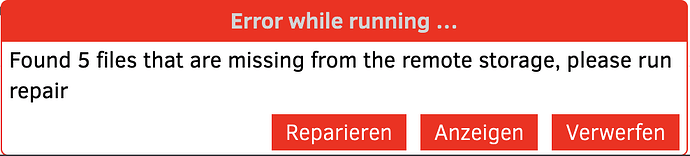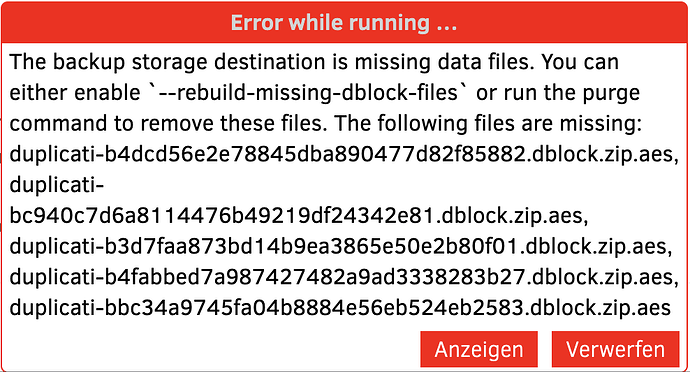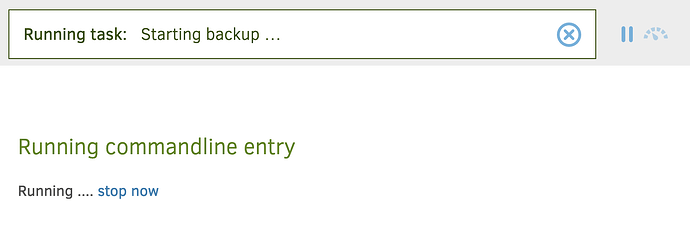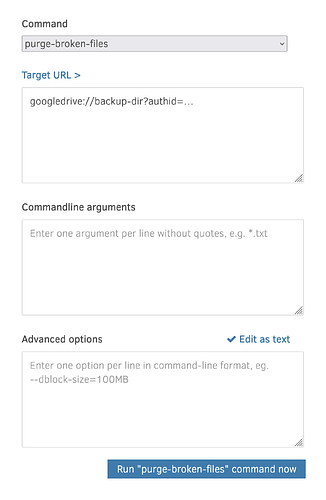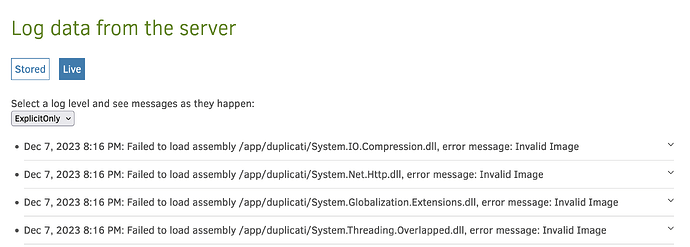When starting a backup job I will get this error message:
When I click “repair” I will get this error message:
I don’t know where to enable ‘–rebuild-missing-dblock-files’ or how to “run the purge command”.
The remote target is google drive — this is my configuration:
{
"CreatedByVersion": "2.0.7.1",
"Schedule": {
"ID": 2,
"Tags": ["ID=6"],
"Time": "2023-12-11T02:00:00Z",
"Repeat": "1W",
"LastRun": "2023-12-04T02:00:00Z",
"Rule": "AllowedWeekDays=Monday",
"AllowedDays": ["mon"]
},
"Backup": {
"ID": "6",
"Name": "…",
"Description": "",
"Tags": [],
"TargetURL": "googledrive://…",
"DBPath": "/config/CPGBQOIIIA.sqlite",
"Sources": ["…", "…", "…", "…"],
"Settings": [
{
"Filter": "",
"Name": "encryption-module",
"Value": "aes",
"Argument": null
},
{
"Filter": "",
"Name": "compression-module",
"Value": "zip",
"Argument": null
},
{
"Filter": "",
"Name": "dblock-size",
"Value": "50mb",
"Argument": null
},
{
"Filter": "",
"Name": "retention-policy",
"Value": "4W:1W,12M:1M,10Y:1Y",
"Argument": null
}
],
"Filters": [],
"Metadata": {
"LastBackupDate": "20231127T020000Z",
"BackupListCount": "10",
"TotalQuotaSpace": "16106127360",
"FreeQuotaSpace": "15841655165",
"AssignedQuotaSpace": "-1",
"TargetFilesSize": "203988178",
"TargetFilesCount": "42",
"TargetSizeString": "194,54 MB",
"SourceFilesSize": "115899500",
"SourceFilesCount": "4",
"SourceSizeString": "110,53 MB",
"LastBackupStarted": "20231127T020000Z",
"LastBackupFinished": "20231127T020105Z",
"LastBackupDuration": "00:01:05.8616670",
"LastCompactDuration": "00:00:00.0085250",
"LastCompactStarted": "20231127T020100Z",
"LastCompactFinished": "20231127T020100Z",
"LastErrorDate": "20231207T074914Z",
"LastErrorMessage": "Found 5 files that are missing from the remote storage, please run repair"
},
"IsTemporary": false
},
"DisplayNames": {
"…": "…",
"…": "…",
"…": "…",
"…": "…"
}
}
How to solve this issue?