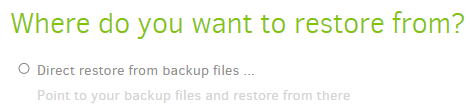I have backed up a folder about 40 GB my critical data but now Duplicati is not able to restore my backup, when restoring directly from files I encountered with complete log as below:
Feb 7, 2020 1:24 PM - Operation: Restore
Time
Start 2020-02-07 13:24:18
End 2020-02-07 13:24:54
Duration 00:00:37
Source Files
Examined 0 (0 bytes)
Opened 0 (0 bytes)
Added 0 (0 bytes)
Modified 0 (0 bytes)
Deleted 0
Restored Files 59 (0 bytes)
Restored Folders 1320
Restored Symlinks 0
Warnings 0
Errors 45144
2020-02-07 13:24:43 +03 - [Error-Duplicati.Library.Main.Operation.RestoreHandler-RestoreFileFailed]: Failed to restore file: “F:\restored_backup\Commadns Start Services.bat”. Error message was: Could not find file ‘\?\F:\restored_backup\Commadns Start Services.bat’.
2020-02-07 13:24:43 +03 - [Error-Duplicati.Library.Main.Operation.RestoreHandler-RestoreFileFailed]: Failed to restore file: “F:\restored_backup\Commadns Stop Services.bat”. Error message was: Could not find file ‘\?\F:\restored_backup\Commadns Stop Services.bat’.
2020-02-07 13:24:43 +03 - [Error-Duplicati.Library.Main.Operation.RestoreHandler-RestoreFileFailed]: Failed to restore file: “F:\restored_backup\Copies\Thumbs.db”. Error message was: Could not find file ‘\?\F:\restored_backup\Copies\Thumbs.db’.
2020-02-07 13:24:43 +03 - [Error-Duplicati.Library.Main.Operation.RestoreHandler-RestoreFileFailed]: Failed to restore file: “F:\restored_backup\Copies[136750_3_1].pdf”. Error message was: Could not find file ‘\?\F:\restored_backup\Copies[136750_3_1].pdf’.
2020-02-07 13:24:43 +03 - [Error-Duplicati.Library.Main.Operation.RestoreHandler-RestoreFileFailed]: Failed to restore file: “F:\restored_backup\Copies[1472_1_1].jpg”. Error message was: Could not find file ‘\?\F:\restored_backup\Copies[1472_1_1].jpg’.
2020-02-07 13:24:43 +03 - [Error-Duplicati.Library.Main.Operation.RestoreHandler-RestoreFileFailed]: Failed to restore file: “F:\restored_backup\Copies[16030_2_1].jpg”. Error message was: Could not find file ‘\?\F:\restored_backup\Copies[16030_2_1].jpg’.
2020-02-07 13:24:43 +03 - [Error-Duplicati.Library.Main.Operation.RestoreHandler-RestoreFileFailed]: Failed to restore file: “F:\restored_backup\Copies[16034_2_1].tif”. Error message was: Could not find file ‘\?\F:\restored_backup\Copies[16034_2_1].tif’.
2020-02-07 13:24:43 +03 - [Error-Duplicati.Library.Main.Operation.RestoreHandler-RestoreFileFailed]: Failed to restore file: “F:\restored_backup\Copies[1884_1_1].dwg”. Error message was: Could not find file ‘\?\F:\restored_backup\Copies[1884_1_1].dwg’.
2020-02-07 13:24:43 +03 - [Error-Duplicati.Library.Main.Operation.RestoreHandler-RestoreFileFailed]: Failed to restore file: “F:\restored_backup\Copies[1885_1_1].dwg”. Error message was: Could not find file ‘\?\F:\restored_backup\Copies[1885_1_1].dwg’.
2020-02-07 13:24:43 +03 - [Error-Duplicati.Library.Main.Operation.RestoreHandler-RestoreFileFailed]: Failed to restore file: “F:\restored_backup\Copies[2040_1_1].JPG”. Error message was: Could not find file ‘\?\F:\restored_backup\Copies[2040_1_1].JPG’.
2020-02-07 13:24:43 +03 - [Error-Duplicati.Library.Main.Operation.RestoreHandler-RestoreFileFailed]: Failed to restore file: “F:\restored_backup\Copies[277_3_1].jpg”. Error message was: Could not find file ‘\?\F:\restored_backup\Copies[277_3_1].jpg’.
2020-02-07 13:24:43 +03 - [Error-Duplicati.Library.Main.Operation.RestoreHandler-RestoreFileFailed]: Failed to restore file: “F:\restored_backup\Copies[2858_1_1].jpg”. Error message was: Could not find file ‘\?\F:\restored_backup\Copies[2858_1_1].jpg’.
2020-02-07 13:24:43 +03 - [Error-Duplicati.Library.Main.Operation.RestoreHandler-RestoreFileFailed]: Failed to restore file: “F:\restored_backup\Copies[3024_10_1].jpg”. Error message was: Could not find file ‘\?\F:\restored_backup\Copies[3024_10_1].jpg’.
2020-02-07 13:24:43 +03 - [Error-Duplicati.Library.Main.Operation.RestoreHandler-RestoreFileFailed]: Failed to restore file: “F:\restored_backup\Copies[4141_2_1].jpg”. Error message was: Could not find file ‘\?\F:\restored_backup\Copies[4141_2_1].jpg’.
2020-02-07 13:24:43 +03 - [Error-Duplicati.Library.Main.Operation.RestoreHandler-RestoreFileFailed]: Failed to restore file: “F:\restored_backup\Copies[4141_3_1].jpg”. Error message was: Could not find file ‘\?\F:\restored_backup\Copies[4141_3_1].jpg’.
2020-02-07 13:24:43 +03 - [Error-Duplicati.Library.Main.Operation.RestoreHandler-RestoreFileFailed]: Failed to restore file: “F:\restored_backup\Copies[4593_1_1].jpg”. Error message was: Could not find file ‘\?\F:\restored_backup\Copies[4593_1_1].jpg’.
2020-02-07 13:24:43 +03 - [Error-Duplicati.Library.Main.Operation.RestoreHandler-RestoreFileFailed]: Failed to restore file: “F:\restored_backup\Copies[4741_1_1].jpg”. Error message was: Could not find file ‘\?\F:\restored_backup\Copies[4741_1_1].jpg’.
2020-02-07 13:24:43 +03 - [Error-Duplicati.Library.Main.Operation.RestoreHandler-RestoreFileFailed]: Failed to restore file: “F:\restored_backup\Copies[4754_1_1].jpg”. Error message was: Could not find file ‘\?\F:\restored_backup\Copies[4754_1_1].jpg’.
2020-02-07 13:24:43 +03 - [Error-Duplicati.Library.Main.Operation.RestoreHandler-RestoreFileFailed]: Failed to restore file: “F:\restored_backup\Copies[4848_2_1].jpg”. Error message was: Could not find file ‘\?\F:\restored_backup\Copies[4848_2_1].jpg’.
2020-02-07 13:24:43 +03 - [Error-Duplicati.Library.Main.Operation.RestoreHandler-RestoreFileFailed]: Failed to restore file: “F:\restored_backup\Copies[4856_1_1].jpg”. Error message was: Could not find file ‘\?\F:\restored_backup\Copies[4856_1_1].jpg’.
Complete log
{
“RestoredFiles”: 59,
“SizeOfRestoredFiles”: 0,
“RestoredFolders”: 1320,
“RestoredSymlinks”: 0,
“PatchedFiles”: 0,
“DeletedFiles”: 0,
“DeletedFolders”: 0,
“DeletedSymlinks”: 0,
“MainOperation”: “Restore”,
“RecreateDatabaseResults”: null,
“ParsedResult”: “Error”,
“Version”: “2.0.6.3 (2.0.6.3_beta_2021-06-17)”,
“EndTime”: “2020-02-07T09:54:54.6414456Z”,
“BeginTime”: “2020-02-07T09:54:18.0350484Z”,
“Duration”: “00:00:36.6063972”,
“MessagesActualLength”: 5,
“WarningsActualLength”: 0,
“ErrorsActualLength”: 45144,
“Messages”: [
“2020-02-07 13:24:18 +03 - [Information-Duplicati.Library.Main.Controller-StartingOperation]: The operation Restore has started”,
“2020-02-07 13:24:30 +03 - [Information-Duplicati.Library.Main.BasicResults-BackendEvent]: Backend event: List - Started: ()”,
“2020-02-07 13:24:30 +03 - [Information-Duplicati.Library.Main.BasicResults-BackendEvent]: Backend event: List - Completed: (685 bytes)”,
“2020-02-07 13:24:30 +03 - [Information-Duplicati.Library.Main.Database.LocalRestoreDatabase-SearchingBackup]: Searching backup 0 (11/28/2021 1:00:00 AM) …”,
“2020-02-07 13:24:54 +03 - [Information-Duplicati.Library.Main.Operation.RestoreHandler-RestoreFailures]: Failed to restore 45144 files”
],
“Warnings”: [],
“Errors”: [
“2020-02-07 13:24:43 +03 - [Error-Duplicati.Library.Main.Operation.RestoreHandler-RestoreFileFailed]: Failed to restore file: “F:\restored_backup\Commadns Start Services.bat”. Error message was: Could not find file ‘\\?\F:\restored_backup\Commadns Start Services.bat’.”,
“2020-02-07 13:24:43 +03 - [Error-Duplicati.Library.Main.Operation.RestoreHandler-RestoreFileFailed]: Failed to restore file: “F:\restored_backup\Commadns Stop Services.bat”. Error message was: Could not find file ‘\\?\F:\restored_backup\Commadns Stop Services.bat’.”,
“2020-02-07 13:24:43 +03 - [Error-Duplicati.Library.Main.Operation.RestoreHandler-RestoreFileFailed]: Failed to restore file: “F:\restored_backup\Copies\Thumbs.db”. Error message was: Could not find file ‘\\?\F:\restored_backup\Copies\Thumbs.db’.”,
“2020-02-07 13:24:43 +03 - [Error-Duplicati.Library.Main.Operation.RestoreHandler-RestoreFileFailed]: Failed to restore file: “F:\restored_backup\Copies\[136750_3_1].pdf”. Error message was: Could not find file ‘\\?\F:\restored_backup\Copies\[136750_3_1].pdf’.”,
“2020-02-07 13:24:43 +03 - [Error-Duplicati.Library.Main.Operation.RestoreHandler-RestoreFileFailed]: Failed to restore file: “F:\restored_backup\Copies\[1472_1_1].jpg”. Error message was: Could not find file ‘\\?\F:\restored_backup\Copies\[1472_1_1].jpg’.”,
“2020-02-07 13:24:43 +03 - [Error-Duplicati.Library.Main.Operation.RestoreHandler-RestoreFileFailed]: Failed to restore file: “F:\restored_backup\Copies\[16030_2_1].jpg”. Error message was: Could not find file ‘\\?\F:\restored_backup\Copies\[16030_2_1].jpg’.”,
“2020-02-07 13:24:43 +03 - [Error-Duplicati.Library.Main.Operation.RestoreHandler-RestoreFileFailed]: Failed to restore file: “F:\restored_backup\Copies\[16034_2_1].tif”. Error message was: Could not find file ‘\\?\F:\restored_backup\Copies\[16034_2_1].tif’.”,
“2020-02-07 13:24:43 +03 - [Error-Duplicati.Library.Main.Operation.RestoreHandler-RestoreFileFailed]: Failed to restore file: “F:\restored_backup\Copies\[1884_1_1].dwg”. Error message was: Could not find file ‘\\?\F:\restored_backup\Copies\[1884_1_1].dwg’.”,
“2020-02-07 13:24:43 +03 - [Error-Duplicati.Library.Main.Operation.RestoreHandler-RestoreFileFailed]: Failed to restore file: “F:\restored_backup\Copies\[1885_1_1].dwg”. Error message was: Could not find file ‘\\?\F:\restored_backup\Copies\[1885_1_1].dwg’.”,
“2020-02-07 13:24:43 +03 - [Error-Duplicati.Library.Main.Operation.RestoreHandler-RestoreFileFailed]: Failed to restore file: “F:\restored_backup\Copies\[2040_1_1].JPG”. Error message was: Could not find file ‘\\?\F:\restored_backup\Copies\[2040_1_1].JPG’.”,
“2020-02-07 13:24:43 +03 - [Error-Duplicati.Library.Main.Operation.RestoreHandler-RestoreFileFailed]: Failed to restore file: “F:\restored_backup\Copies\[277_3_1].jpg”. Error message was: Could not find file ‘\\?\F:\restored_backup\Copies\[277_3_1].jpg’.”,
“2020-02-07 13:24:43 +03 - [Error-Duplicati.Library.Main.Operation.RestoreHandler-RestoreFileFailed]: Failed to restore file: “F:\restored_backup\Copies\[2858_1_1].jpg”. Error message was: Could not find file ‘\\?\F:\restored_backup\Copies\[2858_1_1].jpg’.”,
“2020-02-07 13:24:43 +03 - [Error-Duplicati.Library.Main.Operation.RestoreHandler-RestoreFileFailed]: Failed to restore file: “F:\restored_backup\Copies\[3024_10_1].jpg”. Error message was: Could not find file ‘\\?\F:\restored_backup\Copies\[3024_10_1].jpg’.”,
“2020-02-07 13:24:43 +03 - [Error-Duplicati.Library.Main.Operation.RestoreHandler-RestoreFileFailed]: Failed to restore file: “F:\restored_backup\Copies\[4141_2_1].jpg”. Error message was: Could not find file ‘\\?\F:\restored_backup\Copies\[4141_2_1].jpg’.”,
“2020-02-07 13:24:43 +03 - [Error-Duplicati.Library.Main.Operation.RestoreHandler-RestoreFileFailed]: Failed to restore file: “F:\restored_backup\Copies\[4141_3_1].jpg”. Error message was: Could not find file ‘\\?\F:\restored_backup\Copies\[4141_3_1].jpg’.”,
“2020-02-07 13:24:43 +03 - [Error-Duplicati.Library.Main.Operation.RestoreHandler-RestoreFileFailed]: Failed to restore file: “F:\restored_backup\Copies\[4593_1_1].jpg”. Error message was: Could not find file ‘\\?\F:\restored_backup\Copies\[4593_1_1].jpg’.”,
“2020-02-07 13:24:43 +03 - [Error-Duplicati.Library.Main.Operation.RestoreHandler-RestoreFileFailed]: Failed to restore file: “F:\restored_backup\Copies\[4741_1_1].jpg”. Error message was: Could not find file ‘\\?\F:\restored_backup\Copies\[4741_1_1].jpg’.”,
“2020-02-07 13:24:43 +03 - [Error-Duplicati.Library.Main.Operation.RestoreHandler-RestoreFileFailed]: Failed to restore file: “F:\restored_backup\Copies\[4754_1_1].jpg”. Error message was: Could not find file ‘\\?\F:\restored_backup\Copies\[4754_1_1].jpg’.”,
“2020-02-07 13:24:43 +03 - [Error-Duplicati.Library.Main.Operation.RestoreHandler-RestoreFileFailed]: Failed to restore file: “F:\restored_backup\Copies\[4848_2_1].jpg”. Error message was: Could not find file ‘\\?\F:\restored_backup\Copies\[4848_2_1].jpg’.”,
“2020-02-07 13:24:43 +03 - [Error-Duplicati.Library.Main.Operation.RestoreHandler-RestoreFileFailed]: Failed to restore file: “F:\restored_backup\Copies\[4856_1_1].jpg”. Error message was: Could not find file ‘\\?\F:\restored_backup\Copies\[4856_1_1].jpg’.”
],
“BackendStatistics”: {
“RemoteCalls”: 1,
“BytesUploaded”: 0,
“BytesDownloaded”: 0,
“FilesUploaded”: 0,
“FilesDownloaded”: 0,
“FilesDeleted”: 0,
“FoldersCreated”: 0,
“RetryAttempts”: 0,
“UnknownFileSize”: 0,
“UnknownFileCount”: 0,
“KnownFileCount”: 685,
“KnownFileSize”: 44782455962,
“LastBackupDate”: “2021-11-28T04:30:00+03:30”,
“BackupListCount”: 645,
“TotalQuotaSpace”: 913806716928,
“FreeQuotaSpace”: 464757256192,
“AssignedQuotaSpace”: -1,
“ReportedQuotaError”: false,
“ReportedQuotaWarning”: false,
“MainOperation”: “Restore”,
“ParsedResult”: “Success”,
“Version”: “2.0.6.3 (2.0.6.3_beta_2021-06-17)”,
“EndTime”: “0001-01-01T00:00:00”,
“BeginTime”: “2020-02-07T09:54:18.0350484Z”,
“Duration”: “00:00:00”,
“MessagesActualLength”: 0,
“WarningsActualLength”: 0,
“ErrorsActualLength”: 0,
“Messages”: null,
“Warnings”: null,
“Errors”: null
}
}
Any help appreciated so much.