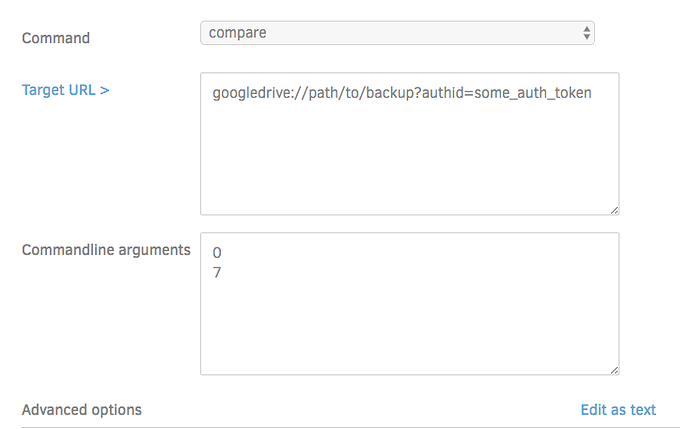Subject. --full-result doesn’t show backup size, what added to previosly.
What you want may be duplicati-cli compare
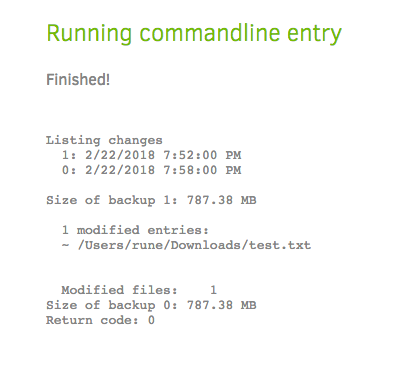
It can be run from the Web UI on the Commandline page like this to compare two versions:
For some reason the version numbers have to be on different lines or else it tries to parse it as datetime objects.
I mean different size, i.e. subtraction current backup size and previous.
It displays the size of each backup. It’s just a bad example because the only difference was a tiny change in one text file 
Size of backup 0: 41.41 GB
Size of backup 9: 41.03 GB
This one is from a better backup example with more data changes 
Just to make sure I’m understanding, @Pectojin’s suggestion gives you the raw data to get what you want (in his example, 0.38 GB) but you’re wondering if there’s a way to have Duplicati specifically say “The backup grew by X GB with this last backup.”?
Yes, exactly what I want!)
You’re not the only one!
While the feature doesn’t exist yet, you might want to take a look at this topic where something similar has been discussed (but not yet implemented):