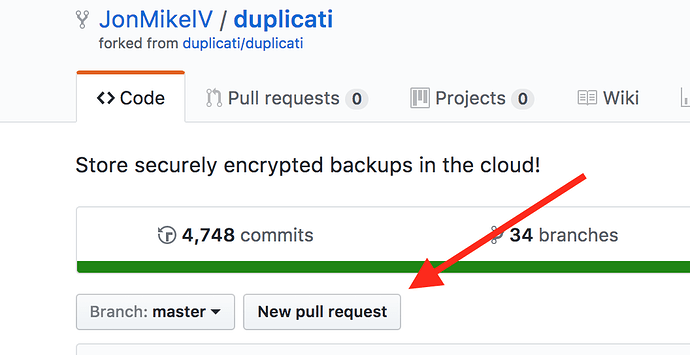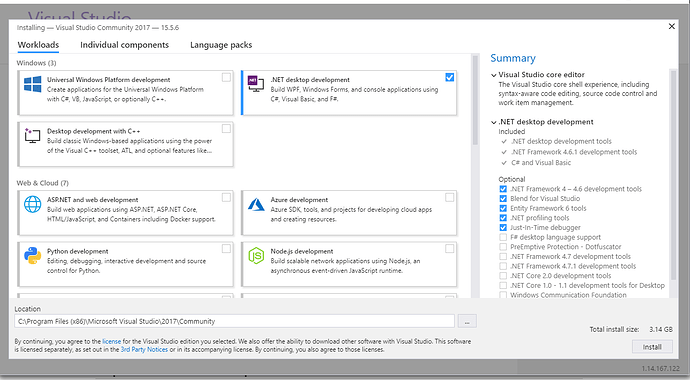I tried installing the .NET Framework 4.5.1 Developer Pack in the hopes that I could get SharpDevelop 4.4.1 working, but it doesn’t seem to have solved my problem.
My initial question is, has anybody else been able to built Duplicati 2 with SharpDevelop 4.4.1?
Edit: I’ve figured out the first problem - there are 10 declarations in Utilities that have been written with C# 6 lambda style Expression-bodied function members and apparently SharpDevelop 4.4.1 doesn’t support C# 6. Re-writing them as traditional GET declarations removed those errors.
Now I’m running into the following, which seems to be related to the Duplicati.Library.Utility.csproj file having Prefer32Bit set to True (and is the ONLY project to have this as True for some reason).
Edit 2: It looks like either my checkout or SharpDevelop is screwing up line formats as I’m getting entire classes appearing on a single line. Some include comments, thus breaking the rest of the line. I’m going to try checking out again and see if I can figure out from where the reformatting is coming.
/platform:anycpu32bitpreferred is not a valid setting for option /target:library or /target:module (CS4023)
Old whining, left here for searchability only
At the core level that problem is I that I know just enough to be dangerous. For example, I expect this is trying to declare a variable and set it’s default value in a single command, but I’ve never actually run into doing that in C# before outside of a Linq statement.
public static TimeSpan OperationTimeout => CallContextSettings<HttpSettings>.Settings.OperationTimeout;
So when trying to build the project with SD I get 5 errors related to this code structure.
Invalid token ';' in class, struct, or interface member declaration (CS1519) - C:\duplicati-master\Duplicati\Library\Utility\CallContextSettings.cs:134,111
; expected (CS1002) - C:\duplicati-master\Duplicati\Library\Utility\CallContextSettings.cs:134,49
My followup question is, if you HAVE gotten it to build - do you have any suggestions for what I need to do to get it working on my system?