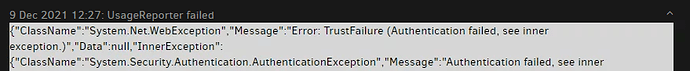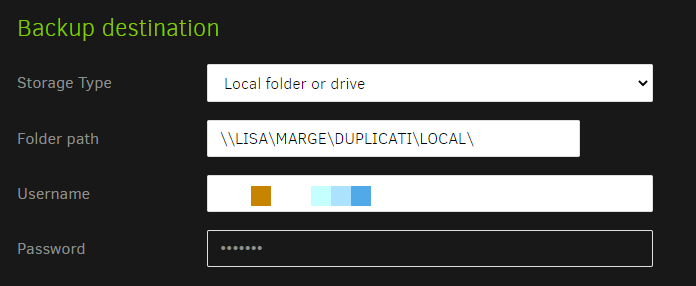I have a backup that after a week or so starts to fail with various errors usually stating that files are missing at the remote storage (an NFS share).
Failed: Found 51 files that are missing from the remote storage, please run repair
Details: Duplicati.Library.Interface.RemoteListVerificationException: Found 51 files that are missing from the remote storage, please run repair
I’ve not been able to figure out why so far and sometimes a repair/purge will fix it but most times I have to wipe the backups and start again. I thought it might have been because sometimes the remote server is rebooted and so the NFS share is disconnected, but that has never happened during a backup and I made sure the past few weeks manally run a “mount -a” after the reboot and confirmed the files are accessible.
The only errors that seem to come up constantly are:
6 Dec 2021 07:42: Failed to load assembly /usr/lib/duplicati/MimeKit.dll, error message: Exception of type 'System.Reflection.ReflectionTypeLoadException' was thrown. Could not load file or assembly 'BouncyCastle.Crypto, Version=1.8.5.0, Culture=neutral, PublicKeyToken=0e99375e54769942' or one of its dependencies. Could not load file or assembly 'BouncyCastle.Crypto, Version=1.8.5.0, Culture=neutral, PublicKeyToken=0e99375e54769942' or one of its dependencies. Could not load file or assembly 'BouncyCastle.Crypto, Version=1.8.5.0, Culture=neutral, PublicKeyToken=0e99375e54769942' or one of its dependencies. Could not load file or assembly 'BouncyCastle.Crypto, Version=1.8.5.0, Culture=neutral, PublicKeyToken=0e99375e54769942' or one of its dependencies. Could not load file or assembly 'BouncyCastle.Crypto, Version=1.8.5.0, Culture=neutral, PublicKeyToken=0e99375e54769942' or one of its dependencies.
And also
{
"ClassName":"System.Net.WebException","Message":"Error: TrustFailure (Authentication failed, see inner exception.)","Data":null,"InnerException":{"ClassName":"System.Security.Authentication.AuthenticationException","Message":"Authentication failed, see inner exception.","Data":null,"InnerException":{"Message":"Ssl error:1000007d:SSL routines:OPENSSL_internal:CERTIFICATE_VERIFY_FAILED\n at /build/mono-2liaiA/mono-5.18.0.240+dfsg/external/boringssl/ssl/handshake_client.c:1132","Data":{},"InnerException":null,"StackTrace":" at Mono.Btls.MonoBtlsContext.ProcessHandshake () [0x00054] in <a9a08e39ba304bd0a84c49bd158dfc02>:0 \n at Mono.Net.Security.MobileAuthenticatedStream.ProcessHandshake (Mono.Net.Security.AsyncOperationStatus status, System.Boolean renegotiate) [0x000c6] in <a9a08e39ba304bd0a84c49bd158dfc02>:0 \n at (wrapper remoting-invoke-with-check) Mono.Net.Security.MobileAuthenticatedStream.ProcessHandshake(Mono.Net.Security.AsyncOperationStatus,bool)\n at Mono.Net.Security.AsyncHandshakeRequest.Run (Mono.Net.Security.AsyncOperationStatus status) [0x00006] in <a9a08e39ba304bd0a84c49bd158dfc02>:0 \n at Mono.Net.Security.AsyncProtocolRequest.ProcessOperation (System.Threading.CancellationToken cancellationToken) [0x0012a] in <a9a08e39ba304bd0a84c49bd158dfc02>:0 \n at Mono.Net.Security.AsyncProtocolRequest.StartOperation (System.Threading.CancellationToken cancellationToken) [0x000a4] in <a9a08e39ba304bd0a84c49bd158dfc02>:0 ","HelpLink":null,"Source":"mscorlib","HResult":-2146233088},"HelpURL":null,"StackTraceString":" at Mono.Net.Security.MobileAuthenticatedStream.ProcessAuthentication (System.Boolean runSynchronously, Mono.Net.Security.MonoSslAuthenticationOptions options, System.Threading.CancellationToken cancellationToken) [0x00336] in <a9a08e39ba304bd0a84c49bd158dfc02>:0 \n at Mono.Net.Security.MonoTlsStream.CreateStream (System.Net.WebConnectionTunnel tunnel, System.Threading.CancellationToken cancellationToken) [0x0018c] in <a9a08e39ba304bd0a84c49bd158dfc02>:0 \n at System.Net.WebConnection.CreateStream (System.Net.WebOperation operation, System.Boolean reused, System.Threading.CancellationToken cancellationToken) [0x001f5] in <a9a08e39ba304bd0a84c49bd158dfc02>:0 ","RemoteStackTraceString":null,"RemoteStackIndex":0,"ExceptionMethod":null,"HResult":-2146233087,"Source":"mscorlib"},"HelpURL":null,"StackTraceString":" at System.Net.WebConnection.CreateStream (System.Net.WebOperation operation, System.Boolean reused, System.Threading.CancellationToken cancellationToken) [0x00275] in <a9a08e39ba304bd0a84c49bd158dfc02>:0 \n at System.Net.WebConnection.InitConnection (System.Net.WebOperation operation, System.Threading.CancellationToken cancellationToken) [0x0015b] in <a9a08e39ba304bd0a84c49bd158dfc02>:0 \n at System.Net.WebOperation.Run () [0x000b7] in <a9a08e39ba304bd0a84c49bd158dfc02>:0 \n at System.Net.WebCompletionSource`1[T].WaitForCompletion () [0x000b1] in <a9a08e39ba304bd0a84c49bd158dfc02>:0 \n at System.Net.HttpWebRequest.RunWithTimeoutWorker[T] (System.Threading.Tasks.Task`1[TResult] workerTask, System.Int32 timeout, System.Action abort, System.Func`1[TResult] aborted, System.Threading.CancellationTokenSource cts) [0x00118] in <a9a08e39ba304bd0a84c49bd158dfc02>:0 \n at Duplicati.Library.Utility.AsyncHttpRequest+AsyncWrapper.GetResponseOrStream () [0x0004d] in <d644d641ef094b6cbc223bc3a32d53af>:0 \n at Duplicati.Library.Utility.AsyncHttpRequest.GetRequestStream (System.Int64 contentlength) [0x00068] in <d644d641ef094b6cbc223bc3a32d53af>:0 \n at Duplicati.Library.UsageReporter.ReportSetUploader+<>c.<Run>b__3_0 (CoCoL.IReadChannel`1[T] chan) [0x000c4] in <5d01de97f88c47219817ca3929a597f5>:0 ","RemoteStackTraceString":null,"RemoteStackIndex":0,"ExceptionMethod":null,"HResult":-2146233079,"Source":"Duplicati.Library.Utility"}
Any ideas?
APIVersion : 1
PasswordPlaceholder : **********
ServerVersion : 2.0.6.100
ServerVersionName : - 2.0.6.100_canary_2021-08-11
ServerVersionType : Canary
StartedBy : Server
BaseVersionName : 2.0.6.100_canary_2021-08-11
DefaultUpdateChannel : Canary
DefaultUsageReportLevel : Information
ServerTime : 2021-12-06T07:49:30.075328+01:00
OSType : Linux
DirectorySeparator : /
PathSeparator : :
CaseSensitiveFilesystem : true
MonoVersion : 5.18.0.240
MachineName : ziff
UserName : root
NewLine :
CLRVersion : 4.0.30319.42000
CLROSInfo : {"Platform":"Unix","ServicePack":"","Version":"5.10.63.7","VersionString":"Unix 5.10.63.7"}
ServerModules : []
UsingAlternateUpdateURLs : false
LogLevels : ["ExplicitOnly","Profiling","Verbose","Retry","Information","DryRun","Warning","Error"]
SuppressDonationMessages : true
SpecialFolders : [{"ID":"%MY_DOCUMENTS%","Path":"/root"},{"ID":"%HOME%","Path":"/root"}]
BrowserLocale : {"Code":"en-GB","EnglishName":"English (United Kingdom)","DisplayName":"English (United Kingdom)"}
SupportedLocales : [{"Code":"bn","EnglishName":"Bangla","DisplayName":"বাংলা"},{"Code":"ca","EnglishName":"Catalan","DisplayName":"català"},{"Code":"cs","EnglishName":"Czech","DisplayName":"čeština"},{"Code":"da","EnglishName":"Danish","DisplayName":"dansk"},{"Code":"de","EnglishName":"German","DisplayName":"Deutsch"},{"Code":"en","EnglishName":"English","DisplayName":"English"},{"Code":"en-GB","EnglishName":"English (United Kingdom)","DisplayName":"English (United Kingdom)"},{"Code":"es","EnglishName":"Spanish","DisplayName":"español"},{"Code":"fi","EnglishName":"Finnish","DisplayName":"suomi"},{"Code":"fr","EnglishName":"French","DisplayName":"français"},{"Code":"fr-CA","EnglishName":"French (Canada)","DisplayName":"français (Canada)"},{"Code":"hu","EnglishName":"Hungarian","DisplayName":"magyar"},{"Code":"it","EnglishName":"Italian","DisplayName":"italiano"},{"Code":"ja-JP","EnglishName":"Japanese (Japan)","DisplayName":"日本語 (日本)"},{"Code":"ko","EnglishName":"Korean","DisplayName":"한국어"},{"Code":"lt","EnglishName":"Lithuanian","DisplayName":"lietuvių"},{"Code":"lv","EnglishName":"Latvian","DisplayName":"latviešu"},{"Code":"nl-NL","EnglishName":"Dutch (Netherlands)","DisplayName":"Nederlands (Nederland)"},{"Code":"pl","EnglishName":"Polish","DisplayName":"polski"},{"Code":"pt","EnglishName":"Portuguese","DisplayName":"português"},{"Code":"pt-BR","EnglishName":"Portuguese (Brazil)","DisplayName":"português (Brasil)"},{"Code":"ro","EnglishName":"Romanian","DisplayName":"română"},{"Code":"ru","EnglishName":"Russian","DisplayName":"русский"},{"Code":"sk","EnglishName":"Slovak","DisplayName":"slovenčina"},{"Code":"sk-SK","EnglishName":"Slovak (Slovakia)","DisplayName":"slovenčina (Slovensko)"},{"Code":"sv-SE","EnglishName":"Swedish (Sweden)","DisplayName":"svenska (Sverige)"},{"Code":"th","EnglishName":"Thai","DisplayName":"ไทย"},{"Code":"zh-CN","EnglishName":"Chinese (Simplified)","DisplayName":"中文 (中国)"},{"Code":"zh-HK","EnglishName":"Chinese (Traditional, Hong Kong SAR China)","DisplayName":"中文 (中国香港特别行政区)"},{"Code":"zh-TW","EnglishName":"Chinese (Traditional)","DisplayName":"中文 (台湾)"}]
BrowserLocaleSupported : true
backendgroups : {"std":{"ftp":null,"ssh":null,"webdav":null,"openstack":"OpenStack Object Storage / Swift","s3":"S3 Compatible","aftp":"FTP (Alternative)"},"local":{"file":null},"prop":{"s3":null,"azure":null,"googledrive":null,"onedrive":null,"onedrivev2":null,"sharepoint":null,"msgroup":null,"cloudfiles":null,"gcs":null,"openstack":null,"hubic":null,"b2":null,"mega":null,"box":null,"od4b":null,"mssp":null,"dropbox":null,"sia":null,"storj":null,"tardigrade":null,"jottacloud":null,"rclone":null,"cos":null}}
GroupTypes : ["Local storage","Standard protocols","Proprietary","Others"]
Backend modules: aftp azure b2 box cloudfiles dropbox ftp file googledrive gcs hubic jottacloud mega msgroup onedrivev2 sharepoint openstack rclone s3 ssh od4b mssp sia storj tahoe tardigrade cos webdav
Compression modules: zip 7z
Encryption modules: aes gpg