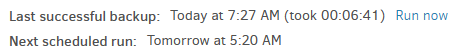Welcome to the forum @autobottodoggo
How do you notice? Is it just the GUI, or do you use other Reporting options and monitors?
Looking at the file names and dates at the Destination would probably work too.
I’ll assume TSR refers to Windows service. This gets into several complications.
One nasty one is if Windows version update puts databases in C:\Windows.old.
This would stop things really hard, but wouldn’t give quite the look you describe.
About → System info has lots of information. Generally you’ll see it running like:
StartedBy : Server
UserName : SYSTEM
System info there is:
StartedBy : Tray icon
UserName : <non-SYSTEM user>
To connect Duplicati.GUI.TrayIcon.exe and a Windows service, ask for --no-hosted-server
Set this option to not spawn a local service, use if the TrayIcon should connect to a running service.
because if you don’t, you might be looking at the wrong Duplicati, likely on port 8300 not 8200.
The schedule should also be available on the home screen, for every scheduled job, with next scheduled job also shown on status bar at top of the screen. Are systems showing schedules?
What Duplicati version is this? The current Beta tends not to make a job log on any errors. The
latest Canary releases do better, but Canary releases are generally too new for production use.
Check About → Show log → Stored to see if anything is failing at the time backups should run,
however even without logs in the usual place, fatal errors are rather noisy, and do GUI popups.
EDIT:
Although maybe the above will lead to an answer, you can also put log files onto job or Server.