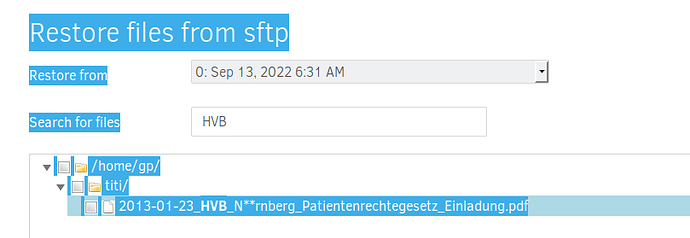I get warning messages in the protocol: Failed to process path…
All the reported filenames contain special characters as
2013-01-23_HVB_N**rnberg_Patientenrechtegesetz_Einladung.pdf
There is no backup of those files.
Ist there a way to include these files to the backup?
Regards
Bernie
sorry, the name of the file was modified by the forum software. it should be
2013-01-23_HVB_N<FC>rnberg_Patientenrechtegesetz_Einladung.pdf
same issue with
'/pr_km/keine <D6>AMTC lic f<FC>r Herrn Pfeiffer.zip'
seems as if old latin1 coded Umlaut characters make duplicati backup fail.
what’s the file system for these files (NTFS, FAT…) ?
Edit: what is the operating system ?
Those files come from a owncloud system. Originally they come from an very old samba share. They were created by WindowsXP or Windows7 MS Office Programs, stored at a Linux/SAMBA Share and transferred by owncloud client to a Linux Server running apache 2.4/PHP/MySQL and owncloud. So the filenames are latin1 coded. Newer files don’t have this issue because actual Windows Programs store files to a SAMBA share where the filenames are utf8 coded.
First suggestion, zip them into an archive then backup the archive.
Second suggestion, open the files and resave them, hopefully taking on new encoding in the process. Chances are there is probably a program somewhere that will do this mostly automatically otherwise it sounds like a great task for a summer student/intern.
Neither is a great solution but chances are one of them will happen sooner than Duplicati gets a workaround to finding <FC> in a filename.
I don’t think that Duplicati can handle old encodings.
There is a tool named convmv that is supposed to help with file names recoding to Unicode.
Thank you for your assistance!
Having no influence to the naming of the files because they are named by various users i don’t even know i’ll try to find a convmv solution where I rename the file and register it in owncloud again. No clue yet how it could work, but I think I’ll get ist done.