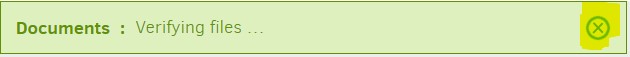Hi
I am backing up a around 18GB folder to onedrive for the first time. Seems like the backup itself went fine, but now it is stuck for more then a day on verifying. Reading through other threads one suggestion was to keep the backup file size smaller (I choose 500MB).
I would like to just cancel the backup delete it and start again, but can’t seem to find an option on how to do this. I am running Duplicati - 2.0.5.1_beta_2020-01-18.
Here is the log (one entry is added every 10 minutes and I have more entries than files in the backup location)
{
“DeletedFiles”: 0,
“DeletedFolders”: 0,
“ModifiedFiles”: 0,
“ExaminedFiles”: 24199,
“OpenedFiles”: 0,
“AddedFiles”: 0,
“SizeOfModifiedFiles”: 0,
“SizeOfAddedFiles”: 0,
“SizeOfExaminedFiles”: 45548820558,
“SizeOfOpenedFiles”: 0,
“NotProcessedFiles”: 0,
“AddedFolders”: 0,
“TooLargeFiles”: 0,
“FilesWithError”: 0,
“ModifiedFolders”: 0,
“ModifiedSymlinks”: 0,
“AddedSymlinks”: 0,
“DeletedSymlinks”: 0,
“PartialBackup”: false,
“Dryrun”: false,
“MainOperation”: “Backup”,
“CompactResults”: null,
“VacuumResults”: null,
“DeleteResults”: null,
“RepairResults”: null,
“TestResults”: {
“MainOperation”: “Test”,
“VerificationsActualLength”: 3,
“Verifications”: [
{
“Key”: “duplicati-20200711T222805Z.dlist.zip.aes”,
“Value”:
},
{
“Key”: “duplicati-i6320dd108d664721afd1c9170d3169e9.dindex.zip.aes”,
“Value”:
},
{
“Key”: “duplicati-b3c2e32f386e747839dc86729e8001c21.dblock.zip.aes”,
“Value”: [
{
“Key”: “Error”,
“Value”: “A task was canceled.”
}
]
}
],
“ParsedResult”: “Success”,
“Version”: “2.0.5.1 (2.0.5.1_beta_2020-01-18)”,
“EndTime”: “2020-07-13T01:59:23.048461Z”,
“BeginTime”: “2020-07-13T01:50:17.117461Z”,
“Duration”: “00:09:05.9310000”,
“MessagesActualLength”: 0,
“WarningsActualLength”: 0,
“ErrorsActualLength”: 0,
“Messages”: null,
“Warnings”: null,
“Errors”: null,
“BackendStatistics”: {
“RemoteCalls”: 9,
“BytesUploaded”: 0,
“BytesDownloaded”: 2868938,
“FilesUploaded”: 0,
“FilesDownloaded”: 2,
“FilesDeleted”: 0,
“FoldersCreated”: 0,
“RetryAttempts”: 4,
“UnknownFileSize”: 0,
“UnknownFileCount”: 0,
“KnownFileCount”: 72,
“KnownFileSize”: 17690313352,
“LastBackupDate”: “2020-07-12T18:46:48+10:00”,
“BackupListCount”: 2,
“TotalQuotaSpace”: 1115617755136,
“FreeQuotaSpace”: 776270113598,
“AssignedQuotaSpace”: -1,
“ReportedQuotaError”: false,
“ReportedQuotaWarning”: false,
“MainOperation”: “Backup”,
“ParsedResult”: “Success”,
“Version”: “2.0.5.1 (2.0.5.1_beta_2020-01-18)”,
“EndTime”: “0001-01-01T00:00:00”,
“BeginTime”: “2020-07-13T01:49:38.747601Z”,
“Duration”: “00:00:00”,
“MessagesActualLength”: 0,
“WarningsActualLength”: 0,
“ErrorsActualLength”: 0,
“Messages”: null,
“Warnings”: null,
“Errors”: null
}
},
“ParsedResult”: “Error”,
“Version”: “2.0.5.1 (2.0.5.1_beta_2020-01-18)”,
“EndTime”: “2020-07-13T01:59:23.073596Z”,
“BeginTime”: “2020-07-13T01:49:38.746353Z”,
“Duration”: “00:09:44.3272430”,
“MessagesActualLength”: 20,
“WarningsActualLength”: 0,
“ErrorsActualLength”: 1,
“Messages”: [
“2020-07-13 11:49:39 +10 - [Information-GetGpgProgramPath-gpg]: gpg”,
“2020-07-13 11:49:39 +10 - [Information-Duplicati.Library.Main.Controller-StartingOperation]: The operation Backup has started”,
“2020-07-13 11:49:40 +10 - [Information-Duplicati.Library.Main.BasicResults-BackendEvent]: Backend event: List - Started: ()”,
“2020-07-13 11:49:42 +10 - [Information-Duplicati.Library.Main.BasicResults-BackendEvent]: Backend event: List - Completed: (72 bytes)”,
“2020-07-13 11:50:14 +10 - [Information-Duplicati.Library.Main.BasicResults-BackendEvent]: Backend event: List - Started: ()”,
“2020-07-13 11:50:15 +10 - [Information-Duplicati.Library.Main.BasicResults-BackendEvent]: Backend event: List - Completed: (72 bytes)”,
“2020-07-13 11:50:17 +10 - [Information-Duplicati.Library.Main.BasicResults-BackendEvent]: Backend event: Get - Started: duplicati-20200711T222805Z.dlist.zip.aes (2.12 MB)”,
“2020-07-13 11:50:21 +10 - [Information-Duplicati.Library.Main.BasicResults-BackendEvent]: Backend event: Get - Completed: duplicati-20200711T222805Z.dlist.zip.aes (2.12 MB)”,
“2020-07-13 11:50:21 +10 - [Information-Duplicati.Library.Main.BasicResults-BackendEvent]: Backend event: Get - Started: duplicati-i6320dd108d664721afd1c9170d3169e9.dindex.zip.aes (632.06 KB)”,
“2020-07-13 11:50:22 +10 - [Information-Duplicati.Library.Main.BasicResults-BackendEvent]: Backend event: Get - Completed: duplicati-i6320dd108d664721afd1c9170d3169e9.dindex.zip.aes (632.06 KB)”,
“2020-07-13 11:50:22 +10 - [Information-Duplicati.Library.Main.BasicResults-BackendEvent]: Backend event: Get - Started: duplicati-b3c2e32f386e747839dc86729e8001c21.dblock.zip.aes (499.92 MB)”,
“2020-07-13 11:52:02 +10 - [Information-Duplicati.Library.Main.BasicResults-BackendEvent]: Backend event: Get - Retrying: duplicati-b3c2e32f386e747839dc86729e8001c21.dblock.zip.aes (499.92 MB)”,
“2020-07-13 11:52:12 +10 - [Information-Duplicati.Library.Main.BasicResults-BackendEvent]: Backend event: Get - Started: duplicati-b3c2e32f386e747839dc86729e8001c21.dblock.zip.aes (499.92 MB)”,
“2020-07-13 11:53:52 +10 - [Information-Duplicati.Library.Main.BasicResults-BackendEvent]: Backend event: Get - Retrying: duplicati-b3c2e32f386e747839dc86729e8001c21.dblock.zip.aes (499.92 MB)”,
“2020-07-13 11:54:02 +10 - [Information-Duplicati.Library.Main.BasicResults-BackendEvent]: Backend event: Get - Started: duplicati-b3c2e32f386e747839dc86729e8001c21.dblock.zip.aes (499.92 MB)”,
“2020-07-13 11:55:42 +10 - [Information-Duplicati.Library.Main.BasicResults-BackendEvent]: Backend event: Get - Retrying: duplicati-b3c2e32f386e747839dc86729e8001c21.dblock.zip.aes (499.92 MB)”,
“2020-07-13 11:55:52 +10 - [Information-Duplicati.Library.Main.BasicResults-BackendEvent]: Backend event: Get - Started: duplicati-b3c2e32f386e747839dc86729e8001c21.dblock.zip.aes (499.92 MB)”,
“2020-07-13 11:57:33 +10 - [Information-Duplicati.Library.Main.BasicResults-BackendEvent]: Backend event: Get - Retrying: duplicati-b3c2e32f386e747839dc86729e8001c21.dblock.zip.aes (499.92 MB)”,
“2020-07-13 11:57:43 +10 - [Information-Duplicati.Library.Main.BasicResults-BackendEvent]: Backend event: Get - Started: duplicati-b3c2e32f386e747839dc86729e8001c21.dblock.zip.aes (499.92 MB)”,
“2020-07-13 11:59:23 +10 - [Information-Duplicati.Library.Main.BasicResults-BackendEvent]: Backend event: Get - Failed: duplicati-b3c2e32f386e747839dc86729e8001c21.dblock.zip.aes (499.92 MB)”
],
“Warnings”: ,
“Errors”: [
“2020-07-13 11:59:23 +10 - [Error-Duplicati.Library.Main.Operation.TestHandler-FailedToProcessFile]: Failed to process file duplicati-b3c2e32f386e747839dc86729e8001c21.dblock.zip.aes”
],
“BackendStatistics”: {
“RemoteCalls”: 9,
“BytesUploaded”: 0,
“BytesDownloaded”: 2868938,
“FilesUploaded”: 0,
“FilesDownloaded”: 2,
“FilesDeleted”: 0,
“FoldersCreated”: 0,
“RetryAttempts”: 4,
“UnknownFileSize”: 0,
“UnknownFileCount”: 0,
“KnownFileCount”: 72,
“KnownFileSize”: 17690313352,
“LastBackupDate”: “2020-07-12T18:46:48+10:00”,
“BackupListCount”: 2,
“TotalQuotaSpace”: 1115617755136,
“FreeQuotaSpace”: 776270113598,
“AssignedQuotaSpace”: -1,
“ReportedQuotaError”: false,
“ReportedQuotaWarning”: false,
“MainOperation”: “Backup”,
“ParsedResult”: “Success”,
“Version”: “2.0.5.1 (2.0.5.1_beta_2020-01-18)”,
“EndTime”: “0001-01-01T00:00:00”,
“BeginTime”: “2020-07-13T01:49:38.747601Z”,
“Duration”: “00:00:00”,
“MessagesActualLength”: 0,
“WarningsActualLength”: 0,
“ErrorsActualLength”: 0,
“Messages”: null,
“Warnings”: null,
“Errors”: null
}
}
Any help would be greatly appreciated.
Thanks
Thomas