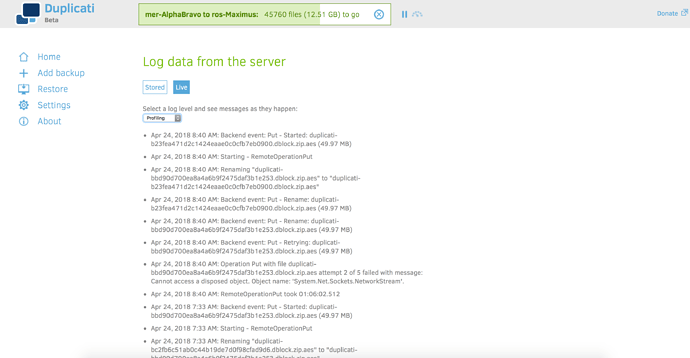Any update on this? I seem to be having a similar problem.
I am backing up to an SSH destination. I set up a new backup yesterday (after I couldn’t get the previous one to complete), and after sending 1.7G of data (out of about 10G), It hasn’t done anything for over 12 hours.
System properties
APIVersion : 1
PasswordPlaceholder : **********
ServerVersion : 2.0.3.13
ServerVersionName : - 2.0.3.13_canary_2018-10-31
ServerVersionType : Canary
StartedBy : Tray icon
BaseVersionName : 2.0.2.1_beta_2017-08-01
DefaultUpdateChannel : Canary
DefaultUsageReportLevel : Information
ServerTime : 2018-11-07T08:40:54.9578962-05:00
OSType : Windows
DirectorySeparator : \
PathSeparator : ;
CaseSensitiveFilesystem : false
MonoVersion :
MachineName : ASROCK_H81M-HDS
UserName : Owner
NewLine :
CLRVersion : 4.0.30319.42000
CLROSInfo : {"Platform":"Win32NT","ServicePack":"","Version":"6.2.9200.0","VersionString":"Microsoft Windows NT 6.2.9200.0"}
ServerModules : []
UsingAlternateUpdateURLs : false
LogLevels : ["ExplicitOnly","Profiling","Verbose","Retry","Information","DryRun","Warning","Error"]
SuppressDonationMessages : false
SpecialFolders : [{"ID":"%MY_DOCUMENTS%","Path":"C:\\Users\\Owner\\Documents"},{"ID":"%MY_MUSIC%","Path":"C:\\Users\\Owner\\Music"},{"ID":"%MY_PICTURES%","Path":"C:\\Users\\Owner\\Pictures"},{"ID":"%MY_VIDEOS%","Path":"C:\\Users\\Owner\\Videos"},{"ID":"%DESKTOP%","Path":"C:\\Users\\Owner\\Desktop"},{"ID":"%APPDATA%","Path":"C:\\Users\\Owner\\AppData\\Roaming"},{"ID":"%HOME%","Path":"C:\\Users\\Owner"}]
BrowserLocale : {"Code":"en-US","EnglishName":"English (United States)","DisplayName":"English (United States)"}
SupportedLocales : [{"Code":"bn","EnglishName":"Bangla","DisplayName":"বাংলা"},{"Code":"ca","EnglishName":"Catalan","DisplayName":"català"},{"Code":"cs","EnglishName":"Czech","DisplayName":"čeština"},{"Code":"da","EnglishName":"Danish","DisplayName":"dansk"},{"Code":"de","EnglishName":"German","DisplayName":"Deutsch"},{"Code":"en","EnglishName":"English","DisplayName":"English"},{"Code":"es","EnglishName":"Spanish","DisplayName":"español"},{"Code":"fi","EnglishName":"Finnish","DisplayName":"suomi"},{"Code":"fr","EnglishName":"French","DisplayName":"français"},{"Code":"hu","EnglishName":"Hungarian","DisplayName":"magyar"},{"Code":"it","EnglishName":"Italian","DisplayName":"italiano"},{"Code":"ja-JP","EnglishName":"Japanese (Japan)","DisplayName":"日本語 (日本)"},{"Code":"ko","EnglishName":"Korean","DisplayName":"한국어"},{"Code":"lt","EnglishName":"Lithuanian","DisplayName":"lietuvių"},{"Code":"lv","EnglishName":"Latvian","DisplayName":"latviešu"},{"Code":"nl-NL","EnglishName":"Dutch (Netherlands)","DisplayName":"Nederlands (Nederland)"},{"Code":"pl","EnglishName":"Polish","DisplayName":"polski"},{"Code":"pt","EnglishName":"Portuguese","DisplayName":"português"},{"Code":"pt-BR","EnglishName":"Portuguese (Brazil)","DisplayName":"português (Brasil)"},{"Code":"ro","EnglishName":"Romanian","DisplayName":"română"},{"Code":"ru","EnglishName":"Russian","DisplayName":"русский"},{"Code":"sk","EnglishName":"Slovak","DisplayName":"slovenčina"},{"Code":"sk-SK","EnglishName":"Slovak (Slovakia)","DisplayName":"slovenčina (Slovensko)"},{"Code":"sr-RS","EnglishName":"Unknown Locale (sr-RS)","DisplayName":"Unknown Locale (sr-RS)"},{"Code":"sv-SE","EnglishName":"Swedish (Sweden)","DisplayName":"svenska (Sverige)"},{"Code":"th","EnglishName":"Thai","DisplayName":"ไทย"},{"Code":"zh-CN","EnglishName":"Chinese (Simplified, China)","DisplayName":"中文(中国)"},{"Code":"zh-HK","EnglishName":"Chinese (Traditional, Hong Kong SAR)","DisplayName":"中文(香港特別行政區)"},{"Code":"zh-TW","EnglishName":"Chinese (Traditional, Taiwan)","DisplayName":"中文(台灣)"}]
BrowserLocaleSupported : true
backendgroups : {"std":{"ftp":null,"ssh":null,"webdav":null,"openstack":"OpenStack Object Storage / Swift","s3":"S3 Compatible","aftp":"FTP (Alternative)"},"local":{"file":null},"prop":{"s3":null,"azure":null,"googledrive":null,"onedrive":null,"cloudfiles":null,"gcs":null,"openstack":null,"hubic":null,"amzcd":null,"b2":null,"mega":null,"box":null,"od4b":null,"mssp":null,"dropbox":null,"sia":null,"jottacloud":null,"rclone":null}}
GroupTypes : ["Local storage","Standard protocols","Proprietary","Others"]
Backend modules: aftp amzcd azure b2 box cloudfiles dropbox file ftp googledrive gcs hubic jottacloud mega msgroup onedrive onedrivev2 sharepoint openstack rclone s3 od4b mssp sia ssh tahoe webdav
Compression modules: zip 7z
Encryption modules: aes gpg
Server state properties
lastEventId : 214
lastDataUpdateId : 5
lastNotificationUpdateId : 0
estimatedPauseEnd : 0001-01-01T00:00:00
activeTask : {"Item1":2,"Item2":"4"}
programState : Running
lastErrorMessage :
connectionState : connected
xsfrerror : false
connectionAttemptTimer : 0
failedConnectionAttempts : 0
lastPgEvent : {"BackupID":"4","TaskID":2,"BackendAction":"Put","BackendPath":"duplicati-b5b5f034049ca47f497c4113a57d85fb9.dblock.zip.aes","BackendFileSize":52360381,"BackendFileProgress":52360381,"BackendSpeed":1158,"BackendIsBlocking":true,"CurrentFilename":"C:\\Users\\Owner\\Downloads\\LifeCam3.60.exe","CurrentFilesize":22660464,"CurrentFileoffset":0,"Phase":"Backup_ProcessingFiles","OverallProgress":0,"ProcessedFileCount":1209,"ProcessedFileSize":1142669189,"TotalFileCount":63143,"TotalFileSize":10885679602,"StillCounting":false}
updaterState : Waiting
updatedVersion :
updateReady : false
updateDownloadProgress : 0
proposedSchedule : [{"Item1":"4","Item2":"2018-11-08T07:00:00Z"}]
schedulerQueueIds : [{"Item1":3,"Item2":"4"}]
pauseTimeRemain : 0