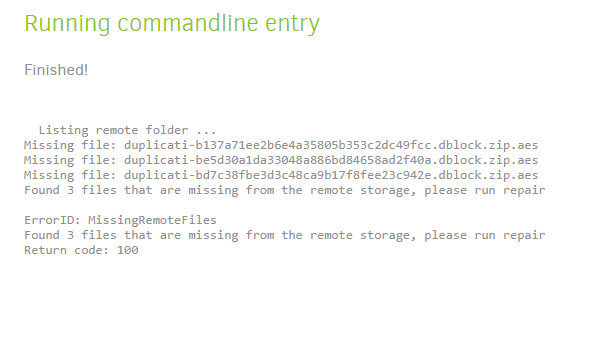Hi every one
Duplicati backup fails, error says 3 files on remote storage are missing.
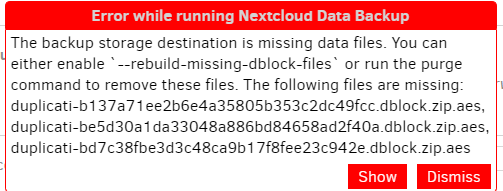
Detailed logs after Repair:
Failed: The backup storage destination is missing data files. You can either enable --rebuild-missing-dblock-files or run the purge command to remove these files. The following files are missing: duplicati-b137a71ee2b6e4a35805b353c2dc49fcc.dblock.zip.aes, duplicati-be5d30a1da33048a886bd84658ad2f40a.dblock.zip.aes, duplicati-bd7c38fbe3d3c48ca9b17f8fee23c942e.dblock.zip.aes
Details: Duplicati.Library.Interface.UserInformationException: The backup storage destination is missing data files. You can either enable --rebuild-missing-dblock-files or run the purge command to remove these files. The following files are missing: duplicati-b137a71ee2b6e4a35805b353c2dc49fcc.dblock.zip.aes, duplicati-be5d30a1da33048a886bd84658ad2f40a.dblock.zip.aes, duplicati-bd7c38fbe3d3c48ca9b17f8fee23c942e.dblock.zip.aes
at Duplicati.Library.Main.Operation.RepairHandler.RunRepairRemote () [0x008d8] in :0
at Duplicati.Library.Main.Operation.RepairHandler.Run (Duplicati.Library.Utility.IFilter filter) [0x0016d] in :0
at Duplicati.Library.Main.Controller+<>c__DisplayClass18_0.b__0 (Duplicati.Library.Main.RepairResults result) [0x0001c] in :0
at Duplicati.Library.Main.Controller.RunAction[T] (T result, System.String[]& paths, Duplicati.Library.Utility.IFilter& filter, System.Action`1[T] method) [0x0011c] in :0
How to run above suggested command? and please advice solution
OS : Debian 11