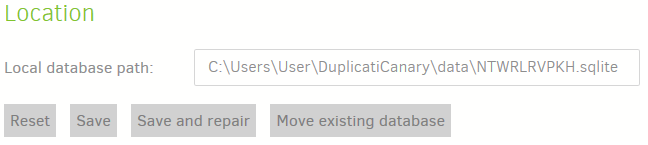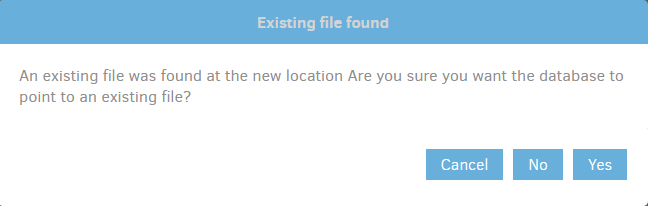(I’m not quite sure of the best category for this topic is since it crosses feature requests / support / installation / etc… but it is first and foremost a support question. Feel free to move it as needed.)
I recently had a motherboard failure and had to build an entirely new system, CPU / RAM / etc… and it looks like the approach i took to reinstalling duplicati wasn’t a good one.
After system failure, none of my data was lost. I lost access to the backup configuration files (because i couldnt find it before i formatted the os), but all of my local hard-drive data was valid. I actually did manage to preserve the sqllite databases but that didn’t really end up helping me at all. I also didn’t know the version number of the previous install but it was definitley some 2.0.* release at least 1-2 years old (though updates were enabled maybe?)
I did some backups of local filesystems, and checking of remote filesystems, and wanted to make sure the new version worked properly with the older data. I was fully able to restore from my backups on dropbox and that worked great.
However, when i tried to setup a backup to the same folder in dropbox and the same local folder, duplicati deleted everything and uploaded a new copy of everything. I’m pretty sure my configured chunk size was different, so i’m not entirely surprised that it didn’t work, but just sliently wiping out the remote backup seems pretty rude.
I had minor local modifications in my local copy compared to the remote copy so this could have contributed but it seems unlikely.
After one backup being completely deleted (i had a copy so nothing was actually lost). I decided i should just fork and start a new backup set in a different folder. But from a longevity standpoint it seems like duplicati team needs to come up with a solution to this.
Is there actually a way to handle this use case that i didn’t find or execute properly? I looked through the documentation and didn’t see anything (though i did see somewhere that configuration mismatches would probably be problematic).
There are probably a couple use cases worth considering like, where are the master configuration files stored on my debian system (and of course other operating systems) so i can grab them next time? Is there any point in keeping the old sqllite databases and how would you get the web interface to use them? What is the proper procedure for reconnecting to a backup that was disconnected due to software reinstall / operating system reinstall / etc… given some / all / none of the different pieces of data that would be useful in this process?
Thanks in advance and i really appreciate all the hard work that has gone into Duplicati!