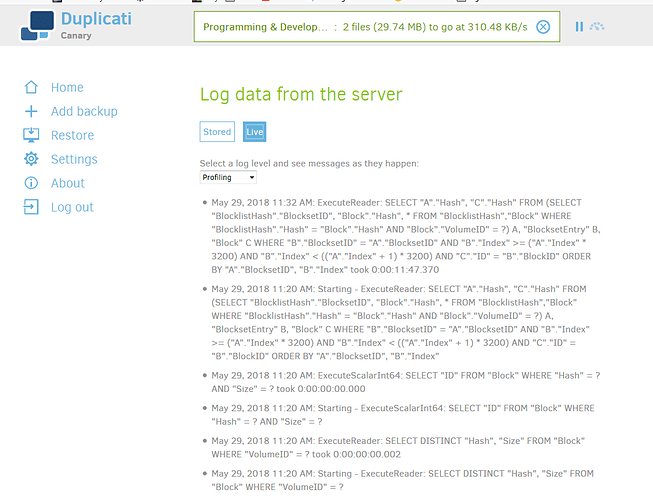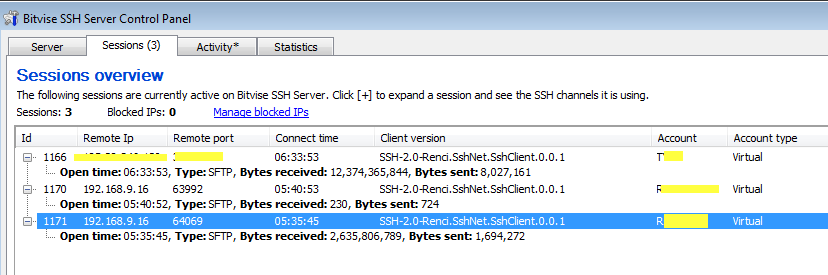Hi,
Just testing duplicati for possible replacement of CrashPlan Pro which I’ve used for some years.
I’m using bitvise SSH server as a destination on my local network.
I’ve setup a couple of test jobs from two remote clients - they are connecting via SSH and port forwarding and seem to be working well at speeds which seem OK - i.e. these two ‘remote’ jobs are both working well.
What I’m having problems with is a local backup (to the same SSH server) on my local network.
I’ve setup the job (about 130gb and 600,000 files - yes I know that’s a lot of files) and run it ‘manually’ no schedule is setup. (Tried this a quite a few times - including reset and deletion of job and databases).
Backup runs slowly or seems to stop - progress ‘bar’ at the top of the webpage says backup up 2 files (29.74Mb) which obviously isn’t correct. I look at the profiling option and I noted this entry - is this really taking 11minutes to do this query ?
May 29, 2018 11:32 AM: ExecuteReader: SELECT “A”.“Hash”, “C”.“Hash” FROM (SELECT “BlocklistHash”.“BlocksetID”, “Block”.“Hash”, * FROM “BlocklistHash”,“Block” WHERE “BlocklistHash”.“Hash” = “Block”.“Hash” AND “Block”.“VolumeID” = ?) A, “BlocksetEntry” B, “Block” C WHERE “B”.“BlocksetID” = “A”.“BlocksetID” AND “B”.“Index” >= (“A”.“Index” * 3200) AND “B”.“Index” < ((“A”.“Index” + 1) * 3200) AND “C”.“ID” = “B”.“BlockID” ORDER BY “A”.“BlocksetID”, “B”.“Index” took 0:00:11:47.370
(Found how to do screenshot to this post…)
Futher info: Screen shot below from the bitvise SSH server control panel shows two jobs incoming. The first is from an external site. The second is from a PC on the same network (192.168.9.x) as the bitwise SSH server. In 6.5 hours the external site has transferred 12.3Gb in the 5.3 hours the internal site has transferred just 2.6Gb. The external site received figure is increasing every second. The internal site is currently stuck - it seems to update about every hour or so, then stop again. The majority of files in the internal backup are small files. <1Mb.