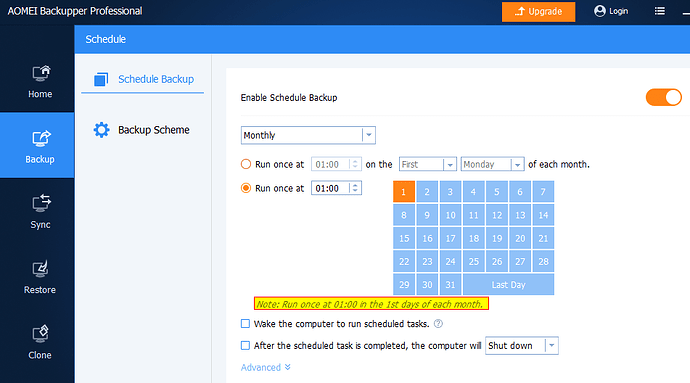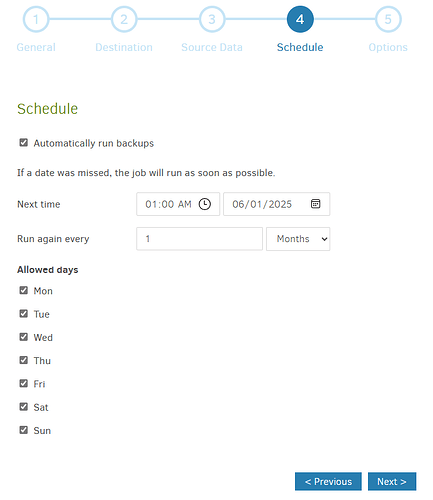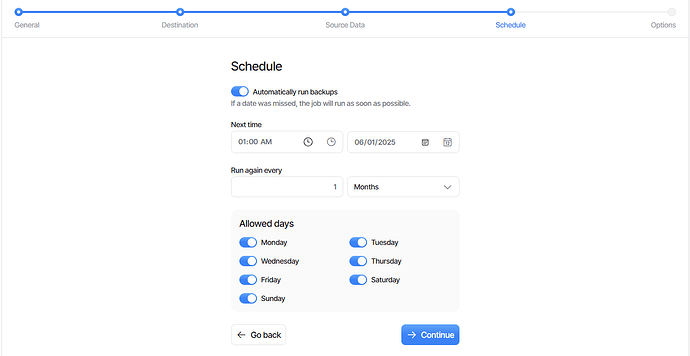Hi,
is there a way to create a backup job that repeats every month on a specific day,
e.g. every 1st of every month?
Perhaps I’m blind but I can’t find it in the gui.
Any help appreciated ![]()
Hi @Frank_Berlin, welcome to the forum ![]()
There is not currently such an option directly.
The closest you can get is to set the next time to June 1st, and then set the time between backups to 1 month. Because Duplicati uses actual calendar months, this should give you a setup where the backup runs on the 1st of each month.
Hello kenkendk,
thank you for the support and the proposal to solve my “problem”.
But I’m afraid that it will not work exactly as I want. But I will give it a try.
How so? It seems to match your wish in original post.
How to create an automated task using Task Scheduler on Windows 10
with
ServerUtil to run the job would be another option. You can also run CLI.
If you can write Scripts, daily runs that stop on wrong dates can work too.
If this isn’t Windows, other OSs usually have some scheduler and scripts.
This surprised me, as I thought it used TimeSpan and 30 day months.
Now I wonder what happens if you run on the 31st and there isn’t one.
Some places use a timespan (mostly for shorter periods), but other places use a date with an offset. That offset is using “calendar logic”.
var now = new DateTime(2025, 05, 31);
var next = now.AddMonths(1);
Console.WriteLine(next);
Outputs:
06/30/2025 00:00:00
Interesting (to me anyway!). So if you started with the 29th, 30th or 31st, once you hit February, all your backups would be the 28th for every month from then on.
Hi,
I’m on windows, I can handle the task scheduler and am familiar with scripting.
But I want my backup software to do this for me.
For example I have installed “Aomei Backupper” in parallel and there it is possible “out of the box”:
regards, Frank
True for Duplicati too, at least for the case you set.
Documentation at Set up a backup in the UI covers Schedule page:
“Run once at 01:00 on the 1st days of each month”
Assuming that a month works as described (and it seems to), that’s:
or in the upcoming new UI now in Canary test:
What’s the concern? I don’t know if other programs will wake the PC. Duplicati won’t.
Hello @ts678,
that was my first thougt: “am I blind? where is it?” Now I see that I misunderstood the GUI.
Thank you very much. I will come back and report on 1st of june, and more important, on 1st of july ![]()
Yes, that seems to be the case. We would need something like the “Last Day” button to correctly support that.
edit:
I’m not at home for a few days. So I missed the 1st of june. Sorry for that.
I’ll report on beginning of july.