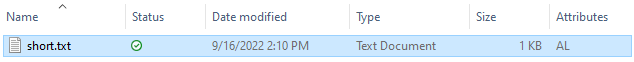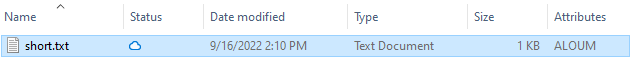I don’t have one for a direct-from-OneDrive backup (I haven’t tried a web search for that though), however there might be hope of finding a backup program that will leave unmodified files in desired cloud-only way.
My guess at the issue is that Duplicati tries very hard by default to save your file metadata such as its time stamps and permissions, generically what one might call “metadata”. If attributes are in there, they change
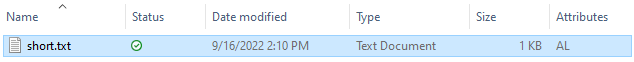
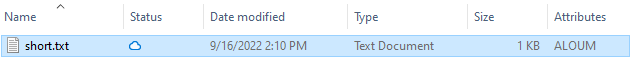
Command Prompt attrib /? explains at least some of those:
Displays or changes file attributes.
ATTRIB [+R | -R] [+A | -A] [+S | -S] [+H | -H] [+O | -O] [+I | -I] [+X | -X] [+P | -P] [+U | -U]
[drive:][path][filename] [/S [/D]] [/L]
+ Sets an attribute.
- Clears an attribute.
R Read-only file attribute.
A Archive file attribute.
S System file attribute.
H Hidden file attribute.
O Offline attribute.
I Not content indexed file attribute.
X No scrub file attribute.
V Integrity attribute.
P Pinned attribute.
U Unpinned attribute.
B SMR Blob attribute.
[drive:][path][filename]
Specifies a file or files for attrib to process.
/S Processes matching files in the current folder
and all subfolders.
/D Processes folders as well.
/L Work on the attributes of the Symbolic Link versus
the target of the Symbolic Link
You can sort of see the action in About → Show log → Live → Verbose where it sees that the timestamp hasn’t changed, the metadata has changed, therefore it had better look the file over to scan for changes:
new: False, timestamp changed: False, size changed: False, metadatachanged: True, 9/16/2022 6:04:27 PM vs 9/16/2022 6:04:27 PM
I tried setting skip-metadata to see if that was an ugly workaround, but it got GUI and log a warning like
Metadata was reported as not changed, but still requires being added?
So basically I don’t know if Duplicati can do what you want, but some other backup program might do at least a closer-to-good-enough version of doing the backup, letting you put everything to cloud-only, then backing up changed files as you change them. For example, opening a file will force it to download, then when done it either stays around awhile or leaves when you force it off the drive. If all the moving around keeps the same time stamp, and some other program doesn’t care about attributes, it might just consider unchanged file time stamp to be good enough, and not care whether the file is on drive or only in cloud…
You don’t say what access is used, but you might be able to do a proof-of-concept using robocopy which sounds like it detects changes using timestamp. A more capable tool (but still not a full backup) is rclone.
I can’t guess at what backup programs just use timestamp, versus which ones check things like attribute.