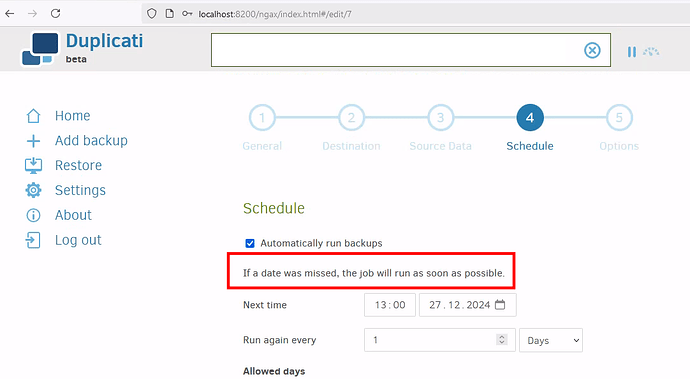I plan to back up every day of the week in the evening to a dedicated hard disk. The hard disks each have their own name (e.g. Monday, Tuesday, etc.). Every morning the hard disk of the previous day is replaced by the current one, except when I am on vacation.
The actual used backup solution created further backups on the hard disk connected during the vacation. If the correct test disk was reconnected after the vacation, the backups were not made immediately, but only in the evening.
I also have a monthly hard disk that I connect sporadically every month.
I have already searched the Internet for possibilities and have found the following two options:
- Create a backup rule for each day.
- Create a backup rule and write the database to the hard disk.
The disadvantage of both solutions for me is that a missed backup is carried out immediately after a hard disk is connected (e.g. after a vacation).
What other advantages and disadvantages do the two solutions have?
Is there a possibility that missed backups are not made up immediately, but only for the next planned period?
The backup also includes an Oracle database!
Is anything to be considered here? Can the backup data be corrupted if the database is written at the same time?