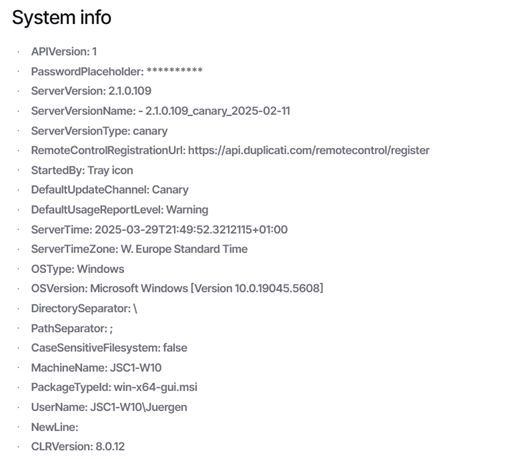Looking for the details of an active backup results in the following error message on the step to the Destination and the Source Data:
Http failure response for http://localhost:8200/api/v1/filesystem?onlyFolders=false&showHidden=true: 500 Internal Server Error
The Backup destination path could be seen but the Folder path of the Source Data could not be shown.
The test of the backup destination folder results in “The remote destination folder does not exist” despite the fact it really exists and the backup worked in December 2024.
Additional the following message appears:
Http failure response for http://localhost:8200/api/v1/remoteoperation/test: 500 Internal Server Error
That call attempts to list files locally on your machine. The error message does not reveal what the error was, but you should be able to view it in “About” → “Show log”.
If the error is not there, you can go to “Live”, set the level to “Verbose”, then retry the operation, and the log should tell more about what went wrong.
I assume you have looked at the path, and verified that it is accessible via Explorer. Could it be some kind of permission issue?
What do you mean with "you can go to “Live”, set the level to “Verbose”, "?
Test of backup destination: the backup job runs fine, no warnings or errors in the log. So it cannot be a permission issue.
Could it be that these problems refer to the web interface after the last Duplicati update?
I think I looked since the update only whether the backup jobs ran fine, but nothing else like now for the backup details.
I switched back to the ngax client.
Now it worked as expected. I’m able to see the details of my backup jobs and the destination checks work.
1 Like