Wouldn’t it be possible to include an option to backup without compression? Compression takes a little while to process, a SAFETEC tool offers this option to compress files or not, I think it would be interesting if you had the option to not compress and just:
** Perform backup without compression, *
** perform encrypted backup without compression , *
** backup with encrypted compression *
** backup with compression without encryption.*
compression-extension-file attempts to do this automatically by not compressing files that are compressed.
You can use your own file to replace the default one in your installation. It’s not a direct option, but an option.
Afaik there are also general compression options that can be used, without needing to set list of extensions.
To my knowledge it should give same result if you set zip compression-method to None or set compression-level to 0.
No I didn’t try those, but should be available if someone is looking for solution.
So, in this case, if I set the compression method to None, does it tend to copy the actual files, without compressing anything?
No, Duplicati will still split up the files in chunks and copy the chunks into a ZIP file for deduplication purposes. ZIP is used purely as a container for the chunks, so the chunks will be copied straight to the ZIP file without any form of compression if you disable it.
If you want to copy source files directly to the backend, you need a file synchronization tool.
I understand, thank you very much for the exclusion.
As I can use other compression methods, I tried to use tar, gz, but it didn’t work.
How do you even type that in? I had to use three-dot menu’s Edit as text to hand-edit to get a warning:
2020-08-31 08:50:34 -04 - [Warning-Duplicati.Library.Main.Controller-OptionValidationError]: The option --zip-compression-method does not support the value “tar”, supported values are: None, Deflate, BZip2, LZMA, PPMd
GUI lists the legal options. Command line of course doesn’t lead you through, so illegal entries are easy…
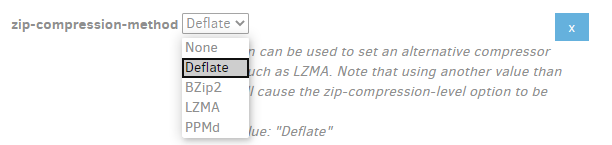
One reason that tar isn’t an allowed compression method is because it isn’t a compression method at all, rather it’s an archive format for collecting many files into one file. ZIP is also an archive format. Both allow compression as well, however ZIP compresses each file separately in the archive (which is why Duplicati can compress or not compress depending on source file extension, as source blocks go into the archive).
Choosing a Compression Method describes what WinZip supports for compression. Duplicati does fewer. Terminology does get mixed. A Linux tar.gz file is apparently a tar archive file turned into gzip file format to compress using the Deflate compression method. Archive Formats vs Compression explains this further.
Feel free to do performance testing, if that’s the goal. If the goal is something else, please clarify what it is.
Some help text from CLI:
--zip-compression-method (Enumeration): Sets the Zip compression method
This option can be used to set an alternative compressor method, such as
LZMA. Note that using another value than Deflate will cause the
zip-compression-level option to be ignored.
* values: None, Deflate, BZip2, LZMA, PPMd
* default value: Deflate
--zip-compression-level (Enumeration): Sets the Zip compression level
This option controls the compression level used. A setting of zero gives
no compression, and a setting of 9 gives maximum compression.
* values: 0, 1, 2, 3, 4, 5, 6, 7, 8, 9
* default value: BestCompression