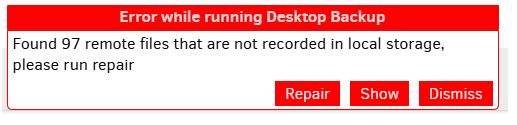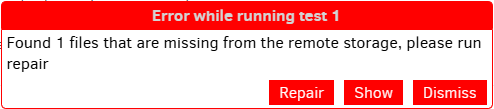I am using Duplicati 2.0.8.1 and the automatic backup I have configured does not run.
How do I resolve this?
See attached for details
I am using Duplicati 2.0.8.1 and the automatic backup I have configured does not run.
How do I resolve this?
See attached for details
The error message means that last time the backup ran, there were 97 files stored at the destination, and they are no longer there.
To resolve the issue, we need to figure out: why are they no longer there?
Did you manually remove the files or changed the destination?
Any other incident that could explain it?
The file where not removed.
Ok, I need a bit more context then.
- What remote destination is this?
- Can you look at the logs and see the filenames that are reported missing?
- Can you verify that these files (or at least some of them) exist on the remote destination?
- Can you check that the remote destination configuration looks correct?
- The post says Duplicati 2.0.8.1, did you upgrade recently?
The remote destination is a network server
The remote destination configuration is correct
I have not upgraded.
I have not been able to check the destination for any missing files
But this error message, repeats on every computer, why?
This part is critical to figuring out if the files are indeed missing, or if Duplicati just thinks they are missing.
So this happens on multiple machines? Then I would point to the network server and check if that has been updated or had the configuration changed.
Duplicati keeps a local database that, among other things, keeps track of how the remote destination is supposed to look. The error message you see is that this assumption has been broken, and the view Duplicati expects (and recorded) does not match the actual storage view.
The most common cause for this is that the files are indeed removed for some reason. Usually, this is a minor thing, such as incorrect mount paths, renamed folders, etc, but it can also be caused by more serious issues, such as disk failures.
Another, less common, cause could be that the local database is “restored” somehow to an older version, which can happen if the database folder is being “synchronized” with some other storage.
EDIT: As @ts678 points out, the error message is complaining about additional files, not missing files. This is most likely caused by having multiple backups stored in the same remote folder.
is what missing files would say. It sounds to me like all your systems see extra files.
The reference to “recorded in local storage” refers to the database keeping records.
Prior to running a backup, Duplicati will do a quick scan of the remote destination to ensure it looks as expected.
This fails fast at backup start, right? You can also test by clicking job Verify files.
Is it the same on every computer? If so, each one will error with others’ files as “not recorded”.
Give each its own folder, or if that’s not possible, there is an option to keep the files separated.
I have created folders for each backup.
I created a new backup but it did not run and it also gave the same error message.
Why will I be getting that same error message for a new backup?
Please see job Destination page. What is Storage Type? Does new job have unique path?
yet now:
Does that mean created on destination, configured in Duplicati, created by Duplicati, what?
If not configured in Duplicati, it won’t help. If configured, Duplicati might handle its creation.
It’s seeing files. You can see what run sees by going to job Show log → Remote. Click list.
If you’re seeing files there that begin with duplicati in new job, they’re from some other job.
The date on a dlist file name is the time of backup in UTC, if that helps figure out what did it.
You can set Options → Advanced options → prefix (as mentioned above) to keep jobs apart:
A string used to prefix the filenames of the remote volumes, can be used to store multiple backups in the same remote folder. The prefix cannot contain a hyphen (
-), but can contain all other characters allowed by the remote storage.
Configuring separate paths for jobs is probably more typical and may have other advantages.
Please describe your storage type and configuration, which varies somewhat by storage type.
Sometimes people add excessive spaces, wrong slash direction, etc., and this may misdirect.
I configured each backup separately with different folders.
But I ran the repair utility as requested from the error message and the next automatic backup ran
Repair will solve the extra file problem by deleting them, so no telling what other backup broke.
If somehow all the backups now are happy and independent, then I’m glad you found that way.