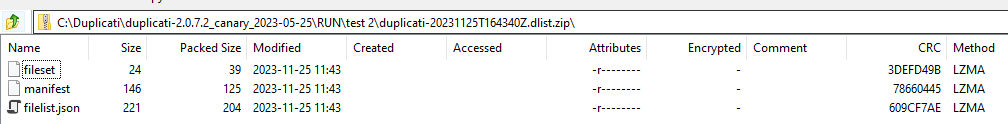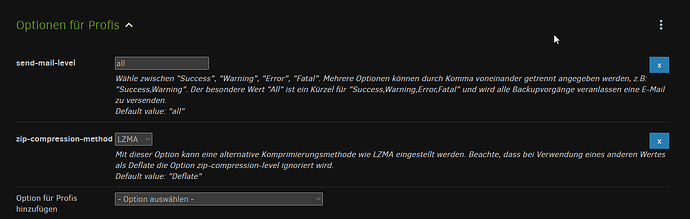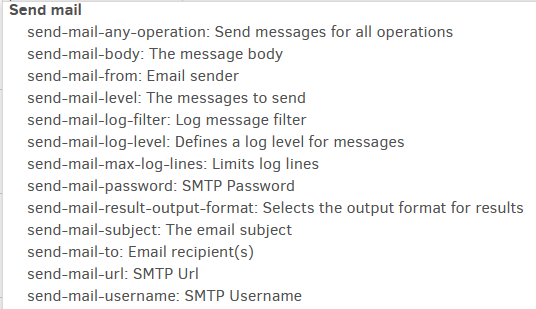It should be identical. From pick-an-option menu on Windows 10:
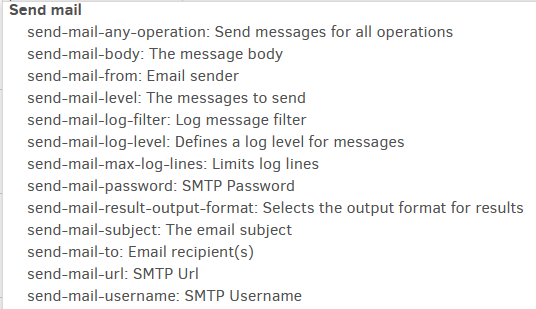
It’s right above, probably send-mail-to if you mean recipient, send-mail-from if you mean sender.
Reporting options in the manual describes them all, but so does the GUI after you pick some options.
I have no idea where the numbers came from, or even read that. 7 gb more than 6,5 gb gives 13,5 gb.
People who compare the two seem to think that LZMA often compresses better, but sometimes worse.
I already mentioned the speed concern that people have. Is your situation CPU-rich but space limited?
Basically, given the trouble you already have with options, why do you seek to wander down that path?
I shouldn’t have to advise this, but don’t believe everything Chat GPT says, especially in wrong context.
xz(1) - Linux man page
XZ Utils
XZ data compression in Linux
do, in Linux, tie .xz and LZMA2 (which is a successor to LZMA) together, but Deflate and LZMA are just compression algorithms that can be used anywhere, including in .zip files. Please read up, or drop this. You (or maybe Chat GPT) is mixing up compression algorithms with packaging file formats, and suffixing on various systems. If you read the Linux man page, you see that the utility just compresses a single file.
tar(1) - Linux man page is one way to work around that. It packages your files, then you compress its file, resulting in file suffixes such as .tar.gz or .tar.xz reminiscent of Duplicati’s .zip.aes that’s common.
Formats for SharpCompress (used by Duplicati for .zip files) shows archive and compression varieties.
Don’t use it. 7z doesn’t work. Stay on .zip
EDIT:
If you want to change .zip compression method, feel free but note that different .zip programs may support different methods, so you could introduce an incompatibility, but I did test Windows on LZMA. Most people don’t open Duplicati .zip files though, so it’s a minor worry but illustrates peril of choice.
Choosing a Compression Method is advice from WinZip, but implementations may also affect speeds.
RasterLite2 reference Benchmarks (2019 update) benchmarks some you can get and some you can’t.
Advanced options are by definition advanced. The GUI helps the setup, but choose at your own risk because some of them are probably very rarely used, so you could be the first to run into some issue. Some people might enjoy that, but if you just want things to work, stick close to defaults, as most do…
One notable exception is that on backups larger than 100 GB, scaling blocksize up helps performance.