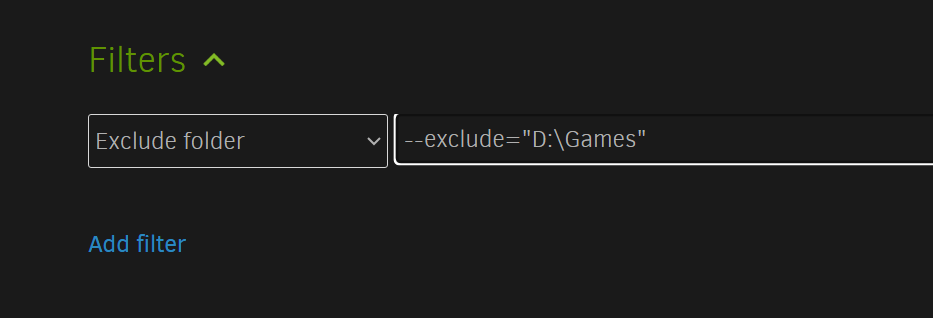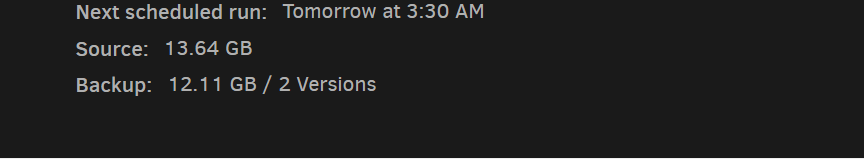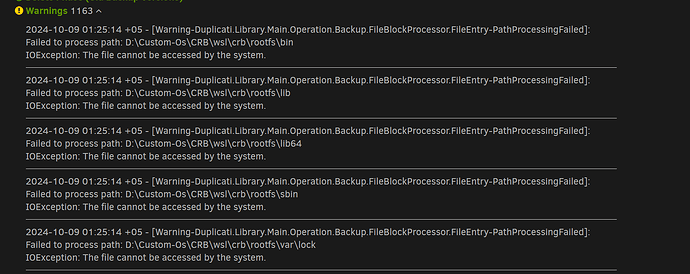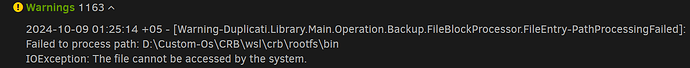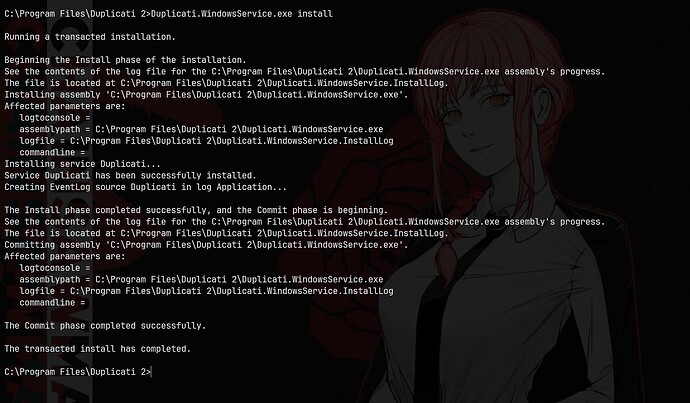hi everyone i just started using duplicati is this expression correct to exclude folder for backup
Hi and welcome to the forum!
In the web interface, where you’re putting your excludes, you just need to enter the folder itself, not the “–exclude=” part, nor do you need double quotes (even if there are spaces in the name). It’s similar for “Exclude file” if you add those, too.
The --exclude option would be if you were using the command line.
Regards,
L
hello sir this worked like a charm thankyou so so so much really happy
sir just one more question how do i properly delete the older backups i deleted the files from destination folder still it shows 2 versions
also these arnings or errors sir
I’ve actually just been through this myself so hopefully these instructions will work for you. There is a “purge” command that can remove files from backups (all or just some). See here for more info: Using Duplicati from the Command Line - Duplicati 2 User's Manual
Some notes on doing this in the web GUI:
- You want “Command Line…” under “Advanced” when you expand your backup info on the main screen
- Change the “Command” from “backup” to “purge”
- Delete everything in the “Commandline arguments” box
- Add the files/folders you want to purge, one per line, in the “Commandline arguments” box. This is where I ran into some trouble. It’s possible I did something else wrong, but I tried using just the folder path to remove the whole folder. That didn’t seem to do anything so I had to do “drive:\folderpath*”. For your example, that would be “D:\Games*” assuming you want to remove everything in the D:\Games folder.
- Click on the “Edit as text” which is to the right of where it says “Advanced options”
- Delete all the lines that start with “–exclude” from the text box that pops up
I’m a little worried offering advice on this topic since I’ve found things don’t always work the way I’d expect and especially with something like “purge”, you could end up accidentally deleting things you didn’t want to. I’d also suggest searching this forum for other cases of people using “purge” and/or you may want to wait to see if anyone, more confident in their advice, comes around to offer it here.
With respect to the warnings you are seeing, the user under which you are running Duplicati probably does not have permission to read the files it is complaining about.
Regards,
L
If you deleted ALL the files, you deleted the backup. This will break next backup run.
For a fresh start if you did that, use Database screen to also delete the job database.
The prune technique is good if there are old versions that you want to (mostly) keep.
Originally I thought you wanted to delete the too-large backup version. That can use:
Alternatively, you could set the Options screen temporarily to trim down after backup:
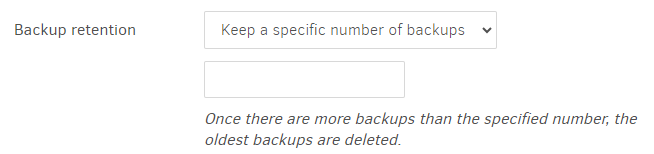
@ts678 @Lerrissirrel thankyou so much sir il try both the methods after work , also please could you suggest the fix for error messages ?
First, please confirm the cause of the warnings is what was proposed previously:
What are the files shown anyway (note that there are a lot not shown, as length is limited)?
This looks like a Linux folder. I see wsl, but I don’t know if it’s Windows Subsystem for Linux.
Regardless, you can check folder access permissions using Explorer, Command Prompt, etc.
Explorer has right-click → Properties → Security which will give a more detailed view of them.
Do you start Duplicati as you? You can also check that in About → System info → UserName.
If it’s a permission problem, then you need to run Duplicati as a user which can get file access. Commonly the Windows SYSTEM account has wide access, but this is not a guaranteed thing because it depends on what the filesystem says – which is why I’m asking you to look into that.
Duplicati.WindowsService.exe is the usual way to start as a service, but first, check the cause.
thankyou sir the purge command worked flawlessly…thankyou so much
i did try to run duplicati as admin to see if permissions gets sorted but errors still show up
il again try to change permissions and give my user fuill access to see if it works sir
What you show is an install not a run. Did you close the other Duplicati and start the service?
Again, check your About → System info → UserName if unsure. Also look at your StartedBy.
Duplicati will by default be at the usual location at port 8200, and you can browse directly to it.
http://localhost:8200/
Because the settings and databases are per-user, your change of user will leave them behind.
Migrating from User to Service install on Windows are more complete directions for this move, however you still have not done any testing to prove a permission problem before you started.
Lots of other unanswered questions remain too.