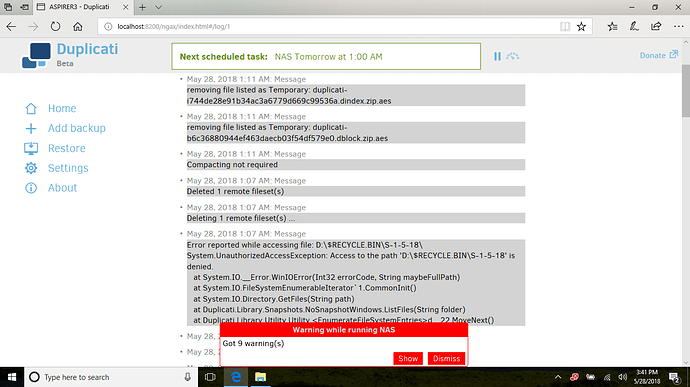Don’t know if it’s related, but I too get warnings every night and as a result I still don’t feel comfortable using Duplicati. I hope this will soon be fixed. I opened some to give you an idea of the warnings I get.
I believe your issue is unrelated to the previous post so I moved it to another topic.
In your case it looks like you are running Duplicati under an account that doesn’t have permissions to certain folders (such as “D:\$RECYCLE.BIN\S-1-5-18” in your screen shot).
This isn’t an error with Duplicati, it’s Windows not letting Duplicati see the files so it can’t back them up. You can get around this a few ways including:
- run Duplicati under an administrator account (either as a service or with “Run as administrator”)
- give the user account running Duplicati access to those folders (not recommended)
- excluding those folders (such as Recycle.bin) from your backup
I’d suggest you try manually running Duplicati with a right click and choosing “Run as administrator” (it might be under a “More…” submenu) and see if the warnings go away (or decrease).
- If they go away, then we’ve confirmed that’s the issue.
- If they only decrease then there’s probably another issue going on (perhaps in-use files not allowing Duplicati to read them).
- If they stay the same then I’m wrong about the cause and we can try looking at something else.