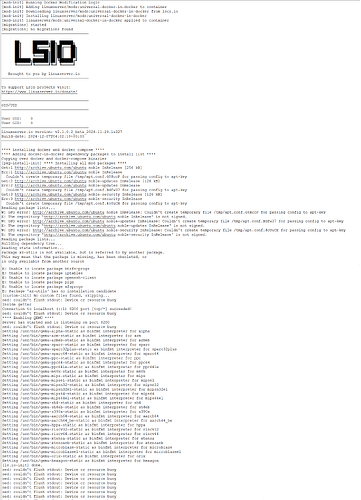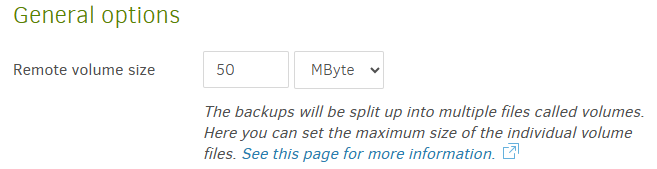Docker commands works with following compose file. But still have two issues.
- It shows lot of error in the log. But my scripts seems to be running fine before and after backup as expected.(at least I couldn’t find any issues) apart from lot of error in the portainer.
- Before and After scripts are running even when I try to restore. Anyway to disable it and use them only for backup not for restore. Because they stop everything include NGINX and Adguard DNS home so I lose connection to Duplicati as well.
services:
duplicati:
image: lscr.io/linuxserver/duplicati:latest
container_name: duplicati
environment:
- DOCKER_MODS=linuxserver/mods:universal-docker-in-docker
- PUID=0
- PGID=0
- TZ=Etc/UTC
- SETTINGS_ENCRYPTION_KEY=SparkyDuplicati123
#- CLI_ARGS= #optional
privileged: true
volumes:
- /home/sparky/SparkyApps/duplicati/config:/config
- /mnt/crucial/duplicati/tmp:/tmp
- /mnt/crucial/backups:/backups
- /mnt/:/source
- /home/sparky/SparkyApps/:/SparkyApps
- /var/run/docker.sock:/var/run/docker.sock # Add this line to mount Docker socket
ports:
- 8200:8200
restart: unless-stopped
#Backup commands for Daily
#–run-script-before=/SparkyApps/scripts/duplicati_scripts/pre_daily_backup.sh
#–run-script-after=/SparkyApps/scripts/duplicati_scripts/post_daily_backup.sh
Error from Portainer log:
is only available from another source
60
61
E: Unable to locate package btrfs-progs
62
E: Unable to locate package iptables
63
E: Unable to locate package openssh-client
64
E: Unable to locate package pigz
65
E: Unable to locate package xfsprogs
66
E: Package ‘xz-utils’ has no installation candidate
67
[custom-init] No custom files found, skipping…
68
sed: couldn’t flush stdout: Device or resource busy
69
Inside getter
70
sed: couldn’t flush stdout: Device or resource busy
71
**** Enabling QEMU ****
72
Connection to localhost (::1) 8200 port [tcp/*] succeeded!
73
Server has started and is listening on port 8200
74
sed: couldn’t flush stdout: Device or resource busy
75
Setting /usr/bin/qemu-alpha-static as binfmt interpreter for alpha
76
Setting /usr/bin/qemu-arm-static as binfmt interpreter for arm
77
Setting /usr/bin/qemu-armeb-static as binfmt interpreter for armeb
78
Setting /usr/bin/qemu-sparc-static as binfmt interpreter for sparc
79
Setting /usr/bin/qemu-sparc32plus-static as binfmt interpreter for sparc32plus
80
Setting /usr/bin/qemu-sparc64-static as binfmt interpreter for sparc64
81
Setting /usr/bin/qemu-ppc-static as binfmt interpreter for ppc
82
Setting /usr/bin/qemu-ppc64-static as binfmt interpreter for ppc64
83
Setting /usr/bin/qemu-ppc64le-static as binfmt interpreter for ppc64le
84
Setting /usr/bin/qemu-m68k-static as binfmt interpreter for m68k
85
Setting /usr/bin/qemu-mips-static as binfmt interpreter for mips
86
Setting /usr/bin/qemu-mipsel-static as binfmt interpreter for mipsel
87
Setting /usr/bin/qemu-mipsn32-static as binfmt interpreter for mipsn32
88
Setting /usr/bin/qemu-mipsn32el-static as binfmt interpreter for mipsn32el
89
Setting /usr/bin/qemu-mips64-static as binfmt interpreter for mips64
90
Setting /usr/bin/qemu-mips64el-static as binfmt interpreter for mips64el
91
Setting /usr/bin/qemu-sh4-static as binfmt interpreter for sh4
92
Setting /usr/bin/qemu-sh4eb-static as binfmt interpreter for sh4eb
93
Setting /usr/bin/qemu-s390x-static as binfmt interpreter for s390x
94
Setting /usr/bin/qemu-aarch64-static as binfmt interpreter for aarch