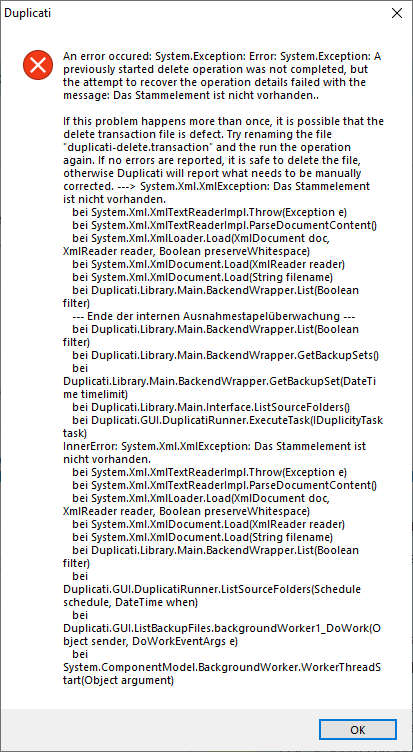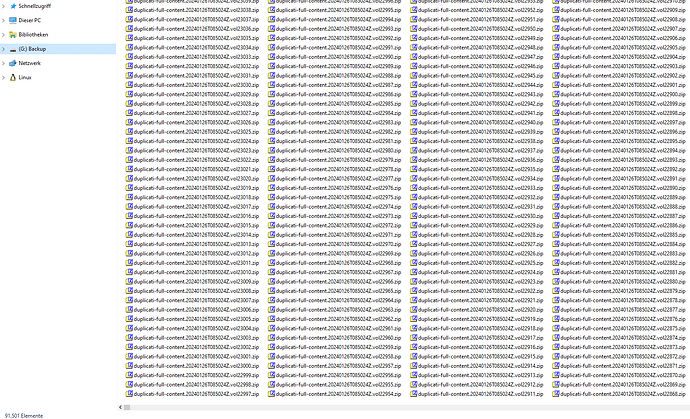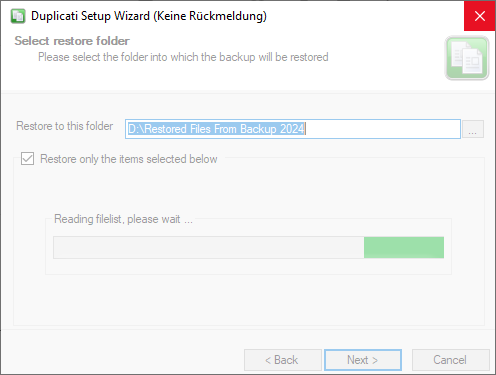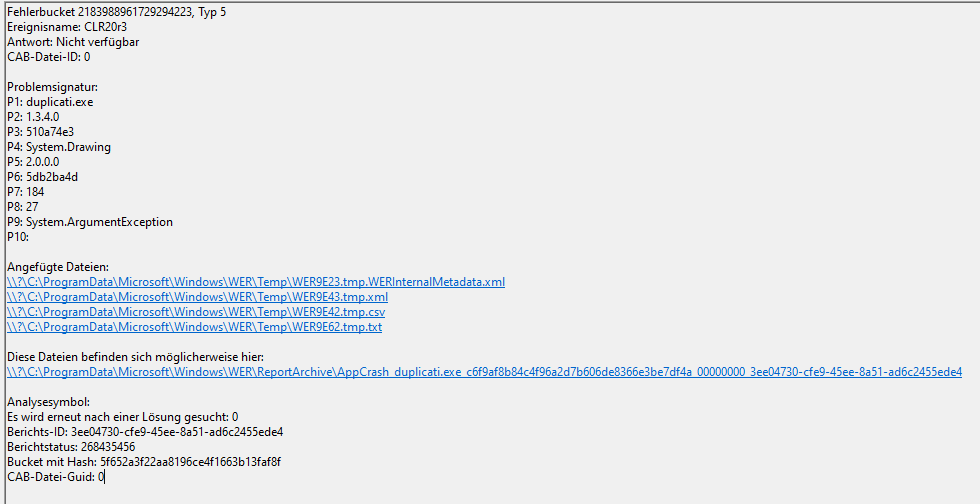I get this popup and can’t get to my files.
I tried the newest duplicati 2 version but it doesn’t recognize my old backup at all.
I’m looking for a couple of files that i need restored but looking through all those over 90 thousands of files one at a time will take forever.
Hi @aLPha_tONic !
The 1.3.x line has not been maintained for many years. Version 2.x uses a different backup format, so you cannot “upgrade” your backup.
I strongly reccomend not using 1.3.x anymore, as there are not many people who can help with it.
The error message mentions a transaction file and the error message indicates that the list operation fails with invalid Xml.
I don’t remember the details of the operation, but it looks like one of the description files are damaged. Can you restore from an older backup? Do you have the file mentioned: duplicati-delete.transaction anywhere?
Thanks for the reply @kenkendk.
I know that it’s not maintained anymore and i will switch to another backup solution soon but i need files from an old backup.
The duplicati-delete.transaction file is in the folder with the backup files but it is empty and 0KB in size and i don’t have another backup in duplicati’s format.
In that case, I would suggest trying to delete the file. It can happen that the code attempts to load an empty file, and that would give an error like the one you see.
It kinda works but duplicati froze after a few minutes while loading the file list.
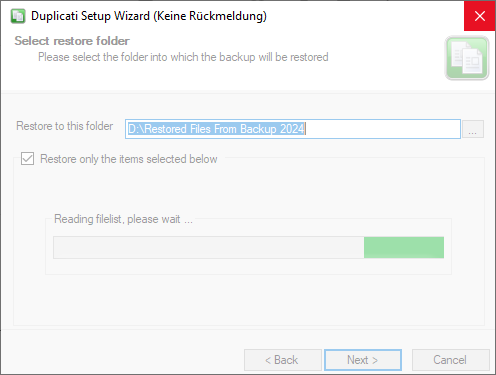
EDIT:
I let it run and it crashed after a while in it’s frozen state.
Usually, there would be an error message in the Windows event log when it crashes. If you can find that error, it may help to pinpoint the issue.
Are you talking about this?
Yes. That indicates that the crash is being caused in the Form (System.Drawing), maybe there are too many results to display them?
In that case, you can use the commandline tool, which does not need to draw the items.
That would be understandable since i have 183000 zip files in that folder. If i could somehow combine them all into one file searching for the files i want would be easy.
EDIT:
I’m a dummy. I can just extract the files somewhere else and look through the files manually that way.
Thank you very much for your time.