I said no such thing. I did say that live log didn’t show the cause of the 450 error.
That error is the result of something that went wrong, but we don’t know what…
450 error caused the backup failure, but the question is – what caused the 450?
There are two sides. Any interoperability problem can come from client or server.
It’s still good to confirm that other clients work, just not Server 2022 + Duplicati…
You haven’t done command line tests that were suggested, but we can move on.
Tests would have confirmed that it’s Duplicati FTP and not an oddity of a backup.
Maybe we should see if TLS 1.3 can be blocked. 1.2 is still considered quite good.
allowed-ssl-versions is really meant for SSL/TLS, but you can test if it affects FTP.
Maybe try this:
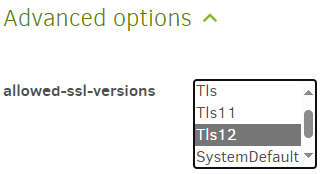
If that doesn’t affect FTP, maybe openmediavault has similar SSL/TLS settings to try.
If you’re on a network you trust (don’t trust Internet), you could even try unencrypted.
There are also two Duplicati FTP clients, FTP and FTP (Alternative). Please try both.