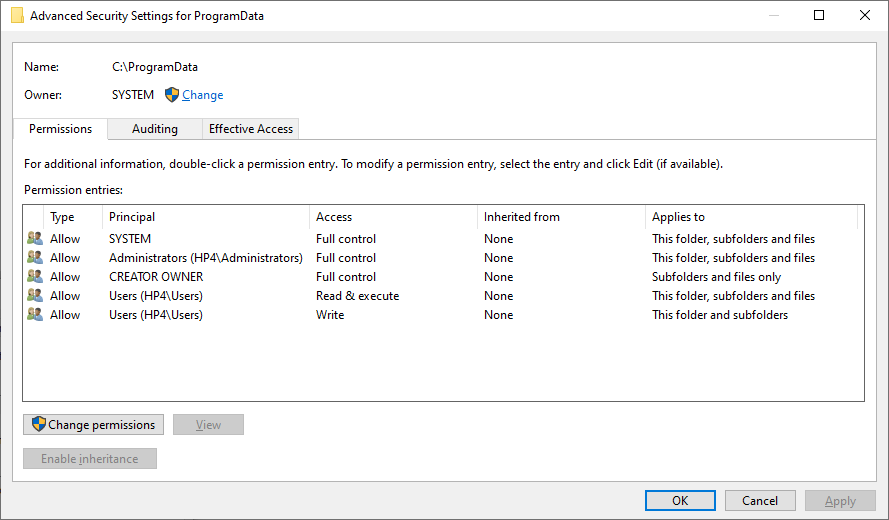Permission question still needs checking. both by rewriting the file and looking at permissions on file.
Duplicati is denied for some reason (maybe permissions), and it would be helpful to understand why.
Although my users theory is weakening, here’s what C:\ProgramData starts with. This inherits down:
In the lower right corner of the permission entries box, you see ordinary unrelated users can’t write file. unlike the file Owner (generally its creator) or Administrators (as opposed to Standard User accounts).
2.0.5.109 had some file handling changes to handle strange Windows paths ending with space or dot acceptably. There have been a few reports of the fix causing problems on some systems. I hope your access problem is some quirk of how the Windows permissions are set up, and not anything weirder.