Welcome to the forum @nrgbistro
This appears to be an internal server error from Google. Hard to know reason.
What OS is this, and does a simple path (e.g. just a name, no slashes) error?
From Windows (and probably from anything), a backslash gives me this error:
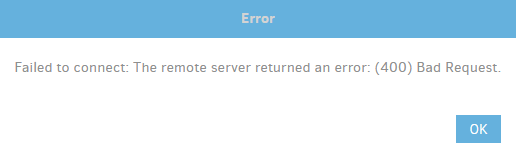
and if I try a similar test using Duplicati.CommandLine.BackendTool.exe list with a URL from an
Export As Command-line (then edit that to use a backslash, making it illegal), I get the same error.
If I try to get more information using not-so-easy Windows .NET Framework network tracing, I see:
{
"error": {
"errors": [
{
"domain": "global",
"reason": "invalid",
"message": "Invalid query",
"locationType": "parameter",
"location": "q"
}
],
"code": 400,
"message": "Invalid query"
}
}
after finding the detailed response in the unencrypted data, and putting it all back together to post here.
In this case, no additional information, but there’s a chance (maybe not great) your case will see more.
Google Drive: 500 internal server error
were some 2018 cases, and the road to success was to wait for Google to fix the internal server error.
There were some other ideas there that may or may not help you resolve whatever’s failing at Google.
is possibly significant (but maybe only to Google). Duplicati by default shouldn’t even be able to see any folder that it didn’t create. This is a Google security feature. You can wind up with the same folder twice.
You should be able to see in the details box at the right of your screen that Duplicati created the files, e.g.
![]()
and you can compare that with the creation of the folder you’re trying to get to, to see if it would be seen,
but quite possibly the processing never got as far as looking at the characteristics of the specified folder.
Is this a simple personal Google Drive account? That’s what I use. I don’t know much about fancy types.