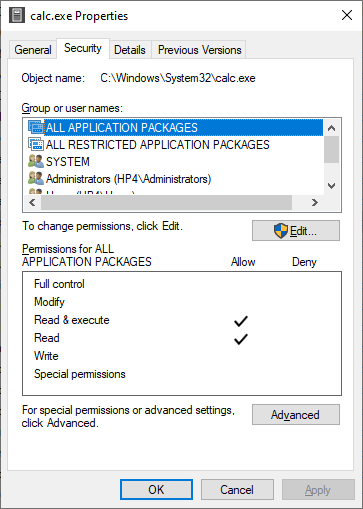Metadata includes things like Windows NTFS permissions for each file. It sound like you can’t get them, which is why I wanted File Explorer test of a sample file. You can try an ordinary file too, e.g. Calculator:
I don’t know how your mapped drive presents its access permissions, but that might be the problem.
–skip-metadata=true option on Options screen Advanced options might avoid the complaints, but try restoring a sample file to see if it still has the timestamp (assuming file dates are important to you…).
EDIT: I don’t need confidential permission info, but want to know that something reasonable is there.