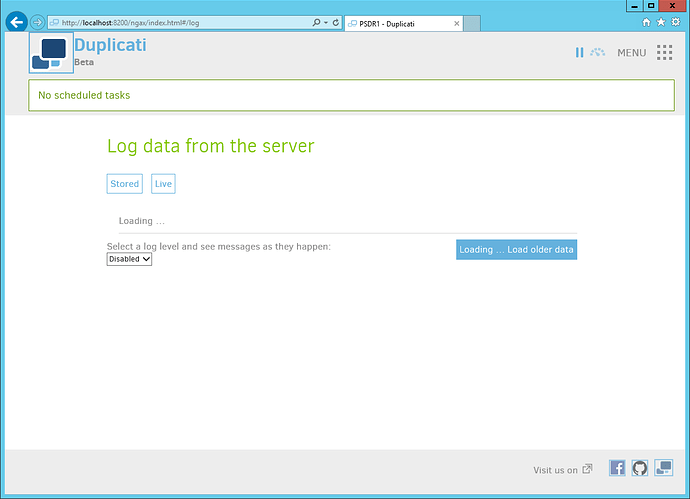By DR I mean Disaster Recovery (my office burns down and all is lost), so I’m recovering to a different machine. By Stage 4 I’m referring to my list of actions and No 4 the restore is very slow.
I’m using this command line to restore:
“C:\Program Files\Duplicati 2\Duplicati.CommandLine.exe” restore “E:\Snapshot\psdc1” --overwrite=true --restore-path=“C:\Restores\psdc1” --passphrase= >restore_psdc1.log
The log has no timestamp elements so it’s impossible to see where the delay is actually happpening. I know it takes ages before it writes any files. So I guess it’s slow evaluating the contents of the backup itself. But if it’s not a big backup and not bound by CPU or IO what is the blockage?
Is there somethig on the backup itself, perhaps using a different retention policy might help speed up the restore? Below is my Backup config:
{
“CreatedByVersion”: “2.0.5.1”,
“Schedule”: {
“ID”: 4,
“Tags”: [
“ID=4”
],
“Time”: “2020-11-25T22:59:00Z”,
“Repeat”: “1D”,
“LastRun”: “2020-11-24T22:59:00Z”,
“Rule”: “AllowedWeekDays=Monday,Tuesday,Wednesday,Thursday,Friday,Saturday,Sunday”,
“AllowedDays”: [
“mon”,
“tue”,
“wed”,
“thu”,
“fri”,
“sat”,
“sun”
]
},
“Backup”: {
“ID”: “4”,
“Name”: “psdc1”,
“Description”: “psdc1”,
“Tags”: ,
“TargetURL”: “onedrivev2://psmf1\psdc1?authid=”,
“DBPath”: “C:\Users\administrator.POWERSOFT\AppData\Local\Duplicati\VHARMXIBZA.sqlite”,
“Sources”: [
“C:\Data\Backups\psdc1\”
],
“Settings”: [
{
“Filter”: “”,
“Name”: “encryption-module”,
“Value”: “aes”,
“Argument”: null
},
{
“Filter”: “”,
“Name”: “compression-module”,
“Value”: “zip”,
“Argument”: null
},
{
“Filter”: “”,
“Name”: “dblock-size”,
“Value”: “200MB”,
“Argument”: null
},
{
“Filter”: “”,
“Name”: “passphrase”,
“Value”: “”,
“Argument”: null
},
{
“Filter”: “”,
“Name”: “retention-policy”,
“Value”: “1W:1D,4W:1W,12M:1M”,
“Argument”: null
}
],
“Filters”: ,
“Metadata”: {
“LastBackupDate”: “20201124T225900Z”,
“BackupListCount”: “10”,
“TotalQuotaSpace”: “1099511627776”,
“FreeQuotaSpace”: “248479076385”,
“AssignedQuotaSpace”: “-1”,
“TargetFilesSize”: “18263251670”,
“TargetFilesCount”: “686”,
“TargetSizeString”: “17.01 GB”,
“SourceFilesSize”: “89891296444”,
“SourceFilesCount”: “21”,
“SourceSizeString”: “83.72 GB”,
“LastBackupStarted”: “20201124T225900Z”,
“LastBackupFinished”: “20201124T232709Z”,
“LastBackupDuration”: “00:28:09.2606790”,
“LastCompactDuration”: “00:00:14.1813090”,
“LastCompactStarted”: “20201123T000324Z”,
“LastCompactFinished”: “20201123T000338Z”
},
“IsTemporary”: false
},
“DisplayNames”: {
“C:\Data\Backups\psdc1\”: “psdc1”
}
}
I went into About Show log and this is all I get:
I’m deleting the Target directory before starting the restore so tere are no local files to read, I’m not sure about the no-local-blocks option, how do I set this on the command line and will it help?
Thanks in advance for all your help.
Regards
David