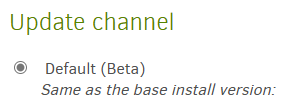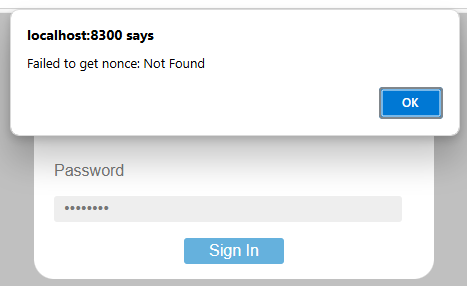Yes it was the test that was failing, apologies, I didn’t realise that that backup set did not have any changes since I updated. I manually made a change (dummy text file) and now I get warnings (not errors) about accessing the source file.
I created a new backup set to test, backing up 1 text file to and from /root (as I assume duplicati running as a service should be able to access this?) and I get same error.
I also updated to the latest canary just to be sure.
{
"DeletedFiles": 0,
"DeletedFolders": 0,
"ModifiedFiles": 0,
"ExaminedFiles": 1,
"OpenedFiles": 0,
"AddedFiles": 0,
"SizeOfModifiedFiles": 0,
"SizeOfAddedFiles": 0,
"SizeOfExaminedFiles": 0,
"SizeOfOpenedFiles": 0,
"NotProcessedFiles": 0,
"AddedFolders": 0,
"TooLargeFiles": 0,
"FilesWithError": 0,
"ModifiedFolders": 0,
"ModifiedSymlinks": 0,
"AddedSymlinks": 0,
"DeletedSymlinks": 0,
"PartialBackup": false,
"Dryrun": false,
"MainOperation": "Backup",
"CompactResults": null,
"VacuumResults": null,
"DeleteResults": null,
"RepairResults": null,
"TestResults": null,
"ParsedResult": "Fatal",
"Interrupted": false,
"Version": "2.1.0.101 (2.1.0.101_canary_2024-12-06)",
"EndTime": "2024-12-11T01:48:17.1861787Z",
"BeginTime": "2024-12-11T01:47:27.0946256Z",
"Duration": "00:00:50.0915531",
"MessagesActualLength": 37,
"WarningsActualLength": 1,
"ErrorsActualLength": 2,
"Messages": [
"2024-12-11 11:47:27 +10 - [Information-Duplicati.Library.Main.Controller-StartingOperation]: The operation Backup has started",
"2024-12-11 11:47:27 +10 - [Information-Duplicati.Library.Main.BasicResults-BackendEvent]: Backend event: List - Started: ()",
"2024-12-11 11:47:27 +10 - [Information-Duplicati.Library.Main.BasicResults-BackendEvent]: Backend event: List - Completed: ()",
"2024-12-11 11:47:27 +10 - [Information-Duplicati.Library.Main.Operation.FilelistProcessor-RemoteUnwantedMissingFile]: removing file listed as Temporary: duplicati-20241211T013913Z.dlist.zip.aes",
"2024-12-11 11:47:27 +10 - [Information-Duplicati.Library.Main.Operation.FilelistProcessor-SchedulingMissingFileForDelete]: scheduling missing file for deletion, currently listed as Uploading: duplicati-b9ffa0fa2d363438c94bb216bd6253192.dblock.zip.aes",
"2024-12-11 11:47:27 +10 - [Information-Duplicati.Library.Main.Operation.FilelistProcessor-RemoteUnwantedMissingFile]: removing file listed as Deleting: duplicati-b13df65f50f024d099ec4b80acee76cf9.dblock.zip.aes",
"2024-12-11 11:47:27 +10 - [Information-Duplicati.Library.Main.Operation.FilelistProcessor-RemoteUnwantedMissingFile]: removing file listed as Deleting: duplicati-b6aad3387362542b698977a34aa233c42.dblock.zip.aes",
"2024-12-11 11:47:27 +10 - [Information-Duplicati.Library.Main.Operation.FilelistProcessor-RemoteUnwantedMissingFile]: removing file listed as Deleting: duplicati-bdecbee6428064e419196249be022cfeb.dblock.zip.aes",
"2024-12-11 11:47:27 +10 - [Information-Duplicati.Library.Main.Operation.FilelistProcessor-RemoteUnwantedMissingFile]: removing file listed as Deleting: duplicati-b21aaffa580fb4af0b5ba0d97e391f4d2.dblock.zip.aes",
"2024-12-11 11:47:27 +10 - [Information-Duplicati.Library.Main.Operation.FilelistProcessor-RemoteUnwantedMissingFile]: removing file listed as Deleting: duplicati-b1785b5a2f4aa4b0d85158a6357d72cc8.dblock.zip.aes",
"2024-12-11 11:47:27 +10 - [Information-Duplicati.Library.Main.BasicResults-BackendEvent]: Backend event: Put - Started: duplicati-b098951abeb2945ae9aa7075ce6479437.dblock.zip.aes (957 bytes)",
"2024-12-11 11:47:27 +10 - [Information-Duplicati.Library.Main.BasicResults-BackendEvent]: Backend event: Put - Retrying: duplicati-b098951abeb2945ae9aa7075ce6479437.dblock.zip.aes (957 bytes)",
"2024-12-11 11:47:37 +10 - [Information-Duplicati.Library.Main.BasicResults-BackendEvent]: Backend event: Put - Rename: duplicati-b098951abeb2945ae9aa7075ce6479437.dblock.zip.aes (957 bytes)",
"2024-12-11 11:47:37 +10 - [Information-Duplicati.Library.Main.BasicResults-BackendEvent]: Backend event: Put - Rename: duplicati-b7fc3f67833384644824a5b4e0b7bf3ed.dblock.zip.aes (957 bytes)",
"2024-12-11 11:47:37 +10 - [Information-Duplicati.Library.Main.Operation.Backup.BackendUploader-RenameRemoteTargetFile]: Renaming \"duplicati-b098951abeb2945ae9aa7075ce6479437.dblock.zip.aes\" to \"duplicati-b7fc3f67833384644824a5b4e0b7bf3ed.dblock.zip.aes\"",
"2024-12-11 11:47:37 +10 - [Information-Duplicati.Library.Main.BasicResults-BackendEvent]: Backend event: Put - Started: duplicati-b7fc3f67833384644824a5b4e0b7bf3ed.dblock.zip.aes (957 bytes)",
"2024-12-11 11:47:37 +10 - [Information-Duplicati.Library.Main.BasicResults-BackendEvent]: Backend event: Put - Retrying: duplicati-b7fc3f67833384644824a5b4e0b7bf3ed.dblock.zip.aes (957 bytes)",
"2024-12-11 11:47:47 +10 - [Information-Duplicati.Library.Main.BasicResults-BackendEvent]: Backend event: Put - Rename: duplicati-b7fc3f67833384644824a5b4e0b7bf3ed.dblock.zip.aes (957 bytes)",
"2024-12-11 11:47:47 +10 - [Information-Duplicati.Library.Main.BasicResults-BackendEvent]: Backend event: Put - Rename: duplicati-b38083b0a412245d297f724d062e60252.dblock.zip.aes (957 bytes)",
"2024-12-11 11:47:47 +10 - [Information-Duplicati.Library.Main.Operation.Backup.BackendUploader-RenameRemoteTargetFile]: Renaming \"duplicati-b7fc3f67833384644824a5b4e0b7bf3ed.dblock.zip.aes\" to \"duplicati-b38083b0a412245d297f724d062e60252.dblock.zip.aes\""
],
"Warnings": [
"2024-12-11 11:47:27 +10 - [Warning-Duplicati.Library.Main.Operation.Backup.FileBlockProcessor.FileEntry-PathProcessingFailed]: Failed to process path: /root/test.txt\nUnauthorizedAccessException: Access to the path '/root/test.txt' is denied."
],
"Errors": [
"2024-12-11 11:48:17 +10 - [Error-Duplicati.Library.Main.Operation.BackupHandler-FatalError]: Fatal error\nUnauthorizedAccessException: Access to the path '/root/TESTBACKUP/duplicati-b247060b388d14d67bb9138769b5e662d.dblock.zip.aes' is denied.",
"2024-12-11 11:48:17 +10 - [Error-Duplicati.Library.Main.Controller-FailedOperation]: The operation Backup has failed with error: One or more errors occurred. (Access to the path '/root/TESTBACKUP/duplicati-b247060b388d14d67bb9138769b5e662d.dblock.zip.aes' is denied. (Access to the path '/root/TESTBACKUP/duplicati-b247060b388d14d67bb9138769b5e662d.dblock.zip.aes' is denied.) (One or more errors occurred. (Access to the path '/root/TESTBACKUP/duplicati-b247060b388d14d67bb9138769b5e662d.dblock.zip.aes' is denied.)))\nAggregateException: One or more errors occurred. (Access to the path '/root/TESTBACKUP/duplicati-b247060b388d14d67bb9138769b5e662d.dblock.zip.aes' is denied. (Access to the path '/root/TESTBACKUP/duplicati-b247060b388d14d67bb9138769b5e662d.dblock.zip.aes' is denied.) (One or more errors occurred. (Access to the path '/root/TESTBACKUP/duplicati-b247060b388d14d67bb9138769b5e662d.dblock.zip.aes' is denied.)))"
],
"BackendStatistics": {
"RemoteCalls": 7,
"BytesUploaded": 0,
"BytesDownloaded": 0,
"FilesUploaded": 0,
"FilesDownloaded": 0,
"FilesDeleted": 0,
"FoldersCreated": 0,
"RetryAttempts": 5,
"UnknownFileSize": 0,
"UnknownFileCount": 0,
"KnownFileCount": 0,
"KnownFileSize": 0,
"LastBackupDate": "0001-01-01T00:00:00",
"BackupListCount": 0,
"TotalQuotaSpace": 352638205952,
"FreeQuotaSpace": 69327446016,
"AssignedQuotaSpace": -1,
"ReportedQuotaError": false,
"ReportedQuotaWarning": false,
"MainOperation": "Backup",
"ParsedResult": "Success",
"Interrupted": false,
"Version": "2.1.0.101 (2.1.0.101_canary_2024-12-06)",
"EndTime": "0001-01-01T00:00:00",
"BeginTime": "2024-12-11T01:47:27.0946365Z",
"Duration": "00:00:00",
"MessagesActualLength": 0,
"WarningsActualLength": 0,
"ErrorsActualLength": 0,
"Messages": null,
"Warnings": null,
"Errors": null
}
}
The fact it seemingly can’t read or write anywhere leads me to believe it could be something else (selinux?).