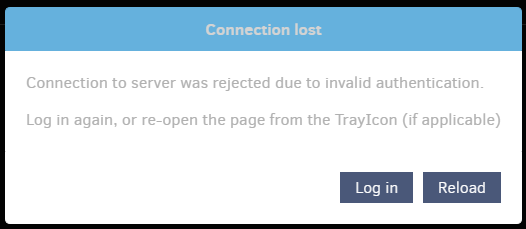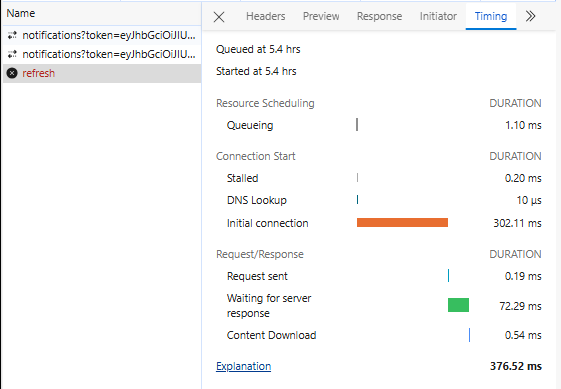Fortunately I’ve been starting trayicon from a bat file, and added a pause at end to keep it open.
Nothing is timestamped, terminal can’t be cleared, but below is likely since sometime yesterday:
fail: Microsoft.AspNetCore.Diagnostics.ExceptionHandlerMiddleware[1]
An unhandled exception has occurred while executing the request.
Duplicati.WebserverCore.Exceptions.ServerErrorException: Failed to import backup: Missing passphrase
at Duplicati.WebserverCore.Endpoints.V1.Backups.ExecuteImport(Connection connection, Boolean cmdline, Boolean import_metadata, Boolean direct, String passphrase, String tempfile)
at Duplicati.WebserverCore.Endpoints.V1.Backups.<>c.<Map>b__0_2(ImportBackupInputDto input, IJWTTokenProvider jWTTokenProvider, Connection connection, IHttpContextAccessor httpContextAccessor)
at lambda_method237(Closure, EndpointFilterInvocationContext)
at Duplicati.WebserverCore.Middlewares.HostnameFilter.InvokeAsync(EndpointFilterInvocationContext context, EndpointFilterDelegate next)
at Duplicati.WebserverCore.Middlewares.LanguageFilter.InvokeAsync(EndpointFilterInvocationContext context, EndpointFilterDelegate next)
at Microsoft.AspNetCore.Http.RequestDelegateFactory.<ExecuteValueTaskOfObject>g__ExecuteAwaited|129_0(ValueTask`1 valueTask, HttpContext httpContext, JsonTypeInfo`1 jsonTypeInfo)
at Microsoft.AspNetCore.Http.RequestDelegateFactory.<>c__DisplayClass102_2.<<HandleRequestBodyAndCompileRequestDelegateForJson>b__2>d.MoveNext()
--- End of stack trace from previous location ---
at Duplicati.WebserverCore.Middlewares.WebsocketExtensions.<>c__DisplayClass0_0.<<UseNotifications>b__0>d.MoveNext()
--- End of stack trace from previous location ---
at Microsoft.AspNetCore.Diagnostics.ExceptionHandlerMiddlewareImpl.<Invoke>g__Awaited|10_0(ExceptionHandlerMiddlewareImpl middleware, HttpContext context, Task task)
fail: Microsoft.AspNetCore.Authentication.JwtBearer.JwtBearerHandler[3]
Exception occurred while processing message.
Duplicati.WebserverCore.Exceptions.UnauthorizedException: Token family not found
at Duplicati.WebserverCore.Services.TokenFamilyStore.GetTokenFamily(String userId, String familyId, CancellationToken ct)
at Duplicati.WebserverCore.Middlewares.JWTTokenProvider.ValidateAccessToken(TokenValidatedContext context, ITokenFamilyStore store)
at Microsoft.AspNetCore.Authentication.JwtBearer.JwtBearerHandler.HandleAuthenticateAsync()
fail: Microsoft.AspNetCore.Server.Kestrel[13]
Connection id "0HN6300HGFDUU", Request id "0HN6300HGFDUU:00000004": An unhandled exception was thrown by the application.
Duplicati.WebserverCore.Exceptions.UnauthorizedException: Token family not found
at Duplicati.WebserverCore.Services.TokenFamilyStore.GetTokenFamily(String userId, String familyId, CancellationToken ct)
at Duplicati.WebserverCore.Middlewares.JWTTokenProvider.ValidateAccessToken(TokenValidatedContext context, ITokenFamilyStore store)
at Microsoft.AspNetCore.Authentication.JwtBearer.JwtBearerHandler.HandleAuthenticateAsync()
at Microsoft.AspNetCore.Authentication.JwtBearer.JwtBearerHandler.HandleAuthenticateAsync()
at Microsoft.AspNetCore.Authentication.AuthenticationHandler`1.AuthenticateAsync()
at Microsoft.AspNetCore.Authentication.AuthenticationService.AuthenticateAsync(HttpContext context, String scheme)
at Microsoft.AspNetCore.Authentication.AuthenticationMiddleware.Invoke(HttpContext context)
at Microsoft.AspNetCore.Server.Kestrel.Core.Internal.Http.HttpProtocol.ProcessRequests[TContext](IHttpApplication`1 application)
fail: Microsoft.AspNetCore.Diagnostics.ExceptionHandlerMiddleware[1]
An unhandled exception has occurred while executing the request.
Duplicati.WebserverCore.Exceptions.UnauthorizedException: Failed to refresh token
at Duplicati.WebserverCore.Endpoints.V1.Auth.<>c.<<Map>b__3_0>d.MoveNext()
--- End of stack trace from previous location ---
at Microsoft.AspNetCore.Http.RequestDelegateFactory.<TaskOfTToValueTaskOfObject>g__ExecuteAwaited|92_0[T](Task`1 task)
at Duplicati.WebserverCore.Middlewares.HostnameFilter.InvokeAsync(EndpointFilterInvocationContext context, EndpointFilterDelegate next)
at Duplicati.WebserverCore.Middlewares.LanguageFilter.InvokeAsync(EndpointFilterInvocationContext context, EndpointFilterDelegate next)
at Microsoft.AspNetCore.Http.RequestDelegateFactory.<ExecuteValueTaskOfObject>g__ExecuteAwaited|129_0(ValueTask`1 valueTask, HttpContext httpContext, JsonTypeInfo`1 jsonTypeInfo)
at Duplicati.WebserverCore.Middlewares.WebsocketExtensions.<>c__DisplayClass0_0.<<UseNotifications>b__0>d.MoveNext()
--- End of stack trace from previous location ---
at Microsoft.AspNetCore.Diagnostics.ExceptionHandlerMiddlewareImpl.<Invoke>g__Awaited|10_0(ExceptionHandlerMiddlewareImpl middleware, HttpContext context, Task task)
[WebSocket] Client closed connection prematurely.
[WebSocket] Client closed connection prematurely.
[WebSocket] Client closed connection prematurely.
[WebSocket] Client closed connection prematurely.
[WebSocket] Client closed connection prematurely.
[WebSocket] Client closed connection prematurely.
fail: Microsoft.AspNetCore.Diagnostics.ExceptionHandlerMiddleware[1]
An unhandled exception has occurred while executing the request.
Duplicati.WebserverCore.Exceptions.UnauthorizedException: Failed to refresh token
at Duplicati.WebserverCore.Endpoints.V1.Auth.<>c.<<Map>b__3_0>d.MoveNext()
--- End of stack trace from previous location ---
at Microsoft.AspNetCore.Http.RequestDelegateFactory.<TaskOfTToValueTaskOfObject>g__ExecuteAwaited|92_0[T](Task`1 task)
at Duplicati.WebserverCore.Middlewares.HostnameFilter.InvokeAsync(EndpointFilterInvocationContext context, EndpointFilterDelegate next)
at Duplicati.WebserverCore.Middlewares.LanguageFilter.InvokeAsync(EndpointFilterInvocationContext context, EndpointFilterDelegate next)
at Microsoft.AspNetCore.Http.RequestDelegateFactory.<ExecuteValueTaskOfObject>g__ExecuteAwaited|129_0(ValueTask`1 valueTask, HttpContext httpContext, JsonTypeInfo`1 jsonTypeInfo)
at Duplicati.WebserverCore.Middlewares.WebsocketExtensions.<>c__DisplayClass0_0.<<UseNotifications>b__0>d.MoveNext()
--- End of stack trace from previous location ---
at Microsoft.AspNetCore.Diagnostics.ExceptionHandlerMiddlewareImpl.<Invoke>g__Awaited|10_0(ExceptionHandlerMiddlewareImpl middleware, HttpContext context, Task task)
fail: Microsoft.AspNetCore.Diagnostics.ExceptionHandlerMiddleware[1]
An unhandled exception has occurred while executing the request.
Duplicati.WebserverCore.Exceptions.UnauthorizedException: Failed to refresh token
at Duplicati.WebserverCore.Endpoints.V1.Auth.<>c.<<Map>b__3_0>d.MoveNext()
--- End of stack trace from previous location ---
at Microsoft.AspNetCore.Http.RequestDelegateFactory.<TaskOfTToValueTaskOfObject>g__ExecuteAwaited|92_0[T](Task`1 task)
at Duplicati.WebserverCore.Middlewares.HostnameFilter.InvokeAsync(EndpointFilterInvocationContext context, EndpointFilterDelegate next)
at Duplicati.WebserverCore.Middlewares.LanguageFilter.InvokeAsync(EndpointFilterInvocationContext context, EndpointFilterDelegate next)
at Microsoft.AspNetCore.Http.RequestDelegateFactory.<ExecuteValueTaskOfObject>g__ExecuteAwaited|129_0(ValueTask`1 valueTask, HttpContext httpContext, JsonTypeInfo`1 jsonTypeInfo)
at Duplicati.WebserverCore.Middlewares.WebsocketExtensions.<>c__DisplayClass0_0.<<UseNotifications>b__0>d.MoveNext()
--- End of stack trace from previous location ---
at Microsoft.AspNetCore.Diagnostics.ExceptionHandlerMiddlewareImpl.<Invoke>g__Awaited|10_0(ExceptionHandlerMiddlewareImpl middleware, HttpContext context, Task task)
fail: Microsoft.AspNetCore.Diagnostics.ExceptionHandlerMiddleware[1]
An unhandled exception has occurred while executing the request.
Duplicati.WebserverCore.Exceptions.UnauthorizedException: Failed to refresh token
at Duplicati.WebserverCore.Endpoints.V1.Auth.<>c.<<Map>b__3_0>d.MoveNext()
--- End of stack trace from previous location ---
at Microsoft.AspNetCore.Http.RequestDelegateFactory.<TaskOfTToValueTaskOfObject>g__ExecuteAwaited|92_0[T](Task`1 task)
at Duplicati.WebserverCore.Middlewares.HostnameFilter.InvokeAsync(EndpointFilterInvocationContext context, EndpointFilterDelegate next)
at Duplicati.WebserverCore.Middlewares.LanguageFilter.InvokeAsync(EndpointFilterInvocationContext context, EndpointFilterDelegate next)
at Microsoft.AspNetCore.Http.RequestDelegateFactory.<ExecuteValueTaskOfObject>g__ExecuteAwaited|129_0(ValueTask`1 valueTask, HttpContext httpContext, JsonTypeInfo`1 jsonTypeInfo)
at Duplicati.WebserverCore.Middlewares.WebsocketExtensions.<>c__DisplayClass0_0.<<UseNotifications>b__0>d.MoveNext()
--- End of stack trace from previous location ---
at Microsoft.AspNetCore.Diagnostics.ExceptionHandlerMiddlewareImpl.<Invoke>g__Awaited|10_0(ExceptionHandlerMiddlewareImpl middleware, HttpContext context, Task task)
[WebSocket] Client closed connection prematurely.
[WebSocket] Client closed connection prematurely.
[WebSocket] Client closed connection prematurely.