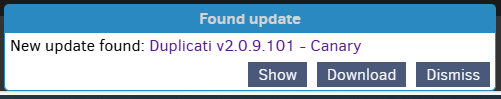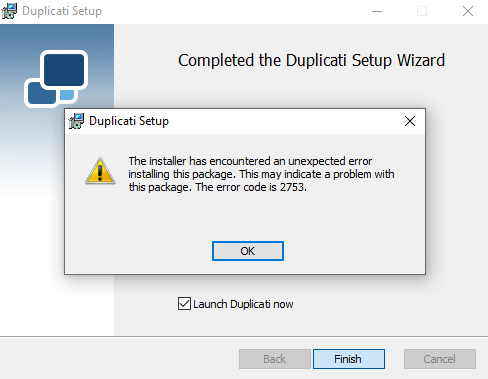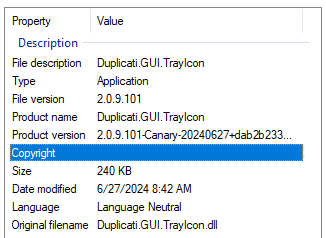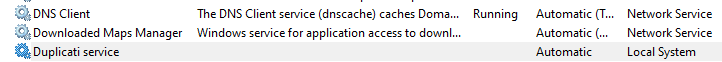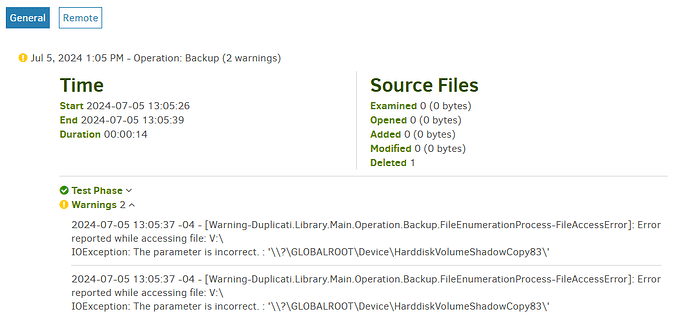I don’t know if it matters, but I don’t Launch Duplicati at startup or Launch Duplicati now.
It seems very reproducible, but the damage level varies, or at least this one looks worse than last.
msiexec shows how to enable a bewildering variety of logging, but I wound up using /L*, and got
package.zip (99.4 KB)
where it seems to RemoveFiles, but not feel the need to InstallFiles to supply needed new version.
EDIT 1:
If I go along with the launch shortcut and launch at end, 2.0.8.1 launches, then I Quit that.
2.0.9.101 on top of that trips over its own install omission. The log file for this test ends in:
Action ended 11:21:51: ExecuteAction. Return value 1.
Action 11:21:51: ExitDialog.
Action start 11:21:51: ExitDialog.
Action 11:21:51: ExitDialog. Dialog created
Action 11:22:06: LaunchApplication.
Action start 11:22:06: LaunchApplication.
DEBUG: Error 2753: The File 'Duplicati.GUI.TrayIcon.exe' is not marked for installation.
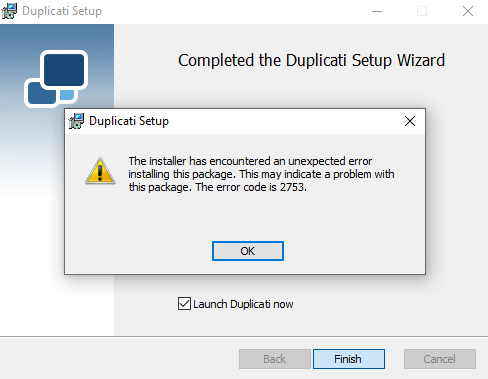
EDIT 2:
Going into a wild guess, I notice that the right-click → Properties → Details has some oddities:
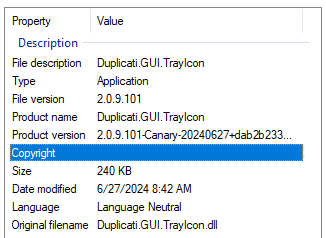
The Product version used to be numeric. Now it’s not.
Why is Original filename field of the .exe talking about .dll? Inside .exe (via 7-Zip), version.txt:
FILEVERSION 2,0,9,101
PRODUCTVERSION 2,0,9,101
FILEFLAGSMASK 0x3F
FILEFLAGS 0x0
FILEOS VOS_UNKNOWN | VOS__WINDOWS32
FILETYPE VFT_APP
FILESUBTYPE 0x0
{
BLOCK "VarFileInfo"
{
VALUE "Translation", 0x0, 1200
}
BLOCK "StringFileInfo"
{
BLOCK "000004b0"
{
VALUE "Comments", "The Duplicati Tray implementation"
VALUE "CompanyName", "Duplicati.GUI.TrayIcon"
VALUE "FileDescription", "Duplicati.GUI.TrayIcon"
VALUE "FileVersion", "2.0.9.101"
VALUE "InternalName", "Duplicati.GUI.TrayIcon.dll"
VALUE "LegalCopyright", " "
VALUE "OriginalFilename", "Duplicati.GUI.TrayIcon.dll"
VALUE "ProductName", "Duplicati.GUI.TrayIcon"
VALUE "ProductVersion", "2.0.9.101-Canary-20240627+dab2b23332ee63b3bd98be99f807d69377413315"
VALUE "Assembly Version", "2.0.9.101"
}
}
}
EDIT 3:
I see InternalName also claims it’s a .dll. Here’s the view from 7-Zip where I got version.txt:
C:\Duplicati\duplicati-2.0.9.101_canary_2024-06-27-win-x64-gui\Duplicati.GUI.TrayIcon.exe.rsrc\
EDIT 4:
Running msiexec again let me do the usual Repair, which does some Copying new files. Log:
package.zip (60.0 KB)