If you use the Tray Icon and have password protection on the web user interface, then you will need to add additional parameters to the Tray Icon shortcut for it to work, after migrating Duplicati to a service.
Open the folder: C:\ProgramData\Microsoft\Windows\Start Menu\Programs\StartUp
Right-click the ‘Duplicati 2’ Shortcut → Properties → Remove what is currently in the ‘Target’ field and replace it with (adjust the path accordingly between the quotes of --server-datafolder=“”):
Duplicati.GUI.TrayIcon.exe --no-hosted-server --server-datafolder="<path_to_Duplicati_data_folder>" --read-config-from-db
So, for example, in the latest instructions in post 46 from @johnvk , the Duplicati Data Folder is now at “C:\ProgramData\Duplicati\Data” (where the sqlite files now are), so the ‘Target’ field of the ‘Duplicati 2’ shortcut should be:
Duplicati.GUI.TrayIcon.exe --no-hosted-server --server-datafolder="C:\ProgramData\Duplicati\Data" --read-config-from-db
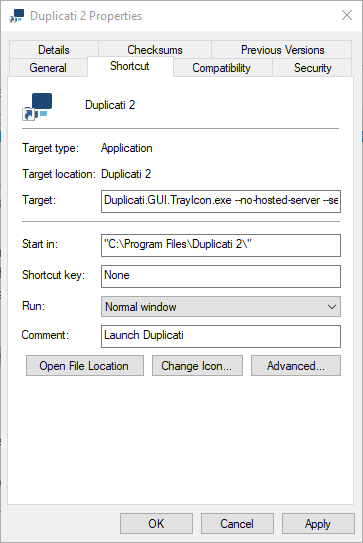
Furthermore, as @JimboJones points out, in the same way, don’t forget to also correct the (actual) Start Menu shortcut in the folder of: C:\ProgramData\Microsoft\Windows\Start Menu\Programs (scroll to find it in there!)
…and you may also find a shortcut on your Desktop, which also requires correcting in the same way (located in: C:\Users\Public\Desktop).
(Thanks to @kees-z for originally posting the shortcut fix and also to @johnvk for the service migration instructions).