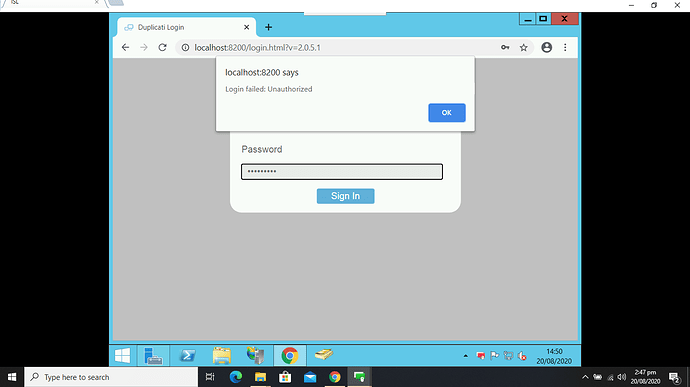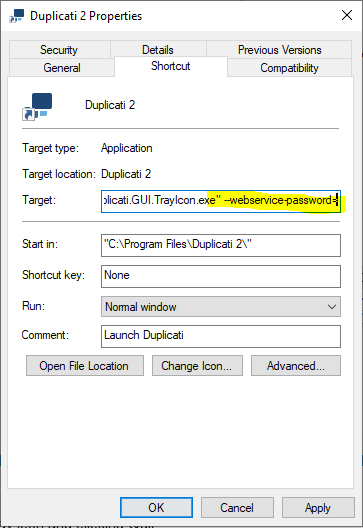please how can i solve this
If you’ve forgotten the web service password, you can clear it by stopping Duplicati and restarting it with this additional command line option:
--webservice-password=
It will clear the password from the database from my limited testing. Remove that command line option after it’s been cleared so that you can set a new password if desired.
please how can i do the additional command line option.
the step to step please
You can edit the shortcut if you aren’t comfortable with command line stuff.
Close Duplicati by right-clicking on its tray icon and clicking Quit.
Edit the Duplicati startup shortcut and append that option to the Target line (make sure to add a space first):
Press OK then start Duplicati using this shortcut you just edited.
Once you confirm it’s working you should edit the shortcut and return it back to normal otherwise you won’t be able to set a new web password (if you want).