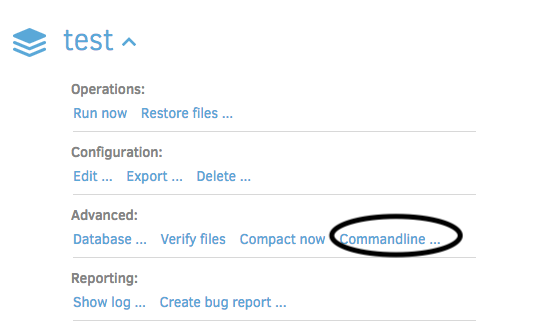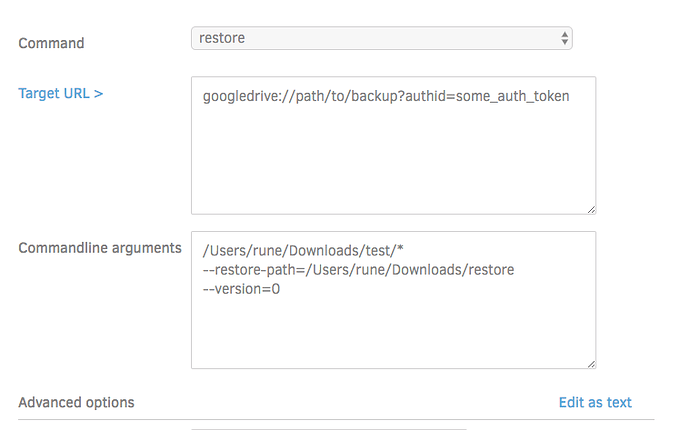I’m trying to do a listing of all files under a directory, e.g., everything (recursively) under /Users/myname/Music
I can list objects and directories directly under Music with “/Users/myname/Music/*” , but not recursively. How can I achieve this?
This is important because currently duplicati-cli takes about 5 minutes to do any listing (because of the current performance issues with local database listing).
I don’t believe this is possible currently. Although you could restore much more quickly using the Command line if you know the path.
Can you (and how) restore an entire directory tree?
Yes! And it’s very simple if you know the syntax 
it’s simply duplicati-cli restore <storage-URL> [<"filename">] [<options>]
So a concrete example:
duplicati-cli
googledrive://path/to/backup?authid=some_auth_token
/Users/rune/Downloads/test/*
--restore-path=/Users/rune/Downloads/restore
--version=0
The filename can just be provided as a directory with the * wildcard as above, then it restores your entire folder. I also added --restore-path to dump it somewhere so I could verify the files before moving them in myself. And --version just matches what the Web UI displays in the restore dropdown 
There are some other options like --overwrite=<boolean> and --time=<time> that may be useful to you.
Now to actually run this the easiest is just to go to your backup in the Web UI and clicking Commandline
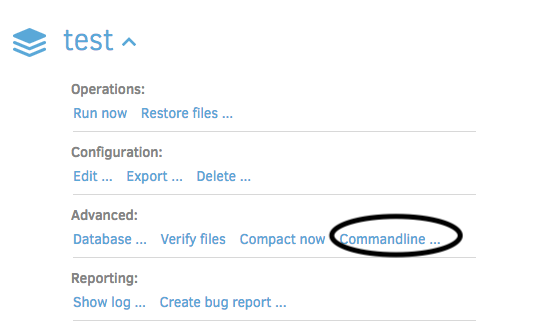
It prefills a bunch of stuff in advanced options, but just ignore that and fill out the Commandline arguments
1 Like