That’s live log. Generally you have to start it and then do something. Log file setup is on Options screen.
This (like any stack trace) is good to see the path to the failure, but it doesn’t show what else is going on which potentially caused the failure, for example database work from some other thread. For even more
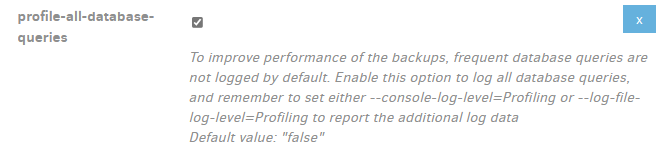
Restore fails with “Failed to connect: The database file is locked database is locked” links to a GitHub issue talking about threads, but stack trace is not like yours is, and I don’t know if you ever press Stop as in issue.
I’m not sure what action that causes. There’s a fair amount of simultaneous web work going into the server.
Running Wireshark on unencrypted localhost would catch it, but then you’d spend awhile trying to sort it out.